昨天(星期五)下班,19:00左右回到家,洗个澡,然后20:30左右开始写代码,写完代码之后,上床看了《生活大爆炸10季》17、18两集,发现没有更新到19集,瞄了一眼手机,竟然已经是凌晨02:00多了,关掉电视睡觉,10:30左右被老婆电话吵醒,洗漱完毕,去麦当劳吃了一个早餐,然后屁颠屁颠地坐地铁到很远的地方去爬山。爬山回来之后,闲来无事,写篇文章记录一下昨晚所花的几个小时干的事情——使用EntityFrameworkCore实现Repository<TEntity>, UnitOfWork<TContext>,支持MySQL分库分表。
由于是使用业余时间写来玩的,时间也有限,所以,全部代码做了一个基本假设:Repository<TEntity>, UnitOfWork<TContext>只支持同一个IP上的MySQL分库分表,不同IP上的MySQL分库分表,需要使用不同的Repository<TEntity>, UnitOfWork<TContext>对象。以下示例代码,假设数据库是按年分库按月分表。
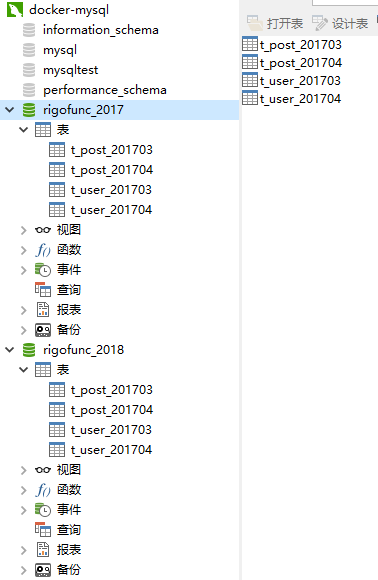
EntityFrameworkCore默认并不支持分库分表,我们看一眼EntityFrameworkCore默认生成的SQL:
Executed DbCommand [Parameters=[@p2='?', @p4='?' (Size = 8000), @p6='?' (Size = 8000)], CommandType='Text', CommandTimeout='0']
INSERT INTO `t_user_201703` (`Fis_deleted`, `Fpassword`, `Fname`)
VALUES (@p2, @p4, @p6);
SELECT LAST_INSERT_ID();
默认生成的SQL并没有带上库名,而想要让EntityFrameworkCore支持MySQL分库分表,首要条件是必须能做到可以动态地改变库名表名。软件界有一句老话叫:凡是做不到的就多抽象一层,所以,想要让EntityFrameworkCore支持MySQL分库分表,我抽象了以下两个接口, IRepository<TEntity>和IUnitOfWork
/// <summary>
/// Defines the interfaces for generic repository.
/// </summary>
/// <typeparam name="TEntity">The type of the entity.</typeparam>
public interface IRepository<TEntity> where TEntity : class
{
/// <summary>
/// Changes the table name. This require the tables in the same database.
/// </summary>
/// <param name="table"></param>
/// <remarks>
/// This only been used for supporting multiple tables in the same model. This require the tables in the same database.
/// </remarks>
void ChangeTable(string table);
/// <summary>
/// Filters a sequence of values based on a predicate. This method default no-tracking query.
/// </summary>
/// <param name="predicate">A function to test each element for a condition.</param>
/// <param name="disableTracking"><c>True</c> to disable changing tracking; otherwise, <c>false</c>. Default to <c>true</c>.</param>
/// <returns>An <see cref="IQueryable{TEntity}"/> that contains elements that satisfy the condition specified by <paramref name="predicate"/>.</returns>
/// <remarks>This method default no-tracking query.</remarks>
IQueryable<TEntity> Query(Expression<Func<TEntity, bool>> predicate, bool disableTracking = true);
/// <summary>
/// Uses raw SQL queries to fetch the specified <typeparamref name="TEntity" /> data.
/// </summary>
/// <param name="sql">The raw SQL.</param>
/// <param name="parameters">The parameters.</param>
/// <returns>An <see cref="IQueryable{TEntity}" /> that contains elements that satisfy the condition specified by raw SQL.</returns>
IQueryable<TEntity> FromSql(string sql, params object[] parameters);
/// <summary>
/// Finds an entity with the given primary key values. If found, is attached to the context and returned. If no entity is found, then null is returned.
/// </summary>
/// <param name="keyValues">The values of the primary key for the entity to be found.</param>
/// <returns>The found entity or null.</returns>
TEntity Find(params object[] keyValues);
/// <summary>
/// Finds an entity with the given primary key values. If found, is attached to the context and returned. If no entity is found, then null is returned.
/// </summary>
/// <param name="keyValues">The values of the primary key for the entity to be found.</param>
/// <param name="cancellationToken">A <see cref="CancellationToken"/> to observe while waiting for the task to complete.</param>
/// <returns>A <see cref="Task{TEntity}"/> that represents the asynchronous find operation. The task result contains the found entity or null.</returns>
Task<TEntity> FindAsync(object[] keyValues, CancellationToken cancellationToken);
/// <summary>
/// Inserts a new entity synchronously.
/// </summary>
/// <param name="entity">The entity to insert.</param>
void Insert(TEntity entity);
/// <summary>
/// Inserts a new entity asynchronously.
/// </summary>
/// <param name="entity">The entity to insert.</param>
/// <param name="cancellationToken">A <see cref="CancellationToken"/> to observe while waiting for the task to complete.</param>
/// <returns>A <see cref="Task"/> that represents the asynchronous insert operation.</returns>
Task InsertAsync(TEntity entity, CancellationToken cancellationToken = default(CancellationToken));
/// <summary>
/// Updates the specified entity.
/// </summary>
/// <param name="entity">The entity.</param>
void Update(TEntity entity);
/// <summary>
/// Deletes the entity by the specified primary key.
/// </summary>
/// <param name="id">The primary key value.</param>
void Delete(object id);
}
/// <summary>
/// Defines the interfaces for unit of work.
/// </summary>
public interface IUnitOfWork : IDisposable
{
/// <summary>
/// Changes the database name. This require the databases in the same machine.
/// </summary>
/// <param name="database">The database name.</param>
/// <remarks>
/// This only been used for supporting multiple databases in the same model. This require the databases in the same machine.
/// </remarks>
void ChangeDatabase(string database);
/// <summary>
/// Saves all changes made in this context to the database.
/// </summary>
/// <returns>The number of state entries written to the database.</returns>
int SaveChanges();
/// <summary>
/// Asynchronously saves all changes made in this unit of work to the database.
/// </summary>
/// <returns>A <see cref="Task{Int32}"/> that represents the asynchronous save operation. The task result contains the number of state entities written to database.</returns>
Task<int> SaveChangesAsync();
/// <summary>
/// Executes the specified raw SQL command.
/// </summary>
/// <param name="sql">The raw SQL.</param>
/// <param name="parameters">The parameters.</param>
/// <returns>The number of state entities written to database.</returns>
int ExecuteSqlCommand(string sql, params object[] parameters);
/// <summary>
/// Uses raw SQL queries to fetch the specified <typeparamref name="TEntity"/> data.
/// </summary>
/// <typeparam name="TEntity">The type of the entity.</typeparam>
/// <param name="sql">The raw SQL.</param>
/// <param name="parameters">The parameters.</param>
/// <returns>An <see cref="IQueryable{TEntity}"/> that contains elements that satisfy the condition specified by raw SQL.</returns>
IQueryable<TEntity> FromSql<TEntity>(string sql, params object[] parameters) where TEntity : class;
}
很多人都自己动手实现过Repository和UnitOfWork,虽然各自实现不尽相同,但是其实现本身并没有难度,但在这里,我们需要特别关注两个方法:void ChangeTable(string table)和void ChangeDatabase(string database)
/// <summary>
/// Changes the table name. This require the tables in the same database.
/// </summary>
/// <param name="table"></param>
/// <remarks>
/// This only been used for supporting multiple tables in the same model. This require the tables in the same database.
/// </remarks>
void ChangeTable(string table);
/// <summary>
/// Changes the database name. This require the databases in the same machine.
/// </summary>
/// <param name="database">The database name.</param>
/// <remarks>
/// This only been used for supporting multiple databases in the same model. This require the databases in the same machine.
/// </remarks>
void ChangeDatabase(string database);
怎么实现这两个方法,就需要一定的技术功底了,我以前在一家创业公司的时候,因为看不惯架构师自以为是的样子,自己动手写了一个轻量级的ORM框架,如果以后有时间,我打算写一篇《如何基于Dapper实现一个轻量级的ORM框架》的文章。ORM框架背后的动机很单纯,就是数据库与Domain之间的一种双向映射,真正把这种单纯的动机搞复杂是的那些性能优化,各种缓存实现。而从Domain到数据库这一单方向上的映射,在.NET领域借助了一种代码即数据的思想,再细化到C#语言代码即数据就是表达式树。所以,我们有理由相信:SQL是根据表达式树生成的。现在我们已经找准了方向,那么我们看看EntityFrameworkCore在什么地方生成表名的,也就是说,我们只需要修改一下生成表名的代码,就可以做到动态生成database.table SQL。EntityFrameworkCore是通过TableExpression来生成表名的:
public class TableExpression
{
public virtual string Table { get; }
public virtual string Schema { get; }
}
如果你MySQL知识至少跟我一样的水平的话,看到TableExpression表达式有一个Schema是不是立即就可以想到:哈哈,太好了,我压根就不用修改EntityFrameworkCore本身的代码就可以实现。为什么呢?好吧,看看MySQL官网怎么说Schema的:
In MySQL, physically, a schema is synonymous with a database. You can substitute the keyword SCHEMA instead of DATABASE in MySQL SQL syntax, for example using CREATE SCHEMA instead of CREATE DATABASE. Some other database products draw a distinction. For example, in the Oracle Database product, a schema represents only a part of a database: the tables and other objects owned by a single user.
好吧,Schema就是Database,那么我们就用Schema.Table来表示database.table。现在事情就变得简单了,变成了我们如何动态地改变Schema和Table了,以下是我提供的简化实现:
/// <summary>
/// Changes the database name. This require the databases in the same machine.
/// </summary>
/// <param name="database">The database name.</param>
/// <remarks>
/// This only been used for supporting multiple databases in the same model. This require the databases in the same machine.
/// </remarks>
public void ChangeDatabase(string database)
{
if (_context.Model.Relational() is RelationalModelAnnotations relational)
{
relational.DatabaseName = database;
}
var connection = _context.Database.GetDbConnection();
if (connection.State.HasFlag(ConnectionState.Open))
{
connection.ChangeDatabase(database);
}
var items = _context.Model.GetEntityTypes();
foreach (var item in items)
{
if (item.Relational() is RelationalEntityTypeAnnotations extensions)
{
extensions.Schema = database;
}
}
}
/// <summary>
/// Changes the table name. This require the tables in the same database.
/// </summary>
/// <param name="table"></param>
/// <remarks>
/// This only been used for supporting multiple tables in the same model. This require the tables in the same database.
/// </remarks>
public void ChangeTable(string table)
{
if (_dbContext.Model.FindEntityType(typeof(TEntity)).Relational() is RelationalEntityTypeAnnotations relational)
{
relational.TableName = table;
}
}
OK, 虽然有点low,但是毕竟支持了MySQL分库分表,看看怎么用:
namespace QuickStart.Controllers
{
[Route("api/[controller]")]
public class UserController : ApiController
{
private readonly IUnitOfWork _unitOfWork;
// 1. IRepositoryFactory used for readonly scenario;
// 2. IUnitOfWork used for read/write scenario;
// 3. IUnitOfWork<TContext> used for multiple databases scenario;
public UserController(IUnitOfWork unitOfWork)
{
_unitOfWork = unitOfWork;
unitOfWork.ChangeDatabase($"rigofunc_{DateTime.Now.Year}");
var userRepo = unitOfWork.GetRepository<User>();
var postRepo = unitOfWork.GetRepository<Post>();
var ym = DateTime.Now.ToString("yyyyMM");
userRepo.ChangeTable($"t_user_{ym}");
postRepo.ChangeTable($"t_post_{ym}");
var user = new User
{
//UserId = 123,
UserName = "rigofunc",
Password = "password"
};
userRepo.Insert(user);
var post = new Post
{
//PostId = 123,
UserId = user.UserId,
Content = "What a piece of junk!"
};
postRepo.Insert(post);
unitOfWork.SaveChanges();
var find = userRepo.Find(user.UserId);
find.Password = "p@ssword";
unitOfWork.SaveChanges();
}
[HttpGet]
public IPagedList<User> Get()
{
_unitOfWork.ChangeDatabase($"rigofunc_2018");
var userRepo = _unitOfWork.GetRepository<User>();
return userRepo.Query(u => true).OrderBy(u => u.UserId).ToPagedList(0, 20);
}
}
}
以下是生成的SQL:
Executed DbCommand [Parameters=[@p2='?', @p4='?' (Size = 8000), @p6='?' (Size = 8000)], CommandType='Text', CommandTimeout='0']
INSERT INTO `rigofunc_2017`.`t_user_201703` (`Fis_deleted`, `Fpassword`, `Fname`)
VALUES (@p2, @p4, @p6);
SELECT LAST_INSERT_ID()
Executed DbCommand [Parameters=[@p10='?' (Size = 8000), @p12='?', @p14='?'], CommandType='Text', CommandTimeout='0']
INSERT INTO `rigofunc_2017`.`t_post_201703` (`Fcontent`, `Fis_deleted`, `Fuser_id`)
VALUES (@p10, @p12, @p14);
SELECT LAST_INSERT_ID()
Executed DbCommand [Parameters=[@p0='?', @p3='?', @p4='?' (Size = 8000)], CommandType='Text', CommandTimeout='0']
UPDATE `rigofunc_2017`.`t_user_201703` SET `Fpassword` = @p4
WHERE `Fid` = @p0 AND `Fis_deleted` = @p3;
SELECT ROW_COUNT()
Executed DbCommand [Parameters=[], CommandType='Text', CommandTimeout='0']
SELECT `u`.`Fid`, `u`.`Fis_deleted`, `u`.`Fpassword`, `u`.`Fname`
FROM `rigofunc_2017`.`t_user_201703` AS `u`
ORDER BY `u`.`Fid
Executed DbCommand [Parameters=[], CommandType='Text', CommandTimeout='0']
SELECT `u`.`Fid`, `u`.`Fis_deleted`, `u`.`Fpassword`, `u`.`Fname`
FROM `rigofunc_2018`.`t_user_201703` AS `u`
ORDER BY `u`.`Fid`
以上代码,本身做了简化,同时也采用了最小改动的实现,所以比较low,但是提供了最基本的实现思路,感兴趣的同学可以自己再从EntityFrameworkCore内部改改,我之后会用一些时间实现一个高级一点的版本,然后放到我的GitHub UnitOfWork.