版权声明:A_芦瑞华_i_DO.欢迎转载 https://blog.csdn.net/weixin_43067223/article/details/83998861
pom.xml分块解释
1. groupId,artifactId,version,packaging
groupId,artifactId,version,packaging这四项组成了项目的唯一坐标。一般情况下,前面三项就可以组成项目的唯一坐标了。
<groupId>com.aaa</groupId> <!--项目名称,定义为组织名+项目名,类似包名-->
<artifactId>myFirstMaven</artifactId> <!--模块名称-->
<version>1.0-SNAPSHOT</version> <!--当前项目版本号,SNAPSHOT为快照版本即非正式版本,release为正式发布版本-->
<packaging>war</packaging> <!--打包类型:jar:执行package会打成jar包
war:执行package会打成war
pom:用于maven工程的继承,通常父工程设置为pom-->
2. name,url
<name>myFirstMaven Maven Webapp</name> <!--用户描述项目的名称,无关紧要的东西,可选-->
<!-- FIXME change it to the project's website -->
<url>http://www.example.com</url> <!--应该是只是写明开发团队的网站,无关紧要,可选-->
3. properties
properties:声明一些常量。如:<file.encoding>UTF-8<file.encoding>引用时 ${file.encoding}
<!--声明一些常量。如:<file.encoding>UTF-8<file.encoding>引用时 ${file.encoding}-->
<properties>
<project.build.sourceEncoding>UTF-8</project.build.sourceEncoding>
<maven.compiler.source>1.7</maven.compiler.source>
<maven.compiler.target>1.7</maven.compiler.target>
</properties>
- 常量的举例:
比如现在有一个需求,一部分的依赖版本号都为4.1.1.RELEASE
使用如下代码放到properties标签中。
<spring.version>4.1.1.RELEASE</spring.version>
dependencies标签中引用常量使用如下代码
<dependency>
<groupId>org.springframework</groupId>
<artifactId>spring-web</artifactId>
<version>${spring.version}</version>
</dependency>

4. 依赖关系:(依赖关系是POM的重要部分)
<!--依赖关系:(依赖关系是POM的重要部分)-->
<dependencies>
<dependency>
<groupId>junit</groupId>
<artifactId>junit</artifactId>
<version>4.11</version>
<scope>test</scope>
</dependency>
</dependencies>
- ** 此处该如何理解并使用呢?**
刚开始我觉的既然是重要部分,一定要理解他的作用和使用方法,下面就说一些我的简单理解。
首先,他的作用我觉的就是用来导jar包和创建依赖关系的,比如整个项目要使用spring的依赖,那么我们就写进如下代码在dependency标签里面。
<dependency>
<groupId>org.springframework</groupId>
<artifactId>spring-core</artifactId>
<version>5.1.2.RELEASE</version>
</dependency>
- 那么这些代码,在哪里获取呢?
提供两个网址:
mvn地址:https://mvnrepository.com/
阿里云提供的网址:http://maven.aliyun.com - 首先是阿里云的演示:
进入网站:
这里展示的有groupid,artfactid,version,粘贴进代码块就行。
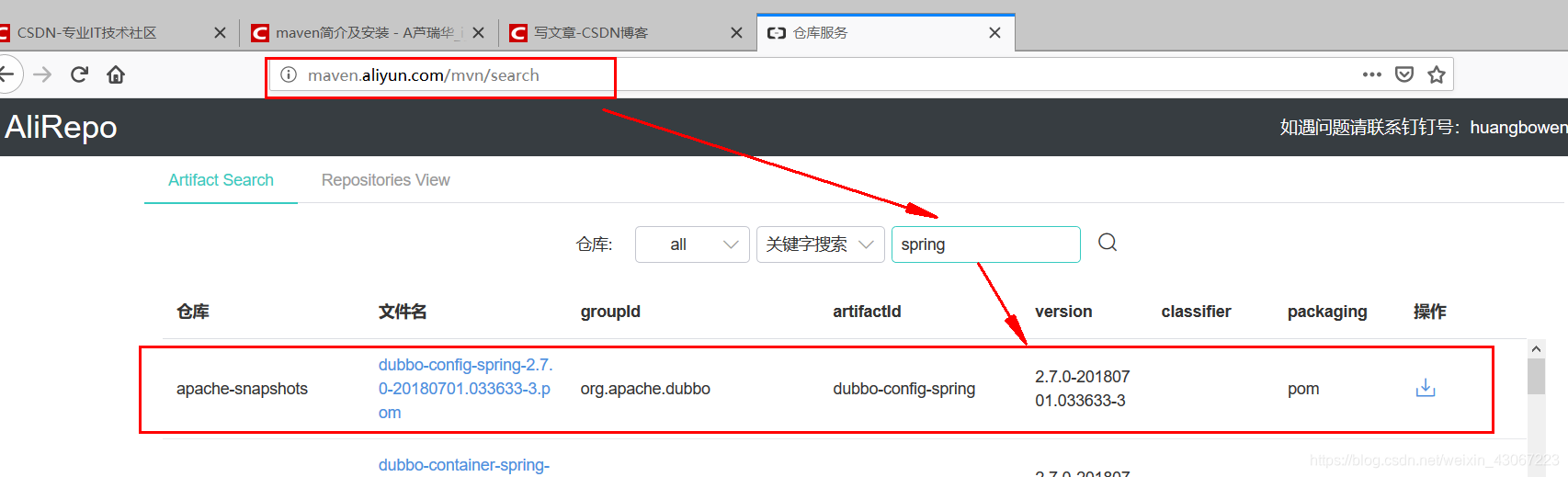
- mvn演示
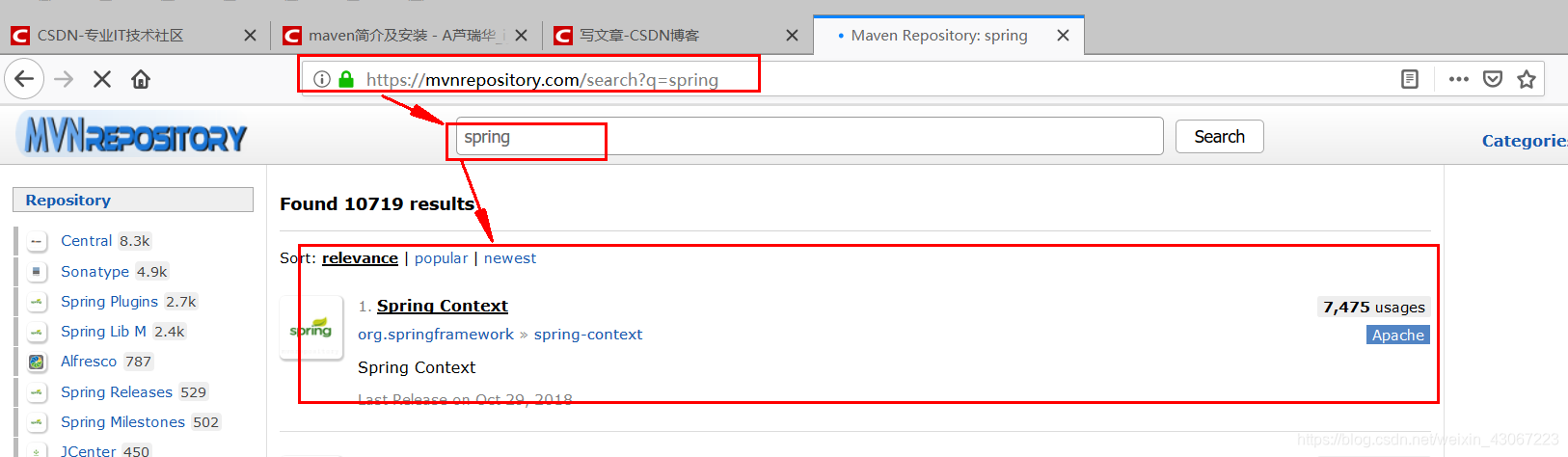
点进去,找到你想要的版本
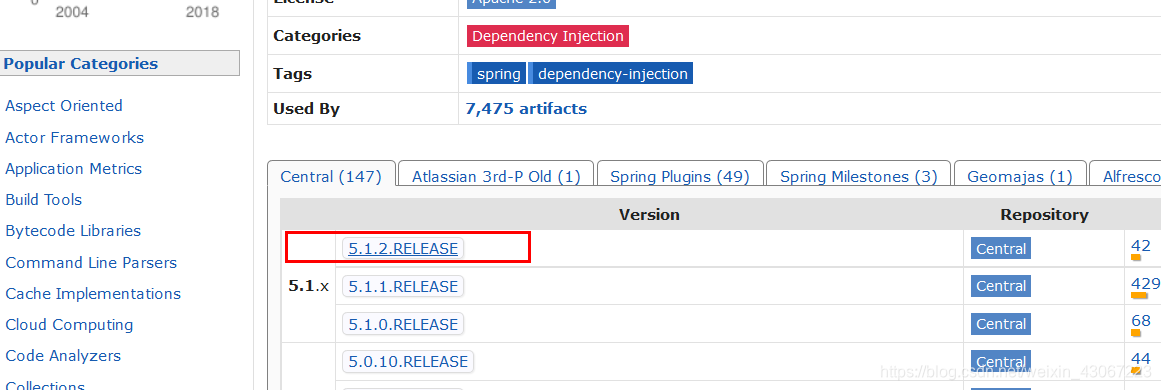
代码就在这里呀
 现在我就把代码考进去,然后出现下面页面
现在我就把代码考进去,然后出现下面页面
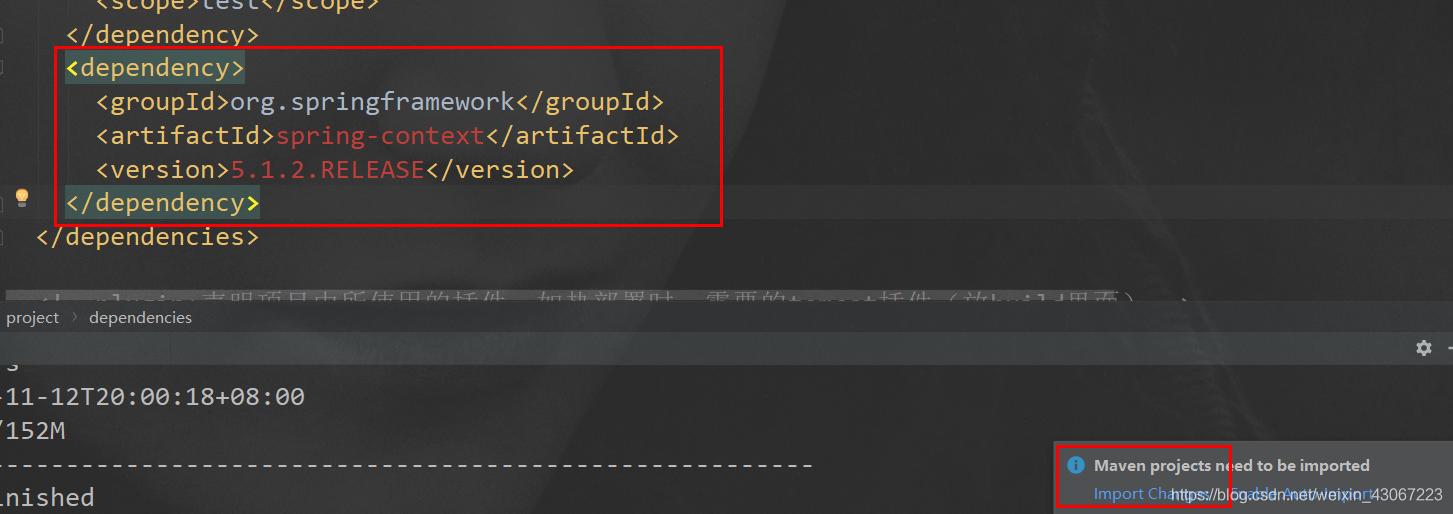 等待一会,他在远程仓库下载到本地仓库,然后点击import changes导入依赖关系。
等待一会,他在远程仓库下载到本地仓库,然后点击import changes导入依赖关系。
 所有的有关spring的依赖已经导入
所有的有关spring的依赖已经导入
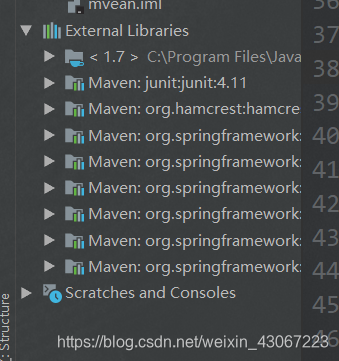
ok了~
5.plugin插件(build)
- 提到我今天刚了解的一个名词“热部署”
热部署是为了解决:开发人员修改一个新的功能,无法马上看到效果。需要重启应用程序服务器,才能看到新代码效果。 - 如热部署时,需要的tomcat插件(放build里面)(这个功能我还没有试过,凑合着写上,完整一点,如果大家有更好的例子和理解,联系我):
<plugins>
<plugin>
<artifactId>maven-war-plugin</artifactId>
</plugin>
<plugin>
<artifactId>maven-compiler-plugin</artifactId>
<configuration>
<!-- 源代码使用的开发版本 -->
<source>1.7</source>
<!-- 需要生成的目标class文件的编译版本 -->
<target>1.7</target>
</configuration>
</plugin>
<plugin>
<groupId>org.apache.tomcat.maven</groupId>
<artifactId>tomcat7-maven-plugin</artifactId>
<version>2.2</version>
<configuration>
<url>http://localhost:8080/manager/text</url>
<path>/ccc</path>
<server>tomcat</server>
<username>tomcat</username>
<password>tomcat</password>
</configuration>
</plugin>
</plugins>
以上是我的个人理解,希望大家看到我的问题请指正,我会认真研究并期待与你的讨论。谢谢观看。