版权声明:本文为博主原创文章,未经博主允许不得转载。 https://blog.csdn.net/flyking2/article/details/78943101
网上有很多关于TabCcotrol绘 制关闭按钮的代码,这里是修改以后的支持image的显示的实例
效果图如下:
源代码下载地址:http://download.csdn.net/download/flyking2/10182197
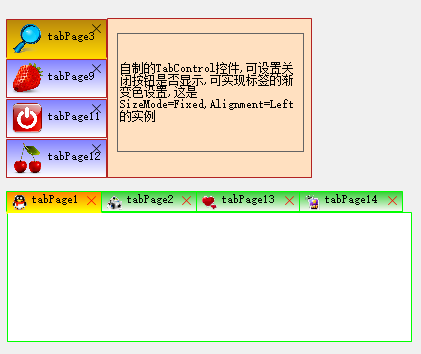
部分代码如下:
如何判断鼠标点击关闭按钮
protected override void OnMouseDown(MouseEventArgs e){ if (showclose_button == true)
{
Point MousePOS = this.PointToClient(Control.MousePosition); //鼠标当前位置
rectClose = GetCloseRect(this.GetTabRect(this.SelectedIndex));
above = rectClose.Contains(MousePOS);
if (above)
this.TabPages.Remove(this.SelectedTab);
}
}
/// <summary>
/// 获得绘制关闭按钮的区域
/// </summary>
/// <param name="rect">Tab标签区域</param>
/// <returns></returns>
private Rectangle GetCloseRect(Rectangle rect)
{
Rectangle closerect = new Rectangle(rect.X+rect.Width - SystemInformation.SmallIconSize.Width, rect.Y+5, SystemInformation.SmallIconSize.Width*3/4, SystemInformation.SmallIconSize.Height*3/4);
return closerect;
}