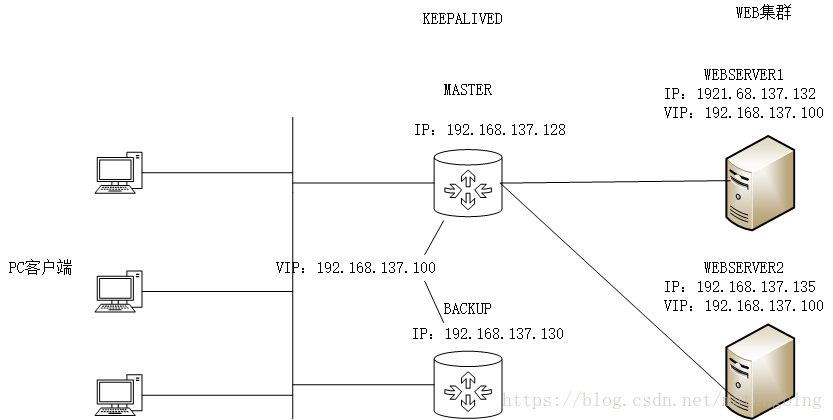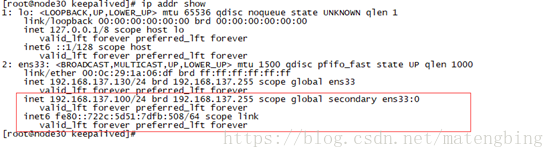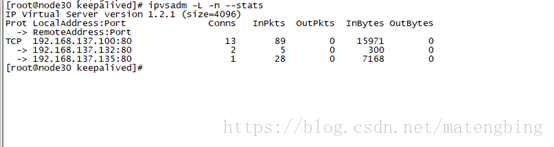keepalived官网:http://www.keepalived.org/
拓扑:
两台keepalived服务器设置selinx、防火墙
set enforce 0 service firewalld stop service iptables stop
两台keepalived服务器开启ip转发
echo 1 > /proc/sys/net/ipv4/ip_forward
两台keepalived服务器上安装keepalived
yum install keepalived -y
安装后编辑配置文件 /etc/keepalived/keepalived.conf
注意:修改配置文件前先备份配置文件
cp keepalived.conf keepalived.conf.bak
打开配置文件进行修改
vim /etc/keepalived/keepalived.conf
配置文件内容:
! Configuration File for keepalived
global_defs {
notification_email {
root@localhost
}
notification_email_from root@localhost
smtp_connect_timeout 3
smtp_server 127.0.0.1
router_id LVS_DEVEL01
}
vrrp_script chk_schedown {
script "[[ -f /etc/keepalived/down ]] && exit 1 || exit 0"
interval 2
weight -2
}
vrrp_instance VI_1 {
interface ens33
state MASTER
priority 101
virtual_router_id 51
garp_master_delay 1
authentication {
auth_type PASS
auth_pass 1111
}
track_interface {
ens33
}
virtual_ipaddress {
192.168.137.100/24 dev ens33 label ens33:0 broadcast 192.168.137.255
}
track_script {
chk_schedown
}
}
virtual_server 192.168.137.100 80 {
delay_loop 6
lb_algo rr
lb_kind DR
persistence_timeout 50
protocol TCP
# sorry_server 192.168.200.200 1358
real_server 192.168.137.130 80 {
weight 1
HTTP_GET {
url {
path /
status_code 200
}
connect_timeout 3
nb_get_retry 3
delay_before_retry 3
}
}
real_server 192.168.137.20 80 {
weight 1
HTTP_GET {
url {
path /
status_code 200
}
connect_timeout 3
nb_get_retry 3
delay_before_retry 3
}
}
}
将配置文件复制到备用keepalived服务器上:
scp /etc/keepalived/keepalived.conf [email protected]:/etc/keepalived/keepalived.conf
修改: state BACKUP
priority 100
router_id LVS_DEVEL02
启动两台keepalived服务器上的keepalived服务
service keepalived start
通过service keepalived status和tail -20/var/log/messages信息查看状态
在主节点使用ipvsadm -L –n查看生成的ipvs规则
[root@node30 keepalived]# ipvsadm -L -n IP Virtual Server version 1.2.1 (size=4096) Prot LocalAddress:Port Scheduler Flags -> RemoteAddress:Port Forward Weight ActiveConn InActConn TCP 192.168.137.100:80 rr persistent 50 -> 192.168.137.132:80 Route 1 0 2 -> 192.168.137.135:80 Route 1 0 0
图示已经生成了ipvs规则
realserver的操作:
两台realserver新建脚本文件lvs_realserver.sh,在脚本文件lvs_realserver.sh中写入以下内容
#! /bin/bash vip=192.168.137.100 ifconfig lo:0 $vip broadcast $vip netmask 255.255.255.255 up route add -host $vip lo:0 echo "1" >/proc/sys/net/ipv4/conf/lo/arp_ignore echo "2" >/proc/sys/net/ipv4/conf/lo/arp_announce echo "1" >/proc/sys/net/ipv4/conf/all/arp_ignore echo "2" >/proc/sys/net/ipv4/conf/all/arp_announce sysctl -p > /dev/null 2>&1
赋予执行权限:
chmod +x lvs_realserver.sh
关闭selinux和防火墙
setenforce 0 service iptables stop service firewalld stop
打开ip转发
安装httpd服务:
echo 1 > /proc/sys/net/ipv4/ip_forward
在四台主机上可以使用ip addr show查看VIP的情况,下图为keepalived的MASTER服务器的信息,keepalived的BACKUP服务器上没有生效,其他机器均生效VIP,发生keepalived的MASTER、BACKUP切换时VIP会转移,始终在MASTER服务器上生效。
安装httpd服务:
yum install httpd -y
编辑默认页面
vim /var/www/html/index.html
写入标识主机的内容,如
<h1>IP地址</h1>
启动httpd服务
service httpd start
先检查这两台服务器的httpd是否可以访问
curl IP
如:
curl 192.168.137.132 curl 192.168.137.135可以在四台机上查看VIP情况,keepalived的BACKUP服务器上没有VIP,其他主机均有。
ip addr show
在其他主机访问VIP

再通过ipvsadm -L -n --stats查看统计信息
keepalived的状态监控
实例状态通知
notify_master :节点变为master时执行
notify_backup : 节点变为backup时执行
notify_fault : 节点变为故障时执行
虚拟服务器检测通知
notify_up : 虚拟服务器up时执行
notify_down : 虚拟服务器down时执行
配置keepalived为实现nginx高可用的配置文件示例:
! Configuration File for keepalived
global_defs {
notification_email {
root@localhost
}
notification_email_from root@localhost
smtp_connect_timeout 3
smtp_server 127.0.0.1
router_id LVS_DEVEL01
}
vrrp_script chk_nginx {
script "killall -0 nginx"
interval 1
weight 2
}
vrrp_script chk_mantaince_down {
script "[[ -f /etc/keepalived/down ]] && exit 1 || exit 0"
interval 1
weight -2
}
vrrp_instance VI_1 {
interface ens33
state MASTER # BACKUP for slave routers
priority 101 # 100 for BACKUP
virtual_router_id 51
garp_master_delay 1
authentication {
auth_type PASS
auth_pass password
}
track_interface {
ens33
}
virtual_ipaddress {
192.168.137.100/24 dev ens33 label ens33:0
}
track_script {
chk_nginx
chk_mantaince_down
}
notify_master "/etc/keepalived/notify.sh master"
notify_backup "/etc/keepalived/notify.sh backup"
notify_fault "/etc/keepalived/notify.sh fault"
}
下面是一个notify.sh脚本的简单示例:
#!/bin/bash
#
vip=192.168.137.100
contact='root@localhost'
notify() {
mailsubject="`hostname` to be $1: $vip floating"
mailbody="`date '+%F %H:%M:%S'`: vrrp transition, `hostname` changed to be $1"
echo $mailbody | mail -s "$mailsubject" $contact
}
case "$1" in
master)
notify master
/etc/rc.d/init.d/nginx start
exit 0
;;
backup)
notify backup
/etc/rc.d/init.d/nginx stop
exit 0
;;
fault)
notify fault
/etc/rc.d/init.d/nginx stop
exit 0
;;
*)
echo 'Usage: `basename $0` {master|backup|fault}'
exit 1
;;
esac
注意:
1、上面的state为当前节点的起始状态,通常在master/slave的双节点模型中,其一个默认为MASTER,而别一个默认为BACKUP。
2、priority为当关节点在当前虚拟路由器中的优先级,master的优先级应该大于slave的;
配置keepalived为实现nginx高可用的双主模型配置文件示例:
说明:其基本实现思想为创建两个虚拟路由器,并以两个节点互为主从。! Configuration File for keepalived
global_defs {
notification_email {
root@localhost
}
notification_email_from root@localhost
smtp_connect_timeout 3
smtp_server 127.0.0.1
router_id LVS_DEVEL01
}
vrrp_script chk_nginx {
script "killall -0 nginx"
interval 1
weight 2
}
vrrp_script chk_mantaince_down {
script "[[ -f /etc/keepalived/down ]] && exit 1 || exit 0"
interval 1
weight 2
}
vrrp_instance VI_1 {
interface ens33
state MASTER # BACKUP for slave routers
priority 101 # 100 for BACKUP
virtual_router_id 51
garp_master_delay 1
authentication {
auth_type PASS
auth_pass password
}
track_interface {
ens33
}
virtual_ipaddress {
192.168.137.100/124 dev ens33 label ens33:0
}
track_script {
chk_nginx
chk_mantaince_down
}
notify_master "/etc/keepalived/notify.sh master"
notify_backup "/etc/keepalived/notify.sh backup"
notify_fault "/etc/keepalived/notify.sh fault"
}
vrrp_instance VI_2 {
interface ens33
state BACKUP # BACKUP for slave routers
priority 100 # 100 for BACKUP
virtual_router_id 52
garp_master_delay 1
authentication {
auth_type PASS
auth_pass password
}
track_interface {
ens33
}
virtual_ipaddress {
192.168.137.100/24 dev ens33 label ens33:1
}
track_script {
chk_nginx
chk_mantaince_down
}
}
说明:
对于VI_1和VI_2来说,两个节点要互为主从关系;
keepalived通知脚本进阶示例:
-s, --service SERVICE,...:指定服务脚本名称,当状态切换时可自动启动、重启或关闭此服务;
-a, --address VIP: 指定相关虚拟路由器的VIP地址;
-m, --mode {mm|mb}:指定虚拟路由的模型,mm表示主主,mb表示主备;它们表示相对于同一种服务而方,其VIP的工作类型;
-n, --notify {master|backup|fault}:指定通知的类型,即vrrp角色切换的目标角色;
-h, --help:获取脚本的使用帮助;
#!/bin/bash
# Author: MageEdu <[email protected]>
# description: An example of notify script
# Usage: notify.sh -m|--mode {mm|mb} -s|--service SERVICE1,...
-a|--address VIP -n|--notify {master|backup|falut} -h|--help
#contact='root@localhost'
helpflag=0
serviceflag=0
modeflag=0
addressflag=0
notifyflag=0
contact='root@localhost'
Usage() {
echo "Usage: notify.sh [-m|--mode {mm|mb}] [-s|--service SERVICE1,...]
<-a|--address VIP> <-n|--notify {master|backup|falut}>"
echo "Usage: notify.sh -h|--help"
}
ParseOptions() {
local I=1;
if [ $# -gt 0 ]; then
while [ $I -le $# ]; do
case $1 in
-s|--service)
[ $# -lt 2 ] && return 3
serviceflag=1
services=(`echo $2|awk -F"," '{for(i=1;i<=NF;i++) print $i}'`)
shift 2 ;;
-h|--help)
helpflag=1
return 0
shift
;;
-a|--address)
[ $# -lt 2 ] && return 3
addressflag=1
vip=$2
shift 2
;;
-m|--mode)
[ $# -lt 2 ] && return 3
mode=$2
shift 2
;;
-n|--notify)
[ $# -lt 2 ] && return 3
notifyflag=1
notify=$2
shift 2
;;
*)
echo "Wrong options..."
Usage
return 7
;;
esac
done
return 0
fi
}
#workspace=$(dirname $0)
RestartService() {
if [ ${#@} -gt 0 ]; then
for I in $@; do
if [ -x /etc/rc.d/init.d/$I ]; then
/etc/rc.d/init.d/$I restart
else
echo "$I is not a valid service..."
fi
done
fi
}
StopService() {
if [ ${#@} -gt 0 ]; then
for I in $@; do
if [ -x /etc/rc.d/init.d/$I ]; then
/etc/rc.d/init.d/$I stop
else
echo "$I is not a valid service..."
fi
done
fi
}
Notify() {
mailsubject="`hostname` to be $1: $vip floating"
mailbody="`date '+%F %H:%M:%S'`, vrrp transition, `hostname` changed to be $1."
echo $mailbody | mail -s "$mailsubject" $contact
}
# Main Function
ParseOptions $@
[ $? -ne 0 ] && Usage && exit 5
[ $helpflag -eq 1 ] && Usage && exit 0
if [ $addressflag -ne 1 -o $notifyflag -ne 1 ]; then
Usage
exit 2
fi
mode=${mode:-mb}
case $notify in
'master')
if [ $serviceflag -eq 1 ]; then
RestartService ${services[*]}
fi
Notify master
;;
'backup')
if [ $serviceflag -eq 1 ]; then
if [ "$mode" == 'mb' ]; then
StopService ${services[*]}
else
RestartService ${services[*]}
fi
fi
Notify backup
;;
'fault')
Notify fault
;;
*)
Usage
exit 4
;;
esac
在keepalived.conf配置文件中,其调用方法如下所示:
notify_master "/etc/keepalived/notify.sh -n master -a 192.168.137.100" notify_backup "/etc/keepalived/notify.sh -n backup -a 192.168.137.100" notify_fault"/etc/keepalived/notify.sh -n fault –a 192.168.137.100"
参考博文:http://blog.51cto.com/lizhenliang/1653523