版权声明:本人原创文章,转载时请保留所有权并以超链接形式标明文章出处 https://blog.csdn.net/qq_37138818/article/details/83306367
1-
在命令行中输入pip install PIL 即可
如果没有错误提示 那就安装成功的 但是出现以下情况
则
2- 下载PIL
找到官网:
http://www.pythonware.com/products/pil/
得到819KB的PIL-1.1.7.win32-py2.7.exe
3-安装PIL
双击运行去安装:
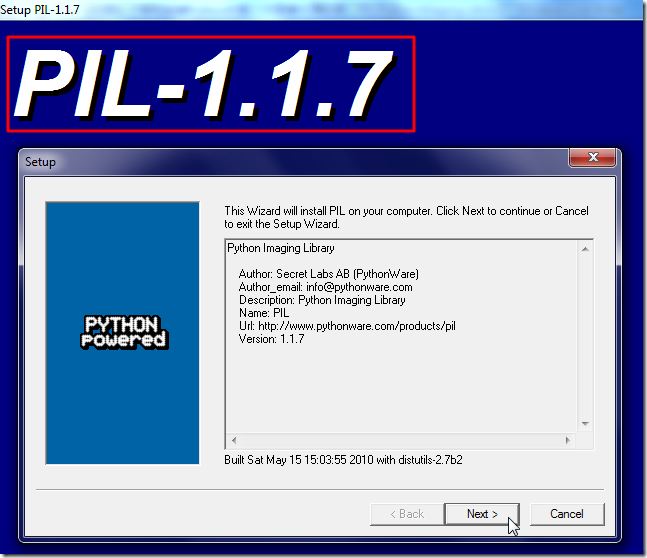
如果没有出错 则就安装成功
2.结果出错:
python version 2.7 required which was not found in the registry
折腾过程参见:
即可正常通过源码去安装。
