1.读取数据库的资源文件,创建一个Connection连接
首先加入资源文件,如下图:
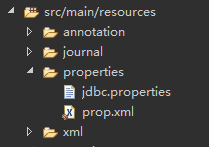
图片里有个prop.xml,里面代码如下:
<?xml version="1.0" encoding="UTF-8"?>
<beans xmlns="http://www.springframework.org/schema/beans"
xmlns:xsi="http://www.w3.org/2001/XMLSchema-instance"
xmlns:context="http://www.springframework.org/schema/context"
xsi:schemaLocation="http://www.springframework.org/schema/beans
http://www.springframework.org/schema/beans/spring-beans.xsd
http://www.springframework.org/schema/context
http://www.springframework.org/schema/context/spring-context.xsd
">
<!-- 已经过时的读取资源文件的方法
spring2.5之前
<bean id="p" class="org.springframework.beans.factory.config.PropertyPlaceholderConfigurer">
<property name="location" value="classpath:properties/jdbc.properties"></property>
</bean> -->
<!-- spring2.5之后 -->
<context:property-placeholder location="classpath:properties/jdbc.properties"/>
<bean id="dataSource"
class="org.apache.commons.dbcp.BasicDataSource" destroy-method="close">
<property name="driverClassName"
value="${jdbcDriver}" />
<property name="url" value="${jdbcUrl}" />
<property name="username" value="${jdbcUsername}" />
<property name="password" value="${jdbcPassword}" />
</bean>
</beans>
再java包下加入一个链接用的类,
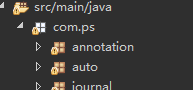
代码如下:
public static void main(String[] args) throws SQLException {
ApplicationContext ac = new ClassPathXmlApplicationContext("classpath:properties/prop.xml");
DataSource dataSource= (DataSource) ac.getBean("dataSource");
System.out.println(dataSource.getConnection());
}
这样就可以获取一个数据库的链接了
导入的架包:
https://mvnrepository.com/artifact/org.springframework/spring-context-support/4.3.20.RELEASE
https://mvnrepository.com/artifact/mysql/mysql-connector-java/5.1.40
https://mvnrepository.com/artifact/commons-dbcp/commons-dbcp/1.1
2.关于bean的生命周期
在resources 包下建一个lifecycle.xml文件
<?xml version="1.0" encoding="UTF-8"?>
<beans xmlns="http://www.springframework.org/schema/beans"
xmlns:xsi="http://www.w3.org/2001/XMLSchema-instance"
xmlns:context="http://www.springframework.org/schema/context"
xsi:schemaLocation="http://www.springframework.org/schema/beans
http://www.springframework.org/schema/beans/spring-beans.xsd
http://www.springframework.org/schema/context
http://www.springframework.org/schema/context/spring-context.xsd
">
<!-- 第一步:先调用构造方法 -->
<!-- 第二步:先赋值在进入初始化方法 -->
<!--
根据bean的scope属性来判断是单例还是多例
单例bean在容器启动时 实例化调用init方法 销毁调用destroy方法
多例bean在获取bean时实例化
-->
<bean id="car" class="com.ps.lifecycle.Car" init-method="init" destroy-method="destroy" >
<property name="name" value="东风"></property>
</bean>
</beans>
然后在java包下,建一个lifecycle包,如下图:
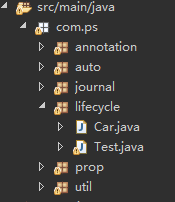
Car.java里面的代码:
public class Car {
private String name;
public Car() {
System.out.println("这是构造方法" + name);
}
public void init() {
System.out.println("初始化" + name);
}
public void destroy() {
System.out.println("销毁" + name);
}
public String getName() {
return name;
}
public void setName(String name) {
this.name = name;
}
}
Test.java代码:
public static void main(String[] args) {
ClassPathXmlApplicationContext ac = new ClassPathXmlApplicationContext("classpath:lifecycle.xml");
Car bean = ac.getBean(Car.class);
ac.close();
}
3.自动装配
不使用注解
首先xml代码如下:
<?xml version="1.0" encoding="UTF-8"?>
<beans xmlns="http://www.springframework.org/schema/beans"
xmlns:xsi="http://www.w3.org/2001/XMLSchema-instance"
xsi:schemaLocation="http://www.springframework.org/schema/beans
http://www.springframework.org/schema/beans/spring-beans.xsd">
<!--
自动装配
byType:根据类型自动装配*******若 IOC 容器中有多个与目标 Bean 类型一致的 Bean. 在这种情况下, Spring 将无法判定哪个 Bean 最合适该属性, 所以不能执行自动装配.
byName:根据姓名自动装配*******必须将目标 Bean 的名称和属性名设置的完全相同.
-->
<bean id="car" class="com.ps.auto.Car" autowire="byName"></bean>
<bean id="car_1" class="com.ps.auto.Car" autowire="byType"></bean>
<bean id="cycle" class="com.ps.auto.Cycle">
<property name="name" value="防砸轮胎"></property>
</bean>
</beans>
再创建两个实体类
Cay.java
package com.ps.auto;
public class Car {
private String name;
private Cycle cycle;
public Car() {
}
public Car(String name, Cycle cycle) {
super();
this.name = name;
this.cycle = cycle;
}
public String getName() {
return name;
}
public void setName(String name) {
this.name = name;
}
public Cycle getCycle() {
return cycle;
}
public void setCycle(Cycle cycle) {
this.cycle = cycle;
}
}
Cycle.java
package com.ps.auto;
public class Cycle {
private String name;
private String brand;
public String getName() {
return name;
}
public void setName(String name) {
this.name = name;
}
public String getBrand() {
return brand;
}
public void setBrand(String brand) {
this.brand = brand;
}
}
最后初建一个main方法来查看效果:
package com.ps.auto;
import org.springframework.context.ApplicationContext;
import org.springframework.context.support.FileSystemXmlApplicationContext;
/**
* 单例(默认):节省内存 线程安全问题 线程安全留给开发者自己解决 锁
* 多例:拿内存开销大 无线程安全问题
* @author
*
* 2018年10月30日下午7:34:36
*/
public class TextCar {
public static void main(String[] args) {
ApplicationContext ac = new ClassPathXmlApplicationContext("classpath:auto.xml");
Car car = (Car) ac.getBean("car");
System.out.println(car.getCycle().getName());
Car car_1 = (Car) ac.getBean("car_1");
System.out.println(car_1.getCycle().getName());
}
}
4.注解
一样的,先配xml文件:
<?xml version="1.0" encoding="UTF-8"?>
<beans xmlns="http://www.springframework.org/schema/beans"
xmlns:xsi="http://www.w3.org/2001/XMLSchema-instance"
xmlns:context="http://www.springframework.org/schema/context"
xsi:schemaLocation="http://www.springframework.org/schema/beans
http://www.springframework.org/schema/beans/spring-beans.xsd
http://www.springframework.org/schema/context
http://www.springframework.org/schema/context/spring-context.xsd
">
<!--
自动装配 解决类和类之间地依赖关系
自动扫描 扫描所有带注解地类并将它实例化
-->
<!--
<context:include-filter> 将不会扫描到的注解包含进来
<context:exclude-filter> 将扫描到的注解去除
-->
<!-- base-package:要扫描的包的范围 -->
<context:component-scan base-package="com.ps.annotation" >
<!-- 当type类型为assignable时,可以扫描并new一个没有注解地bean类-->
<context:include-filter type="assignable" expression="com.ps.annotation.NoAnnotation"/>
<!--
自定义注解扫描bean
expression属性扫描的类是带有@的接口类
--><context:include-filter type="annotation" expression="com.ps.annotation.Custom"/>
<!-- 这里是指不会扫描关于@Component的注解(也可以是其他注解) -->
<!-- <context:exclude-filter type="annotation" expression="org.springframework.stereotype.Component"/> -->
</context:component-scan>
</beans>
首先看无注解的Class类
package com.ps.annotation;
/**
* 这里是无注解的
* @author
*
* 2018年11月3日上午9:41:54
*/
public class NoAnnotation {
}
再看自定义注解
package com.ps.annotation;
/**
* 这里是自定义注解
* @author
*
* 2018年11月3日上午9:40:19
*/
public @interface Custom {
}
package com.ps.annotation;
/**
* 这里就调用了上面的那个自定义注解
* @author
*
* 2018年11月3日上午9:44:37
*/
@Custom
public class CustomAnnotation {
}
特定注解包括:
@Component: 基本注解, 标识了一个受 Spring 管理的组件
@Respository: 标识持久层组件
@Service: 标识服务层(业务层)组件
@Controller: 标识表现层组件
下列代码演示了@Component注解以及自动装配(重点)
import javax.annotation.Resource;
import org.springframework.beans.factory.annotation.Autowired;
import org.springframework.beans.factory.annotation.Qualifier;
import org.springframework.stereotype.Component;
/**
* '@Component' 等价于<bean id="car" class="com.ps.annotation.Car"></bean>
* 默认的命名策略:类名首字母小写
* 非默认命名:可以在注解中通过 value 属性值标识组件的名称
*
* @author
*
* 2018年10月31日下午4:18:33
*/
@Component(value="cars")
public class Car {
/**
* 在自动扫描中装配:
* '@Autowired' 默认是按照类型来装配
* '@Qualifier' 先通过名字装配 如果没有找到对应名字bean 再按照类型装配
* '@Resource' 如果不确定名字就按类型来装配,如果确定名字就按名字来装配
*/
// @Autowired
// @Qualifier("cy")
@Resource(name="cy")
private Cycle cycle;
public Cycle getCycle() {
return cycle;
}
public void setCycle(Cycle cycle) {
this.cycle = cycle;
}
}
import org.springframework.stereotype.Component;
@Component(value="cy")
public class Cycle {
private String tyre;
public String getTyre() {
return tyre;
}
public void setTyre(String tyre) {
this.tyre = tyre;
}
}
接下来一个main方法展现效果
public class Test {
public static void main(String[] args) {
ApplicationContext ac = new ClassPathXmlApplicationContext("classpath:annotation/annotation.xml");
// 自定义注解
CustomAnnotation ca = (CustomAnnotation)ac.getBean("customAnnotation");
// 无注解
NoAnnotation noA = (NoAnnotation)ac.getBean("noAnnotation");
// @Component
Car car = (Car)ac.getBean("cars");
System.out.println(ca);
System.out.println(noA);
System.out.println(car);
System.out.println(car.getCycle());
}
}
注意想要实例成功javaSE要调成1.8版本的