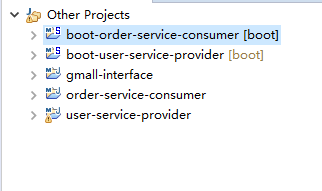分布式架构与Dubbo基础入门与实践一文中初步介绍了分布式架构并使用xml配置方式进行了Dubbo和Zookeeper实践。分布式应用简单入门及SpringBoot整合Dubbo+Zookeeper一文中使用SpringBoot整合了Dubbo和Zookeeper但是并未抽取公共API项目。本文是上述两个项目的升级版。
【1】创建SpringBoot项目
① 使用Spring starter pproject 分别创建provider和consumer
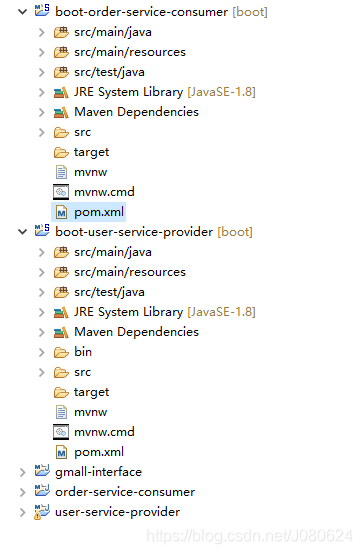
② 分别将普通项目中的实现拷贝到boot项目中
如这里将order-service-consumer项目中的实现类及包拷贝到boot-order-service-consumer项目中:
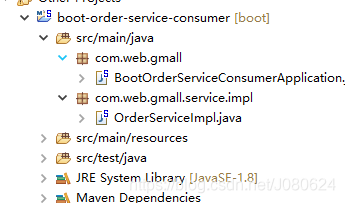
③ 分别为两个boot项目添加gmall-interface项目依赖
当然是要依赖公共API项目了:
<dependency>
<groupId>com.jane.dubbo</groupId>
<artifactId>gmall-interface</artifactId>
<version>0.0.1-SNAPSHOT</version>
</dependency>
④ 为消费者项目编写controller
如下所示,拦截页面请求:
@Controller
public class OrderController {
@Autowired
OrderService orderService;
@ResponseBody
@RequestMapping("/initOrder")
public List<UserAddress> initOrder(@RequestParam("uid")String userId) {
return orderService.initOrder(userId);
}
}
现在项目创建好了,但是远程调用肯定是失败的,需要进行服务配置。
【2】配置服务提供者
① 导入dubbo-starter
<dependency>
<groupId>com.alibaba.boot</groupId>
<artifactId>dubbo-spring-boot-starter</artifactId>
<version>0.2.0</version>
</dependency>
注意starter版本适配:
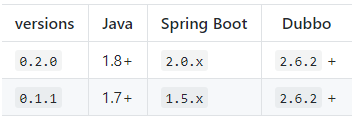
② 配置application.properties
//application.name就是服务名,不能跟别的dubbo提供端重复
//registry.protocol 是指定注册中心协议
//registry.address 是注册中心的地址加端口号
dubbo.application.name=user-service-provider
dubbo.registry.address=127.0.0.1:2181
dubbo.registry.protocol=zookeeper
//protocol.name 是分布式固定是dubbo,不要改。
//protocol.port是其他服务与本服务通信的端口
dubbo.protocol.name=dubbo
dubbo.protocol.port=20881
dubbo.monitor.protocol=registry
此时还没有暴露服务,这个别着急,使用Dubbo的@Service注解。
③ Dubbo的@Service注解暴露服务
如下所示:
import org.springframework.stereotype.Component;
import com.alibaba.dubbo.config.annotation.Service;
import com.web.gmall.bean.UserAddress;
import com.web.gmall.service.UserService;
@Service
@Component
public class UserServiceImpl implements UserService {
//...
}
④ 在主程序启动类中使用@EnableDubbo注解以开启基于注解的dubbo功能
如下所示:
@EnableDubbo//开启基于注解的dubbo功能
@SpringBootApplication
public class BootUserServiceProviderApplication {
public static void main(String[] args) {
SpringApplication.run(BootUserServiceProviderApplication.class, args);
}
}
⑤ 启动主程序,查看Dubbo Admin
多了一个服务器提供者:
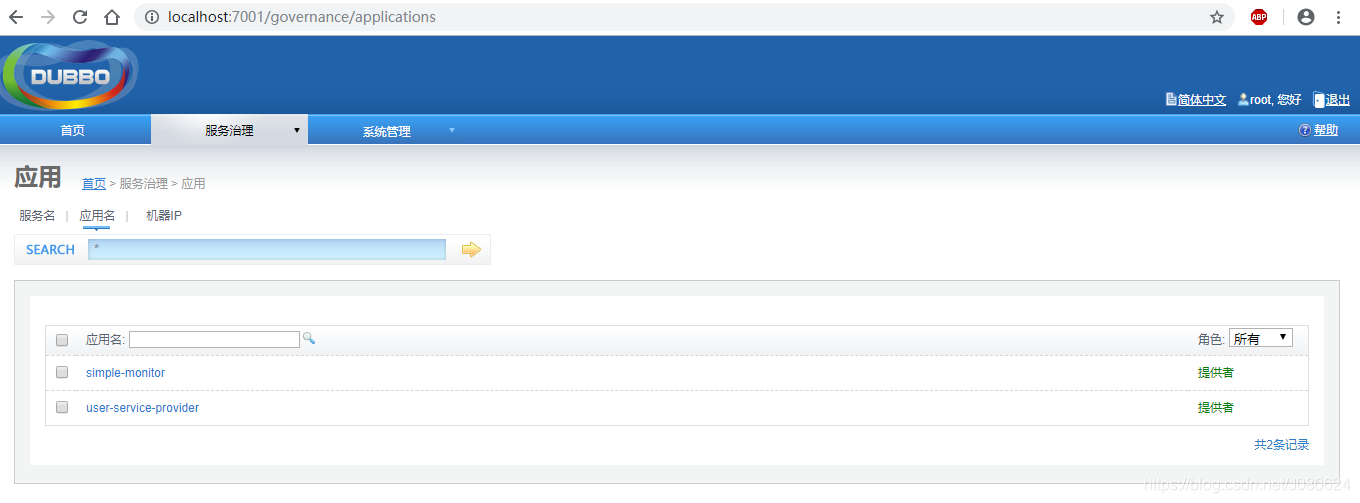
【3】配置服务消费者
① 导入dubbo-starter
<dependency>
<groupId>com.alibaba.boot</groupId>
<artifactId>dubbo-spring-boot-starter</artifactId>
<version>0.2.0</version>
</dependency>
② 配置application.properties
server.port=8081
dubbo.application.name=boot-order-service-consumer
dubbo.registry.address=zookeeper://127.0.0.1:2181
dubbo.monitor.protocol=registry
这里还没有声明要调用哪个远程服务,同样使用注解实现。
③ 使用@Reference注解引用远程的服务
import com.alibaba.dubbo.config.annotation.Reference;
@Service
public class OrderServiceImpl implements OrderService {
@Reference
UserService userService;
//...
}
④ 在主程序启动类中使用@EnableDubbo注解以开启基于注解的dubbo功能
@EnableDubbo
@SpringBootApplication
public class BootOrderServiceConsumerApplication {
public static void main(String[] args) {
SpringApplication.run(BootOrderServiceConsumerApplication.class, args);
}
}
⑤ 启动主程序,查看Dubbo Admin
多了一个服务消费者:
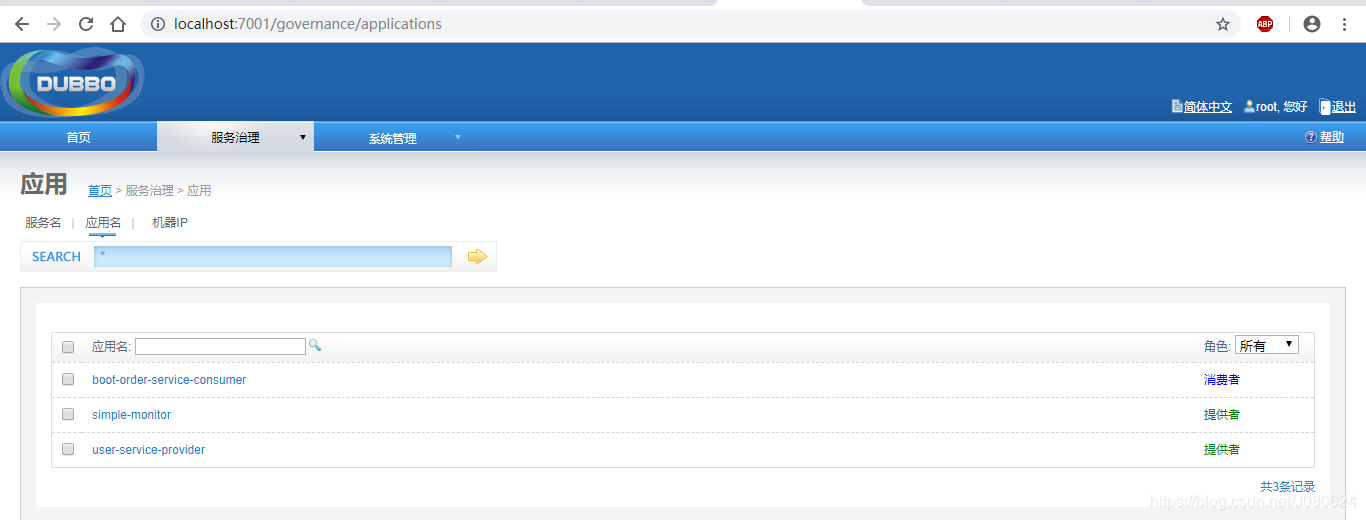
⑥ 由于消费者是一个web工程,使用浏览器发送请求进行测试
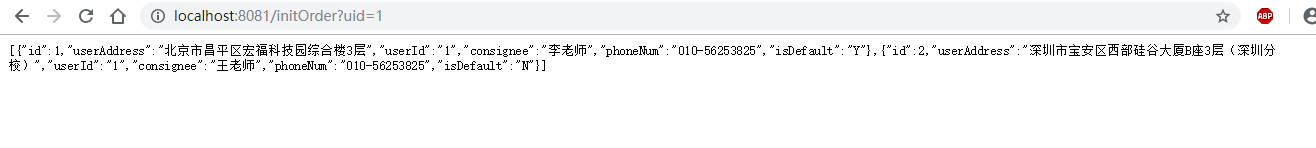
多刷新浏览器(多次请求),在Monitor管理界面中可以查看请求与响应信息监控:
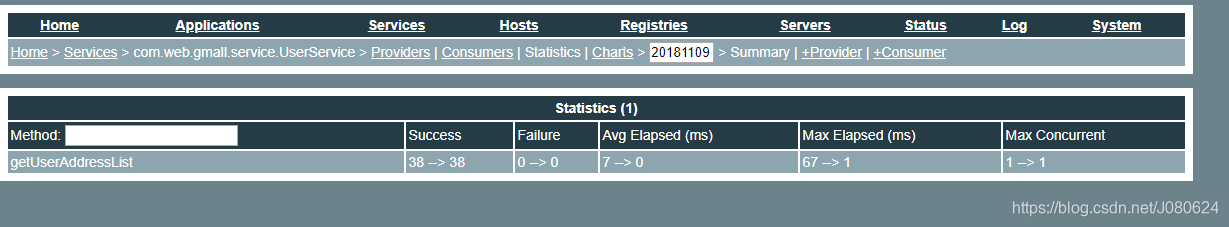
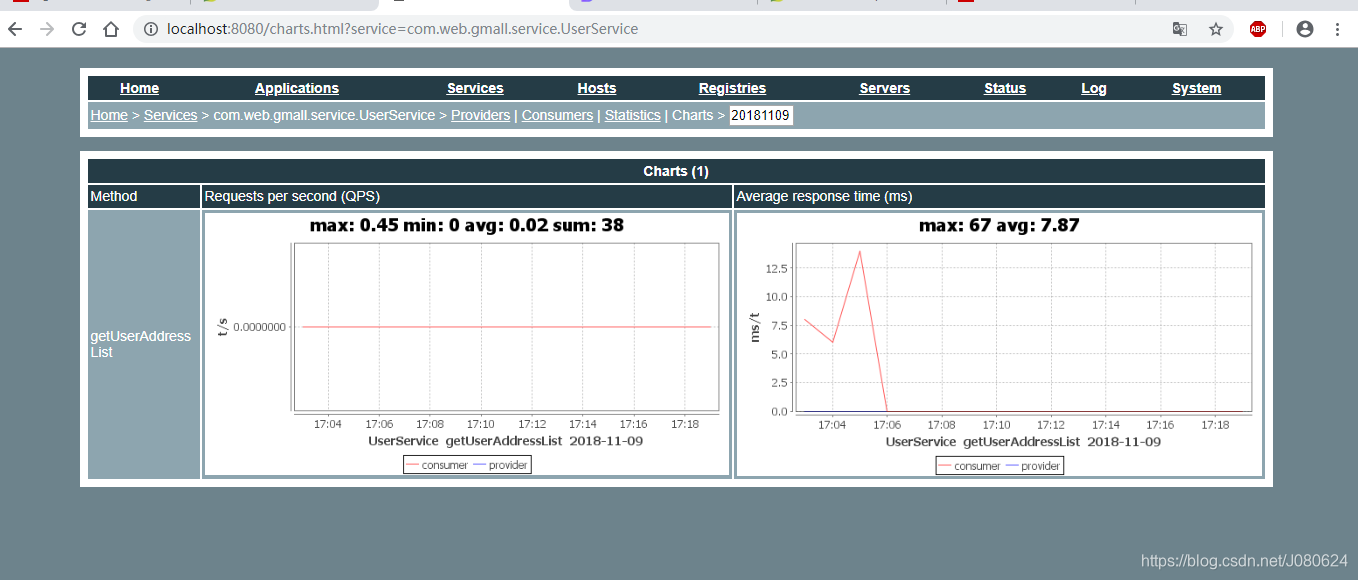
至此,五个项目如下所示(项目下载地址):