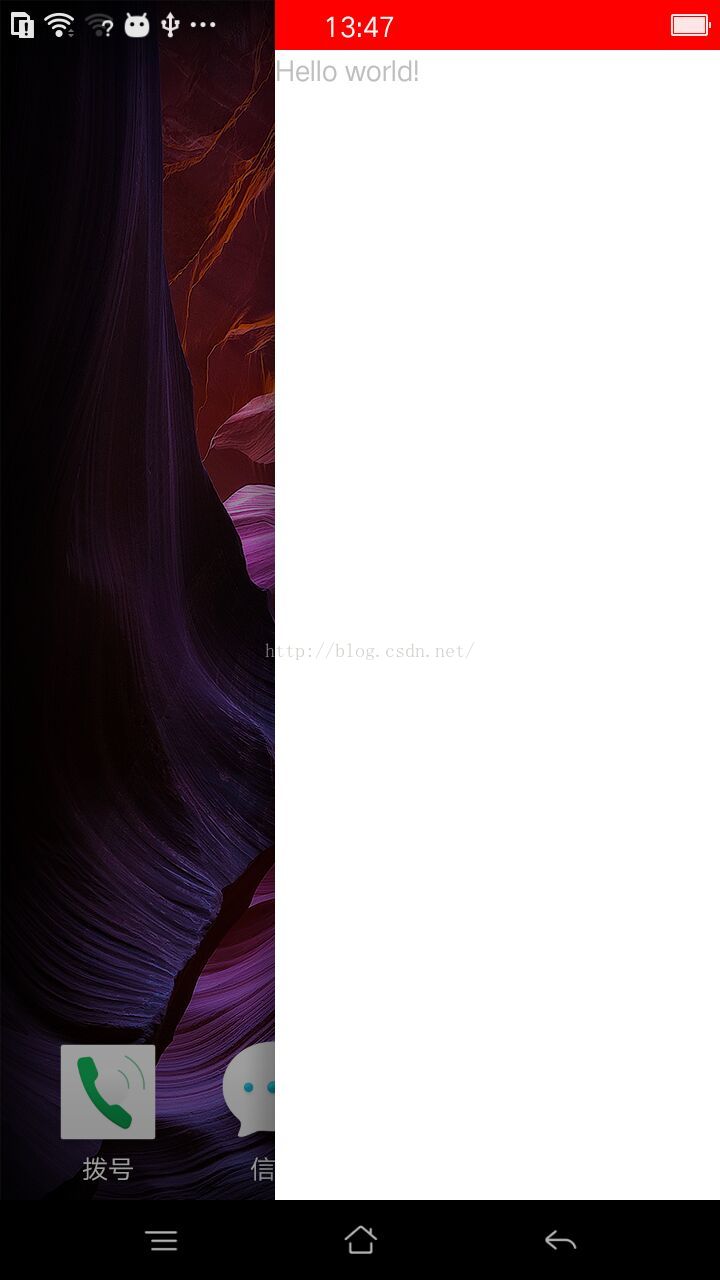版权声明:本文为博主原创文章,未经博主允许不得转载。 https://blog.csdn.net/lsf1025995457/article/details/52304386
1、使用该功能需要使用到第三方库SystemBarTint
下载地址:https://github.com/jgilfelt/SystemBarTint
2、需要在AndroidMainfest文件中Application设置样式
android:theme="@android:style/Theme.Light.NoTitleBar"3、第一种调用方法,常用调用方法,效果与QQ有些差异
java代码:
@Override
protected void onCreate(Bundle savedInstanceState) {
super.onCreate(savedInstanceState);
setContentView(R.layout.activity_match_actionbar);
//只对api19以上版本有效
if (Build.VERSION.SDK_INT >= Build.VERSION_CODES.KITKAT) {
setTranslucentStatus(true);
}
//为状态栏着色
SystemBarTintManager tintManager = new SystemBarTintManager(this);
tintManager.setStatusBarTintEnabled(true);
tintManager.setStatusBarTintColor(Color.RED);
}
@TargetApi(19)
private void setTranslucentStatus(boolean on) {
Window win = getWindow();
WindowManager.LayoutParams winParams = win.getAttributes();
final int bits = WindowManager.LayoutParams.FLAG_TRANSLUCENT_STATUS;
if (on) {
winParams.flags |= bits;
} else {
winParams.flags &= ~bits;
}
win.setAttributes(winParams);
}
效果图:

状态栏将布局挡住了,
在布局最外层Layou中加上:
效果图:
android:fitsSystemWindows="true"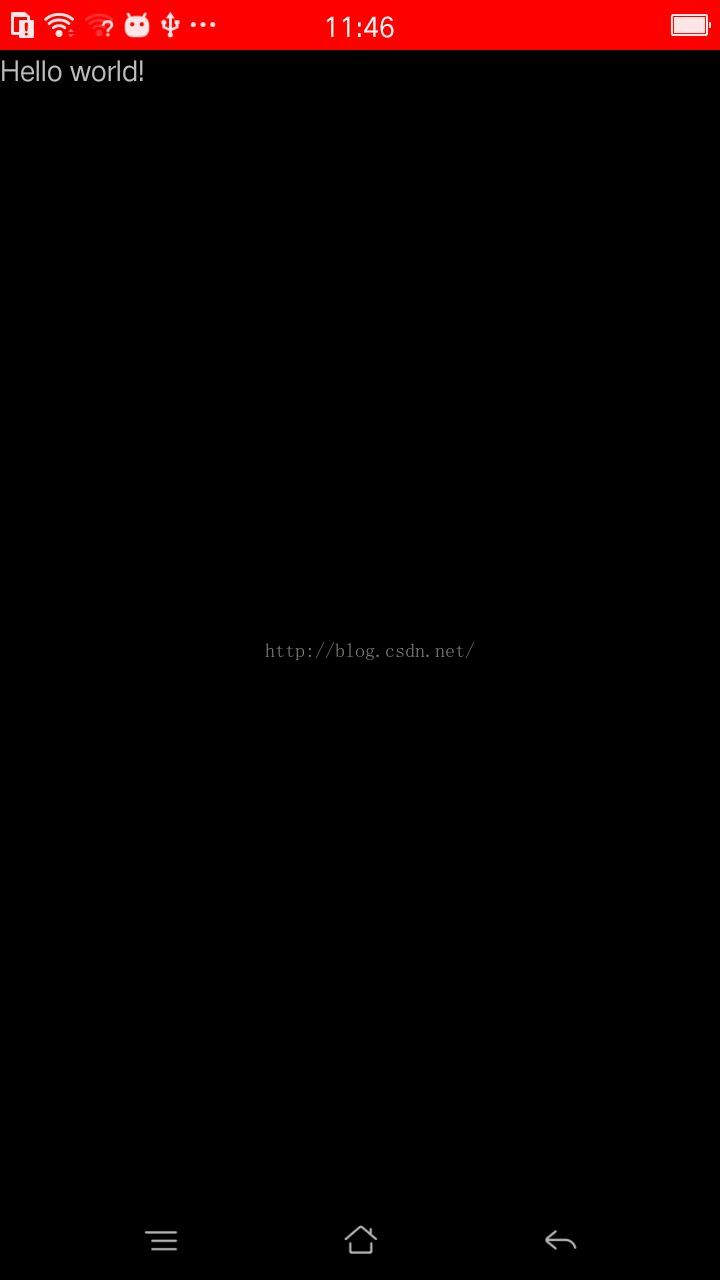
4、第二种方法,类似于QQ的效果
java代码:
@Override
protected void onCreate(Bundle savedInstanceState) {
super.onCreate(savedInstanceState);
setContentView(R.layout.activity_main);
// 只对api19以上版本有效
if (Build.VERSION.SDK_INT >= Build.VERSION_CODES.KITKAT) {
setTranslucentStatus(true);
}
}
@TargetApi(19)
private void setTranslucentStatus(boolean on) {
Window win = getWindow();
WindowManager.LayoutParams winParams = win.getAttributes();
final int bits = WindowManager.LayoutParams.FLAG_TRANSLUCENT_STATUS;
if (on) {
winParams.flags |= bits;
} else {
winParams.flags &= ~bits;
}
win.setAttributes(winParams);
}<RelativeLayout xmlns:android="http://schemas.android.com/apk/res/android"
xmlns:tools="http://schemas.android.com/tools"
android:layout_width="match_parent"
android:layout_height="match_parent"
android:background="#FF0000"
android:fitsSystemWindows="true"
android:paddingTop="@dimen/activity_vertical_margin" >
<LinearLayout
android:layout_width="fill_parent"
android:layout_height="fill_parent"
android:background="#FFFFFF"
android:orientation="vertical" >
<TextView
android:layout_width="wrap_content"
android:layout_height="wrap_content"
android:text="@string/hello_world" />
</LinearLayout>
</RelativeLayout>在布局最外层设置
android:background="#FF0000"
android:fitsSystemWindows="true"背景设置在下层Layout中,不然就整体颜色一致了,这样设置状态栏与整个界面为一个整体,页面滑动状态栏也会跟随滑动。
效果图: