版权声明:个人原创,欢迎转载。 https://blog.csdn.net/chuyangchangxi/article/details/83715052
一、实现效果
Android6.0以上使用Intent.ACTION_PROCESS_TEXT实现摘抄功能,理论上能摘抄10万字符。
TextView实际测试达到理论值为10万字符;
浏览器(Chrome、系统浏览器)实际测试文本长度不超过1000个字符;
测试机型:坚果Pro2,Android7.1.1
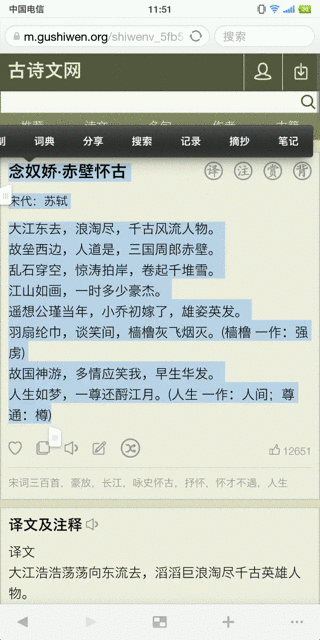
二、下载地址
三、使用方式
- 在
AndroidManifest.xml中添加Intent-Filter
<activity android:name=".ExtractActivity"
android:label="摘抄"
android:theme="@style/AppTheme.Transparent">
<intent-filter>
<action android:name="android.intent.action.PROCESS_TEXT" />
<category android:name="android.intent.category.DEFAULT" />
<data android:mimeType="text/plain" />
</intent-filter>
</activity>
- 获取数据
CharSequence text = intent.getCharSequenceExtra(Intent.EXTRA_PROCESS_TEXT);
另外,可以通过Intent.EXTRA_PROCESS_TEXT_READONLY判断是否只读,非只读文本,可以通过setResult返回处理后的文本。
四、代码分析
Editor
TextView中通过Editor创建了弹出菜单。
private void updateAssistMenuItems(Menu menu)
private int createAssistMenuItemPendingIntentRequestCode()
private boolean shouldEnableAssistMenuItems()
private boolean onAssistMenuItemClicked(MenuItem assistMenuItem)
最终的选择文本
private boolean fireIntent(Intent intent) {
if (intent != null && Intent.ACTION_PROCESS_TEXT.equals(intent.getAction())) {
String selectedText = mTextView.getSelectedText();
selectedText = TextUtils.trimToParcelableSize(selectedText);
intent.putExtra(Intent.EXTRA_PROCESS_TEXT, selectedText);
mEditor.mPreserveSelection = true;
mTextView.startActivityForResult(intent, TextView.PROCESS_TEXT_REQUEST_CODE);
return true;
}
return false;
}
理论上100K的字符数
private static final int PARCEL_SAFE_TEXT_LENGTH = 100000;
@Nullable
public static <T extends CharSequence> T trimToParcelableSize(@Nullable T text) {
return trimToSize(text, PARCEL_SAFE_TEXT_LENGTH);
}
AppCompatTextView、AppCompatEditText
Editor中创建的弹出菜单项,在AppCompatTextView和AppCompatEditText中被调整过,直接的结果是MenuItem的groupId从ID_ASSIST变成MENU.NONE。
public class AppCompatTextView extends TextView implements TintableBackgroundView,
AutoSizeableTextView {
@Override
public void setCustomSelectionActionModeCallback(ActionMode.Callback actionModeCallback) {
super.setCustomSelectionActionModeCallback(TextViewCompat
.wrapCustomSelectionActionModeCallback(this, actionModeCallback));
}
}
public class AppCompatEditText extends EditText implements TintableBackgroundView {
@Override
public void setCustomSelectionActionModeCallback(ActionMode.Callback actionModeCallback) {
super.setCustomSelectionActionModeCallback(TextViewCompat
.wrapCustomSelectionActionModeCallback(this, actionModeCallback));
}
}
@RestrictTo(LIBRARY_GROUP)
@NonNull
public static ActionMode.Callback wrapCustomSelectionActionModeCallback(
@NonNull final TextView textView,
@NonNull final ActionMode.Callback callback) {
if (Build.VERSION.SDK_INT < 26 || Build.VERSION.SDK_INT > 27
|| callback instanceof OreoCallback) {
// If the bug does not affect the current SDK version, or if
// the callback was already wrapped, no need to wrap it.
return callback;
}
// A bug in O and O_MR1 causes a number of options for handling the ACTION_PROCESS_TEXT
// intent after selection to not be displayed in the menu, although they should be.
// Here we fix this, by removing the menu items created by the framework code, and
// adding them (and the missing ones) back correctly.
return new OreoCallback(callback, textView);
}
// Populate the menu again with the ACTION_PROCESS_TEXT handlers.
final List<ResolveInfo> supportedActivities =
getSupportedActivities(context, packageManager);
for (int i = 0; i < supportedActivities.size(); ++i) {
final ResolveInfo info = supportedActivities.get(i);
menu.add(Menu.NONE, Menu.NONE,
MENU_ITEM_ORDER_PROCESS_TEXT_INTENT_ACTIONS_START + i,
info.loadLabel(packageManager))
.setIntent(createProcessTextIntentForResolveInfo(info, mTextView))
.setShowAsAction(MenuItem.SHOW_AS_ACTION_IF_ROOM);
}
五、参考资料
http://www.jcodecraeer.com/a/anzhuokaifa/androidkaifa/2016/0116/3877.html