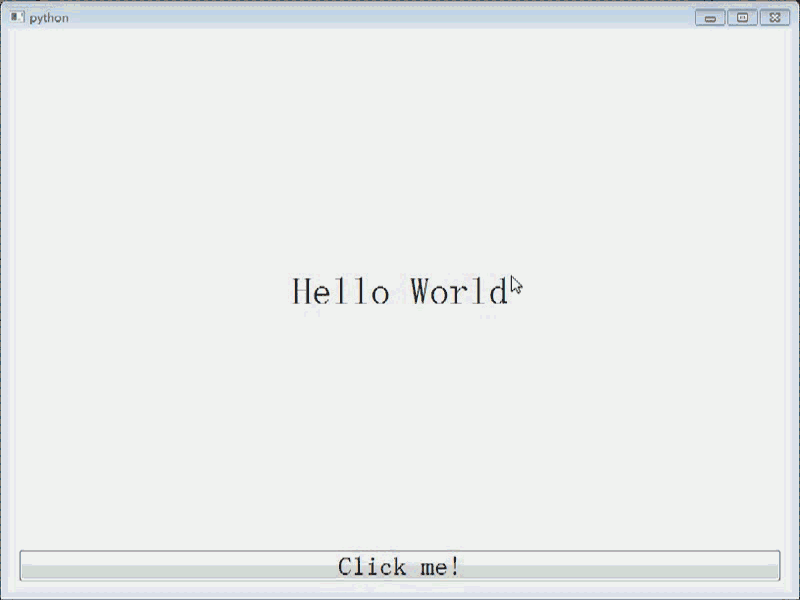版权声明:本文为博主原创文章,未经博主允许不得转载。 https://blog.csdn.net/qq78442761/article/details/83787029
想使用Qt for Python要2个条件:
1.Python 3.5以后的版本(包括3.5);
2.libclang 3.9以后的版本(包括3.9);
输入这条命令进行安装;
python -m pip install --index-url=http://download.qt.io/snapshots/ci/pyside/5.11/latest pyside2 --trusted-host download.qt.io程序运行截图如下:
安装python 使用pip 安装Qt
安装libclang 3.9以后的版本:
他有个选项,是加到环境变量里面,不会配的同学一定要选择,加到环境变量里面;
搞好了,建立一个py文件,测试如下代码:
import PySide2.QtCore
print(PySide2.QtCore.qVersion())运行截图如下:
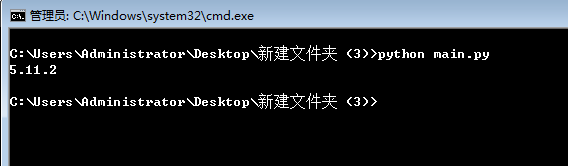
再来一套测试代码:
代码如下:
import sys
import random
from PySide2 import QtCore, QtWidgets, QtGui
class MyWidget(QtWidgets.QWidget):
def __init__(self):
super().__init__()
self.hello = ["Hallo Welt", "你好,世界", "Hei maailma",\
"Hola Mundo", "Привет мир"]
self.button = QtWidgets.QPushButton("Click me!")
self.text = QtWidgets.QLabel("Hello World")
self.text.setAlignment(QtCore.Qt.AlignCenter)
self.text.setFont(QtGui.QFont("Titillium", 30))
self.button.setFont(QtGui.QFont("Titillium", 20))
self.layout = QtWidgets.QVBoxLayout()
self.layout.addWidget(self.text)
self.layout.addWidget(self.button)
self.setLayout(self.layout)
self.button.clicked.connect(self.magic)
def magic(self):
self.text.setText(random.choice(self.hello))
if __name__ == "__main__":
app = QtWidgets.QApplication([])
widget = MyWidget()
widget.resize(800, 600)
widget.show()
sys.exit(app.exec_())运行截图如下: