C++程序崩溃解决方案
如需转载请标明出处:http://blog.csdn.net/itas109
QQ技术交流群:129518033
目录
文章目录
文章目录
环境:
QT版本:5.6.2
开发环境:VS2013
系统版本:windows 7 64bit
前言
C++程序崩溃如何进行异常捕获处理?特别是发布版本为Release版本,要想保留现场和复现就更加困难。本文较少几种捕获程序异常定位问题的方案。
1. SetUnhandledExceptionFilter+ MiniDumpWriteDump + PDB解决方案
1.1 SetUnhandledExceptionFilter简介
Windows为应用程序提供了一种通过SetUnhandledExceptionFilter函数覆盖默认应用程序“崩溃”处理功能的方法。
通常,SetUndhandledExceptionFilter函数与崩溃报告一起使用。 能够精确定位引起崩溃的代码行在事后调试中是非常宝贵的。
| 参数 | 要求 |
|---|---|
| 最小PC系统 | Windows XP |
| 最小服务器系统 | Windows Server 2003 |
| 头文件 | WinBase.h (包含在Windows.h) |
| Library | Kernel32.lib |
| DLL | Kernel32.dll |
语法:
LPTOP_LEVEL_EXCEPTION_FILTER WINAPI SetUnhandledExceptionFilter(
_In_ LPTOP_LEVEL_EXCEPTION_FILTER lpTopLevelExceptionFilter
);
1.2 MiniDumpWriteDump简介
MiniDumpWriteDump将用户模式minidump信息写入指定的文件。
| 参数 | 要求 |
|---|---|
| 平台 | Windows |
| 头文件 | minidumpapiset.h (包含在Dbghelp.h) |
| Library | Dbghelp.lib |
| DLL | Dbghelp.dll; Dbgcore.dll |
| 发布需求 | DbgHelp.dll and Dbgcore.dll |
语法:
BOOL MiniDumpWriteDump(
HANDLE hProcess,
DWORD ProcessId,
HANDLE hFile,
MINIDUMP_TYPE DumpType,
PMINIDUMP_EXCEPTION_INFORMATION ExceptionParam,
PMINIDUMP_USER_STREAM_INFORMATION UserStreamParam,
PMINIDUMP_CALLBACK_INFORMATION CallbackParam
);
1.3 PDB简介
MSDN : Program Database Files (C++)
1.4 捕获异常
1.4.1 pro文件
win32:LIBS += -lDbgHelp
1.4.2 头文件
#include "Windows.h"
#include <dbghelp.h>
1.4.3 异常捕获函数
//异常捕获函数
long ApplicationCrashHandler(EXCEPTION_POINTERS *pException)
{
{
// 在程序exe的上级目录中创建dmp文件夹
QDir *dmp = new QDir;
bool exist = dmp->exists("./dmp");
if(exist == false)
{
dmp->mkdir("./dmp");
}
}
QDateTime current_date_time = QDateTime::currentDateTime();
QString current_date = current_date_time.toString("yyyy_MM_dd_hh_mm_ss");
QString time = current_date + ".dmp";
EXCEPTION_RECORD *record = pException->ExceptionRecord;
QString errCode(QString::number(record->ExceptionCode, 16));
QString errAddr(QString::number((uint)record->ExceptionAddress, 16));
QString errFlag(QString::number(record->ExceptionFlags, 16));
QString errPara(QString::number(record->NumberParameters, 16));
qDebug()<< "errCode: "<<errCode;
qDebug()<< "errAddr: "<<errAddr;
qDebug()<< "errFlag: "<<errFlag;
qDebug()<< "errPara: "<<errPara;
//创建 Dump 文件
HANDLE hDumpFile = CreateFile((LPCWSTR)QString("./dmp/" + time).utf16(),
GENERIC_WRITE, 0, NULL, CREATE_ALWAYS, FILE_ATTRIBUTE_NORMAL, NULL);
if(hDumpFile != INVALID_HANDLE_VALUE)
{
//Dump信息
MINIDUMP_EXCEPTION_INFORMATION dumpInfo;
dumpInfo.ExceptionPointers = pException;
dumpInfo.ThreadId = GetCurrentThreadId();
dumpInfo.ClientPointers = TRUE;
//写入Dump文件内容
MiniDumpWriteDump(GetCurrentProcess(), GetCurrentProcessId(),hDumpFile, MiniDumpNormal, &dumpInfo, NULL, NULL);
CloseHandle(hDumpFile);
}
else
{
qDebug()<< "hDumpFile == null";
}
//这里弹出一个错误对话框并退出程序
QMessageBox::critical(NULL,QString::fromLocal8Bit("程序崩溃"),
QString::fromLocal8Bit("对于发生的错误,表示诚挚的歉意\n错误代码:%1\n错误地址:%2").arg(errCode).arg(errAddr),
QMessageBox::Ok);
return EXCEPTION_EXECUTE_HANDLER;
}
1.4.4 主函数调用
int main(int argc, char *argv[])
{
//注册异常捕获函数
SetUnhandledExceptionFilter((LPTOP_LEVEL_EXCEPTION_FILTER)ApplicationCrashHandler);
...
}
1.5 分析异常
经过上面的设置可以生成*.dmp文件,结合*.pdb(如何使QT的Release模式可调试(Windows))就可以定位到源码中的函数,乃至于行数。
1.5.1 解析dmp
Windows 调试程序 (WinDbg) 可用于调试内核和用户模式代码,分析故障转储并检查 CPU 注册代码执行。
1.5.1.1 设置符号文件路径
也就是*.pdb的路径
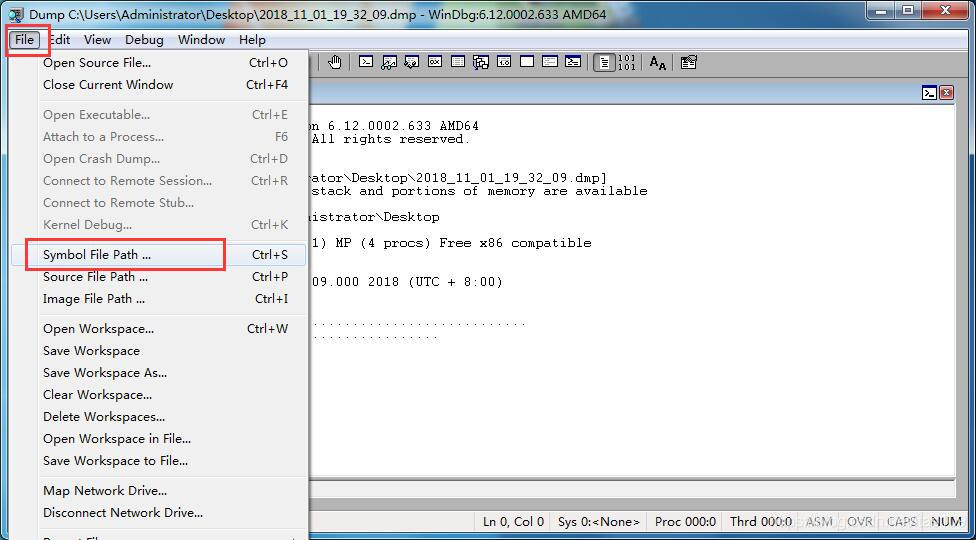
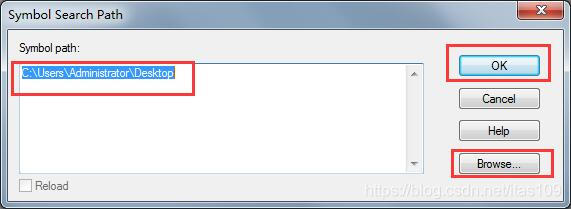
1.5.1.1 打开*.dmp文件
Microsoft (R) Windows Debugger Version 6.12.0002.633 AMD64
Copyright (c) Microsoft Corporation. All rights reserved.
Loading Dump File [C:\Users\Administrator\Desktop\2018_11_01_19_32_09.dmp]
User Mini Dump File: Only registers, stack and portions of memory are available
Symbol search path is: C:\Users\Administrator\Desktop
Executable search path is:
Windows 7 Version 7601 (Service Pack 1) MP (4 procs) Free x86 compatible
Product: WinNt, suite: SingleUserTS
Machine Name:
Debug session time: Thu Nov 1 19:32:09.000 2018 (UTC + 8:00)
System Uptime: not available
Process Uptime: 0 days 0:00:01.000
................................................................
.....................................................
This dump file has an exception of interest stored in it.
The stored exception information can be accessed via .ecxr.
(be0.ccc): Integer divide-by-zero - code c0000094 (first/second chance not available)
eax=fffffffd ebx=03331020 ecx=0058eaec edx=77a96c74 esi=03330fe0 edi=0058eb8c
eip=77a96c74 esp=0058e84c ebp=0058e85c iopl=0 nv up ei pl zr na pe nc
cs=001b ss=0023 ds=0023 es=0023 fs=003b gs=0000 efl=00000246
Unable to load image C:\Windows\System32\ntdll.dll, Win32 error 0n2
*** WARNING: Unable to verify timestamp for ntdll.dll
*** ERROR: Module load completed but symbols could not be loaded for ntdll.dll
ntdll+0x46c74:
77a96c74 c3 ret
1.5.2 结合PDB定位具体函数
输入命令,等待几秒后会打印出错误信息
!analyze -v
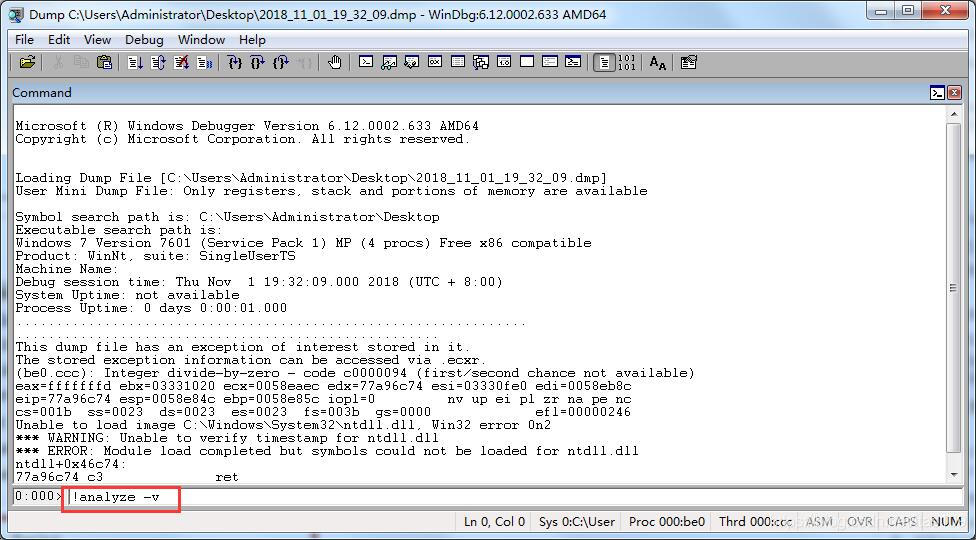
至此,可以准确找到出现问题的函数。
2. Google Breakpad方案
Google breakpad是一个跨平台的崩溃转储和分析框架和工具集合。
默认情况下,当崩溃时breakpad会生成一个minidump文件,在不同平台上的实现机制不一样:
在windows平台上,使用微软提供的 SetUnhandledExceptionFilter() 方法来实现。
在OS X平台上,通过创建一个线程来监听 Mach Exception port 来实现。
在Linux平台上,通过设置一个信号处理器来监听 SIGILL SIGSEGV 等异常信号。
Source Code:
http://code.google.com/p/google-breakpad/
该方案将在后续文章中详细介绍。
Reference:
1.MSDN : SetUnhandledExceptionFilter函数
2.MSDN : MiniDumpWriteDump函数
觉得文章对你有帮助,可以用微信扫描二维码捐赠给博主,谢谢!
如需转载请标明出处:http://blog.csdn.net/itas109
QQ技术交流群:129518033
