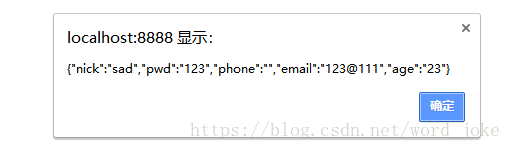$.fn.serializeObject = function(){
var o={};
var a = this.serializeArray();
$.each(a,function(){
if(o[this.name]){
if(!o[this.name].push){
o[this.name]=[o[this.name]];
}
o[this.name].push(this.value || '');
}else{
o[this.name]=this.value || '';
}
});
return o;
};
界面引用:
表单:
效果监测:
<script type="text/javascript">
$(function(){
$("#reg").click(function(){
var json = $('#form1').serializeObject();
alert(JSON.stringify(json));
});
});
</script>
// ajax 的调用:
<script type="text/javascript">
$(function(){
$("#reg").click(function(){
var json = $('#form1').serializeObject();
//是否为Json格式
//alert(JSON.stringify(json));
$.ajax({
url:"<%=basePath%>/registQQ",
type:"post",
dataType:"json",
data:json,
success:function(result){
alert("成功了!");
}
});
});
});
</script>