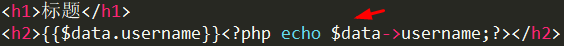在 model/ 路径新建 Test.php 模型
我们类的名称一定要与数据表的名称相同。
继承 yii\db\ActiveRecord 类;
在模型类中 声明 tableName() 指定表名 // 必须是静态方法
使用{{%表名}} 制定表前缀
<?php namespace app\models; use yii\db\ActiveRecord; class Test extends ActiveRecord{ public static function tableName(){ // return "yii_test"; 返回我们的表名称 // 由于我们以及在配置文件中进行配置了表前缀 // 所以我们可以去掉 yii_ 使用双花括号 以及 % 来替代表前缀 return "{{%test}}"; } }
模型的使用:
创建完成之后,我们可以使用该模型进行数据查询:
$model->find()->one(); 返回一条结果;
首先返回我们的 IndexController 控制器,引入我们的 model
use app\models\Test;
进行实例化我们的model类:
<?php namespace app\controllers; use yii\web\Controller; use app\models\Test; class IndexController extends Controller{ public function actionIndex(){ $model = new Test; $result = $model->find()->one(); // var_dump($result); return $this->render('index',array('data'=>$result)); } }

将查询的数据渲染到模板:
$this->render("index",array('data'=>$data));
这里渲染到模板,$data 是一个对象。
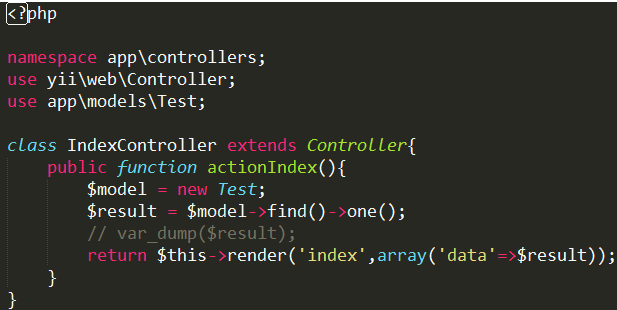
在模板中输出 $data 数据: