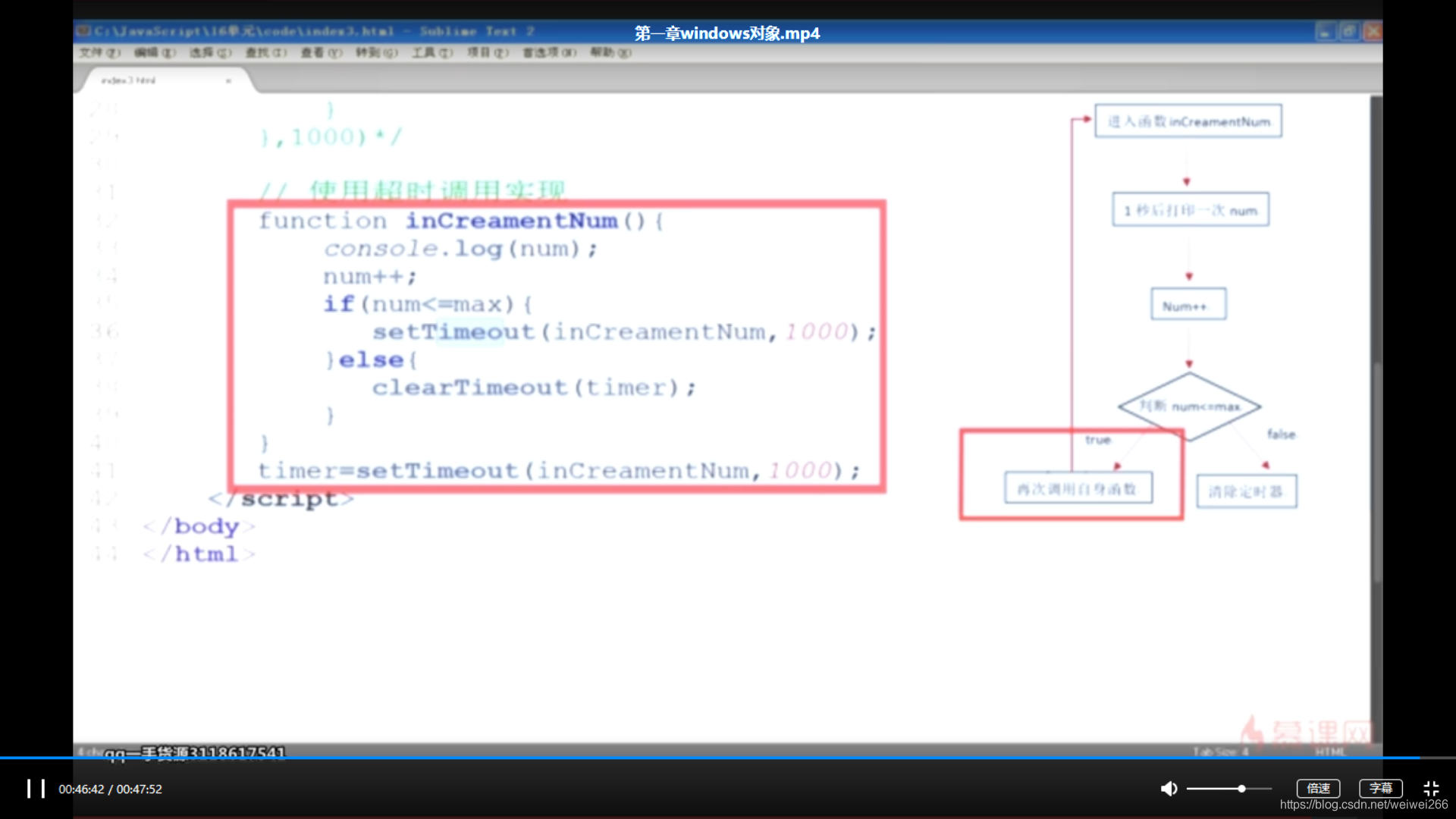一、
1、= 赋值号
2、== 等于号
3、===完全等于号(如x=“2”,y=2,如果是x==y是true,若是x===y,则是flase)
二、var age=15 相当于 window.age=15
三、function sayage( ){
alert( "我"+age);
}
sayage( );------会出现弹窗显示我是15
相对于----------------------------------------------------------------
window.sayage=function(){
alert("我"+age);
}
sayage();------会出现弹窗显示我是15
四、var message=prompt("请输入您的星座","天蝎座");
console.log(message);----------将出现一个“请输入您的星座的”输入框,点击确认,则将天蝎座打印到控制台。
五、删除(绑定事件)注意:需要将JavaScript写在HTML语言前面
<body>
<div id="box">
<span>苹果XR</span>
<input type="button" id="btn" value="删除">
</div>
</body>
<script type="text/javascript">var btn=document.getElementById("btn");
btn.onclick=function(){
var result=window.confirm("您确认要删除吗");
if (result) {
document.getElementById("box").style.display="none";
}
}
</script>
</html>
若要将JavaScript放到head里面,则需要将JavaScript的内容装载到window.onload = function(){ 内容 }里面,如下面代码:
<head>
<script type="text/javascript">var btn=document.getElementById("btn");
window.onload = function(){
btn.onclick=function(){
var result=window.confirm("您确认要删除吗");
if (result) {
document.getElementById("box").style.display="none";
}
}}
</script>
</head>
<body>
<div id="box">
<span>苹果XR</span>
<input type="button" id="btn" value="删除">
</div>
</body>
</html>
六、窗口关闭window.close
window.onload = function(){
var btn = document.getElementById("btn");
btn.onclick = function(){
window.close();
}
}
</script>
</head>
<body>
<input type="button" id="btn" value="关闭窗口">
</div>
</body>
</html>
七、打开新窗口window.open
window.onload = function(){
var btn = document.getElementById("btn");
btn.onclick = function(){
window.open("oo.html"); //**打开oo.html的页面**
}
}
</script>
</head>
<body>
<input type="button" id="btn" value="打开新窗口">
</div>
</body>
</html>
八、获取当前星期
var week=new Date().getDay();(获取当前日期
switch(week){
case 0:
document.write("星期天");break;输出当前日期
case 6:
document.write("星期六");break;
}
九、控制提示窗口弹出时间
1)第一种方法
setTimeout("alert('hello')",5000); //5秒后弹出提示窗口
2)、第二中方法
var time=function(){
alert("hello");
}
setTimeout(time,5000);
3)、第三种方法(匿名函数)
var timeout1=setTimeout(function(){
alert("hello");
},2000)
十、清除延时clearTimeout(id )
<script type="text/javascript">
var timeout1=setTimeout(function(){
alert("hello");
},2000)
clearTimeout(timeout1); //清除超时调用
</script>
十一、屏幕间歇出现内容
1)第一种方法
var timeout1=setInterval(function(){ //var timeout1=可省略
document.write("我爱你\n");
},1000)
每隔一秒在屏幕出现 我爱你三个字
2)第二种方法
var timeout1=function() {
document.write("我爱你\n");
}
setInterval(timeout1,500);
十二、在多少时间后停止输出内容
var timeout1=setInterval(function(){
document.write("我爱你\n");
},1000)
//在2秒后停止输出
setTimeout(function(){
clearTimeout(timeout1);
},2000)
十三、在屏幕每隔一秒顺序输出1到10,当大于10的时候停止输出
1)第一种方法
var num=0,max=10,timer;
timer=setInterval(function(){
num++;
if (num>10) {
clearsetInterval(timer);
}
document.write(num+'\n');
},1000);
2)第二种方法
var num=0,max=10,timer;
function bb(){
document.write(num+"\n");
num++;
if (num<max) {
timer=setTimeout(bb,1000);
}else{
clearTimeout(timer);
}
}
timer=setTimeout(bb,1000);