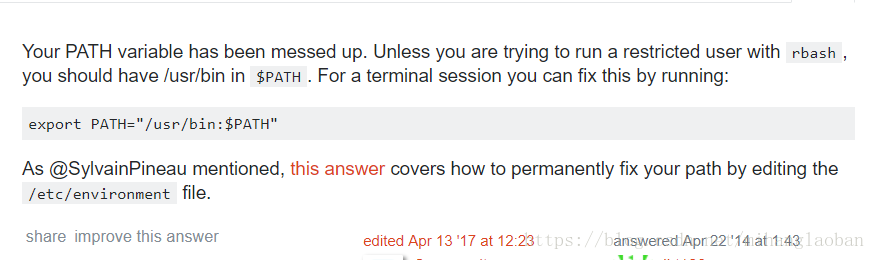Linux setup notes
sudo apt-get install python3-pip
This command is used to solve the problem of no distutils when using pycharm in Ubuntu.
sudo apt-get install python3-distutils
For no setuptools module
sudo apt-get install python3-setuptools
Failed to load module “canberra-gtk-module”
sudo apt-get install libcanberra-gtk-module
This link is used to enable the ubuntu in virtual box to exchange files and folders with the hosting system. https://www.cnblogs.com/lidabo/p/5317024.html
This part is for resetting the setting variable if you have set wrong setting variables that forbit you to use the common commands.
共享挂载
设置好共享名后,进入Ubuntu系统,打开终端,先执行命令sudo usermod -aG vboxsf ,最后一个参数是你的linux用户名,把你的linux用户加入到vboxsf组。
Add setting variables to sudo
> sudo visudo
for example:
Defaults secure_path = /sbin:/bin:/usr/sbin:/usr/bin
You add "/usr/local/bin", then it would look like this:
Defaults secure_path = /sbin:/bin:/usr/sbin:/usr/bin:/usr/local/binThe above part does not work, but the part below works:
alias pycharm=”/home/tar/Downloads/pycharm-2018.2.3/bin/pycharm.sh”
source .bashrc
reference :https://blog.csdn.net/vertor11/article/details/70799971