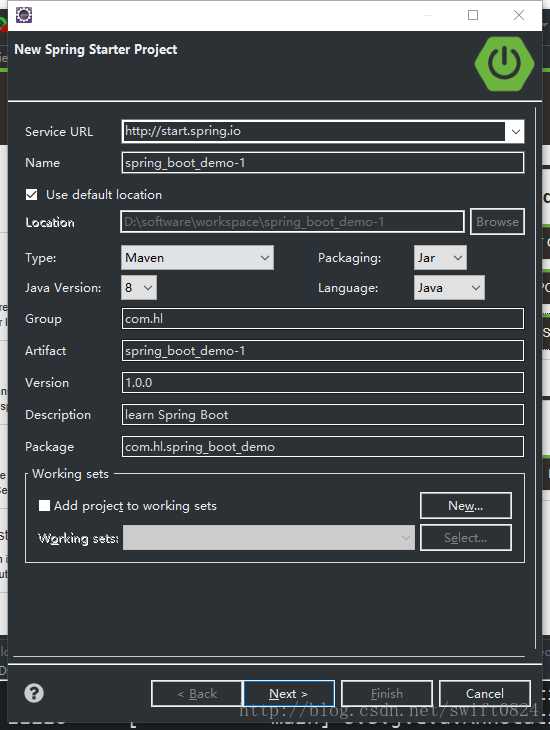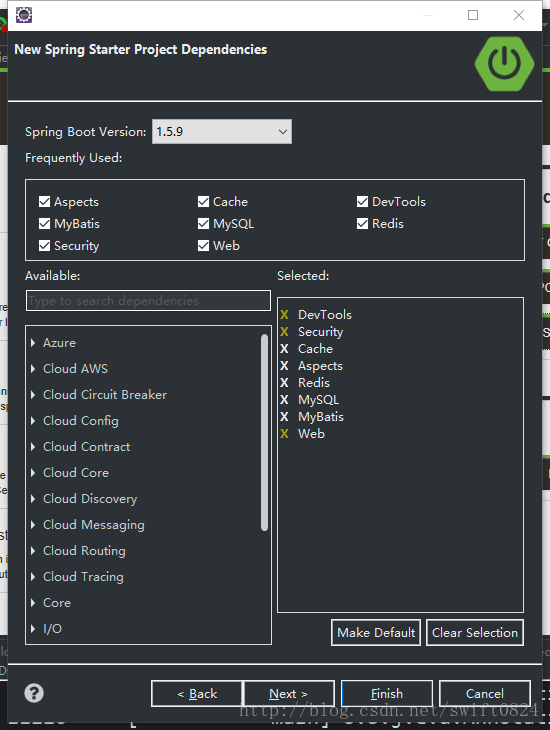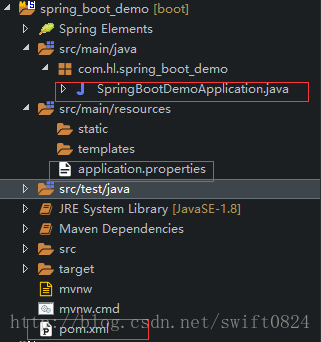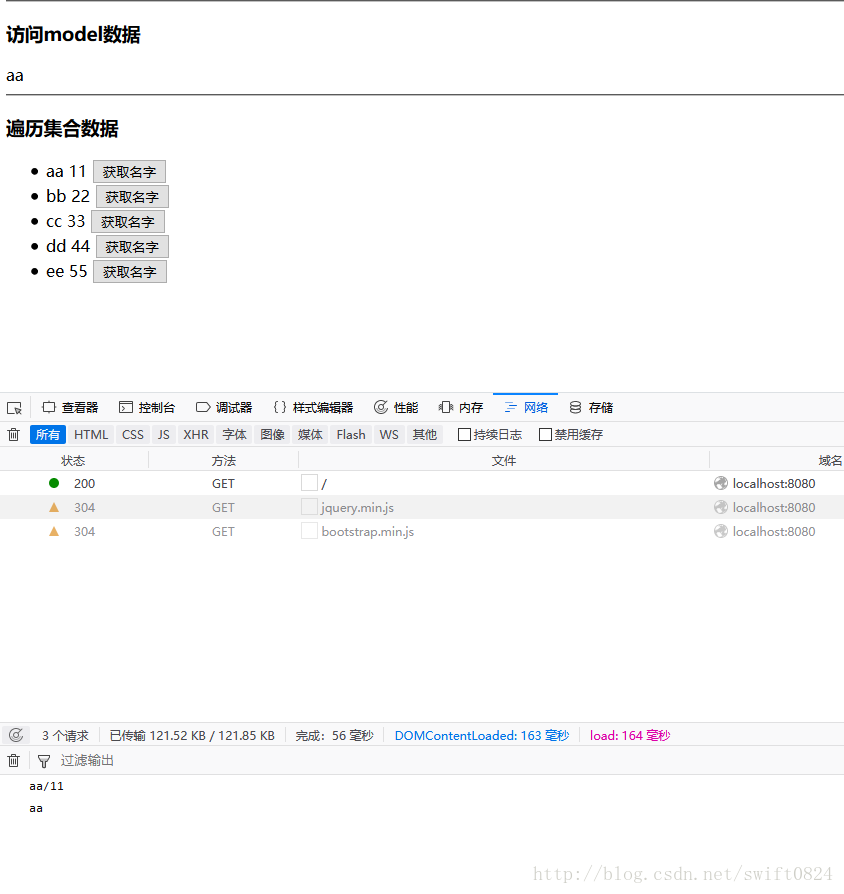一、前言
Spring Boot是Spring系列框架的集成,使用“习惯优于配置”的理念快速搭建项目,在项目打包时还能根据需求打包为jar(内置servlet容器)或war文件,相对以前的Spring、Spring MVC来说Spring Boot并没有技术上的升级,而是为我们做好了大部分场景下的配置,使得我们可以避免冗长的xml配置,专注于业务逻辑的开发,熟悉后可以极大的加快项目开发的速度。
二、开发环境
- JDK8 http://www.oracle.com/technetwork/java/javase/downloads/jdk8-downloads-2133151.html
- Eclipse 4.7.2 https://www.eclipse.org/downloads/
- STS 3.9.2(Spring Tools Suite Eclipse, 在Marketplace搜索即可安装) https://spring.io/tools/sts/
- Maven 3.5.0 http://maven.apache.org/download.cgi
- Spring Boot 1.5.9.release https://projects.spring.io/spring-boot/
Window 10
三、开始开发
1.快速搭建Spring Boot项目
打开浏览器输入:https://start.spring.io/ ,可使用官方提供的构建工具选择我们需要的开发模块。如果安装了STS 3.9.2(Spring Tools Suite,到Eclipse Marketplace搜索安装即可),可直接在DashBorad中创建Starter项目,创建好的项目会直接导入Eclipse中
这里我们只选择web模块即可(就是spring mvc),打开创建好的项目查看项目结构
SpringBootDemoApplication.java,这个类是项目的入口类,里面含有main方法application.properties(或application.yml),可以说是唯一的配置文件,如果想要修改某些配置,如运行端口之类就可以在这里配置pom.xml,这个不用说maven配置文件,包含我们的依赖、打包配置。
2.运行项目
为了展示项目效果,我们只需做一件事,打开主类SpringBootDemoApplication,在class上加上@RestController(相当于@Controller+@ResponseBody),然后写一个简单方法返回消息
@SpringBootApplication
@RestController
public class SpringBootDemoApplication {
@RequestMapping("/say")
public String say(String msg) {
return "Hello "+msg;
}
public static void main(String[] args) {
SpringApplication.run(SpringBootDemoApplication.class, args);
}
}右键run as Spring Boot App启动项目,访问http://localhost:8080/say?msg=World,即可看到网页输出Hello World,一个简单的web项目就已经搭建完成了,在这个过程中我们没有手写任何xml配置,也没有烦人的web.xml了。接下来我们就来看看项目的主要构成,首先是pom.xml
<?xml version="1.0" encoding="UTF-8"?>
<project xmlns="http://maven.apache.org/POM/4.0.0" xmlns:xsi="http://www.w3.org/2001/XMLSchema-instance"
xsi:schemaLocation="http://maven.apache.org/POM/4.0.0 http://maven.apache.org/xsd/maven-4.0.0.xsd">
<modelVersion>4.0.0</modelVersion>
<groupId>com.hl</groupId>
<artifactId>spring_boot_demo</artifactId>
<version>1.0.0</version>
<packaging>jar</packaging>
<name>spring_boot_demo</name>
<description>learn Spring Boot</description>
<parent>
<!-- 添加Spring Boot 的父级依赖,可以省去version标签,因为parent已经为我们提供默认依赖了 -->
<groupId>org.springframework.boot</groupId>
<artifactId>spring-boot-starter-parent</artifactId>
<version>1.5.9.RELEASE</version>
<relativePath/> <!-- lookup parent from repository -->
</parent>
<properties>
<!--
项目编码设为utf-8,为了防止乱码,建议大家开发过程中统一使用utf-8编码,从代码到工具都是,
eclipse wrokspace设置utf-8和unix模式,其他文本编辑工具如notepad++等也是如此,统一
编码环境很好地避免了乱码问题,同时也增加了与linux的兼容性,因为项目部署基本都是在linux环境上
-->
<project.build.sourceEncoding>UTF-8</project.build.sourceEncoding>
<project.reporting.outputEncoding>UTF-8</project.reporting.outputEncoding>
<java.version>1.8</java.version>
</properties>
<dependencies>
<dependency>
<!-- 添加Spring MVC依赖 -->
<groupId>org.springframework.boot</groupId>
<artifactId>spring-boot-starter-web</artifactId>
</dependency>
<dependency>
<groupId>org.springframework.boot</groupId>
<artifactId>spring-boot-starter-test</artifactId>
<scope>test</scope>
</dependency>
</dependencies>
<build>
<plugins>
<plugin>
<groupId>org.springframework.boot</groupId>
<artifactId>spring-boot-maven-plugin</artifactId>
</plugin>
</plugins>
</build>
</project>
其次是主类SpringBootDemoApplication,主类上的注解@SpringBootApplication 是项目唯一的,主要组合了@Configuration、@EnableAutoConfiguration、@ComponentScan,添加了此注解Spring会自动扫描该类同级包及其子包,因此一般将其放在groupId+artifactId包下。Spring Boot根据开发功能的不同提供了各种starter依赖,有的是第三方自己实现的,只要添加了功能对应的starter依赖,Spring Boot就会自动配置。如果一定要使用xml,可以通过Spring提供的@ImportResource来加载xml配置
@ImportResource({"classpath:spring-redis.xml","classpath:xxx"})官方提供的starter-pom
https://docs.spring.io/spring-boot/docs/1.5.9.RELEASE/reference/htmlsingle/#using-boot-starter
最后是配置文件application.properties,同时也可以使用yaml语言来配置文件,yaml是以数据为中心的语言,在配置数据的时候具有面向对象的特征,因此我们就采用yaml来进行配置,用法很简单此处不多赘述,具体请自行搜索
官方属性集合:
https://docs.spring.io/spring-boot/docs/current/reference/html/common-application-properties.html
3.Thymeleaf 模板引擎
Spring Boot提供了大量模板引擎,包括FreeMarker、Groovy、Thymeleaf、Velocity和Mustache,Spring Boot推荐使用Thymeleaf,因为其提供了完美的Spring MVC支持。
接下来我们将使用Thymeleaf显示一个简单页面,首先添加依赖
<!-- 添加Thymeleaf支持,Spring Boot也将自动配置 -->
<dependency>
<groupId>org.springframework.boot</groupId>
<artifactId>spring-boot-starter-thymeleaf</artifactId>
</dependency>
<!-- 使用webjar管理前端资源,此处引入bootstrap和jquery方便演示 -->
<dependency>
<groupId>org.webjars</groupId>
<artifactId>jquery</artifactId>
<version>2.1.1</version>
</dependency>
<dependency>
<groupId>org.webjars</groupId>
<artifactId>bootstrap</artifactId>
<version>3.3.7</version>
</dependency>
<!-- 辅助定位静态资源 ,省略版本号-->
<dependency>
<groupId>org.webjars</groupId>
<artifactId>webjars-locator</artifactId>
</dependency>接下来要创建演示用的实体类Person,根据Spring Boot官方文档,推荐项目结构为:
com
+- example
+- myproject
+- Application.java
|
+- domain
| +- Customer.java
| +- CustomerRepository.java
|
+- service
| +- CustomerService.java
|
+- web
+- CustomerController.java因此我们在domain包下创建Person类
public class Person {
private String name;
private Integer age;
public String getName() {
return name;
}
public void setName(String name) {
this.name = name;
}
public Integer getAge() {
return age;
}
public void setAge(Integer age) {
this.age = age;
}
}在web包下创建ThymeleafController:
@Controller
public class ThymeleafController {
@RequestMapping("/")
public String toIndex(Model model) {
Person p1 = new Person("aa",11);
Person p2 = new Person("bb",22);
Person p3 = new Person("cc",33);
Person p4 = new Person("dd",44);
Person p5 = new Person("ee",55);
List<Person> plist = new ArrayList<Person>();
plist.add(p1);
plist.add(p2);
plist.add(p3);
plist.add(p4);
plist.add(p5);
model.addAttribute("person", p1);
model.addAttribute("people", plist);
return "index";
}
}最后是演示页面,在src/main/resources/template下新建index.html,内容如下:
<!DOCTYPE html>
<html xmlns:th="http://www.thymeleaf.org">
<head>
<meta http-equiv="Content-Type" content="text/html; charset=utf-8"/>
<meta http-equiv="X-UA-Compatible" content="IE=edge"/>
<meta name="viewport" content="width=device-width, initial-scale=1"/>
<link th:src="@{/webjars/bootstrap/css/bootstrap.min.css}" rel="stylesheet"/>
<link th:src="@{/webjars/bootstrap/css/bootstrap-theme.min.css}" rel="stylesheet"/>
<script th:src="@{/webjars/jquery/jquery.min.js}" type="text/javascript"></script>
<script th:src="@{/webjars/bootstrap/js/bootstrap.min.js}" type="text/javascript"></script>
<title>Thymeleaf Demo</title>
</head>
<body>
<hr/>
<div class="panel panel-primary">
<div class="panel-heading">
<h3 class="panel-title">访问model数据</h3>
</div>
<div class="panel-body">
<span th:text="${person.name}"></span>
</div>
</div>
<hr/>
<div th:if="${not #lists.isEmpty(people)}">
<div class="panel panel-primary">
<div class="panel-heading">
<h3 class="panel-title">遍历集合数据</h3>
</div>
<div class="panel-body">
<ul class="list-group">
<li class="list-group-item" th:each="p:${people}">
<span th:text="${p.name}"></span>
<span th:text="${p.age}"></span>
<button class="btn" th:onclick="'getName(\''+${p.name}+'\');'">
获取名字
</button>
</li>
</ul>
</div>
</div>
</div>
<script th:inline="javascript">
var person = [[${person}]];
console.log(person.name+"/"+person.age);
function getName(name){
console.log(name);
}
</script>
</body>
</html>运行项目,访问http://localhost:8080 即可查看效果
Spring Boot 通过 org.springframework.boot.autoconfigure.thymeleaf包对Thymeleaf进行了配置,查看其中的ThymeleafProperties类可以看到其默认配置了
@ConfigurationProperties(prefix = "spring.thymeleaf")
public class ThymeleafProperties {
//模板编码默认为utf-8
private static final Charset DEFAULT_ENCODING = Charset.forName("UTF-8");
private static final MimeType DEFAULT_CONTENT_TYPE = MimeType.valueOf("text/html");
//默认前缀,放置在classpath:/templates/下
public static final String DEFAULT_PREFIX = "classpath:/templates/";
//默认后缀为.html
public static final String DEFAULT_SUFFIX = ".html";
//模板引擎模式默认为html5
private String mode = "HTML5";
......
}可以看到配置前缀是spring.thymeleaf,因此我们可以通过application.yml配置Thymeleaf的一些属性
spring:
thymeleaf:
#关闭Thymeleaf缓存,开发时配置
cache: false
#设置模板模式为html,默认为html5
mode: HTML注:Spring Boot 默认使用Thymeleaf版本为2.1.6,如果要使用新版本可直接在pom.xml中配置
<!-- 此版本为官方支持的最新版本,建议与官方同步,避免出现未知bug -->
<thymeleaf.version>3.0.2.RELEASE</thymeleaf.version>
<thymeleaf-layout-dialect.version>2.1.1</thymeleaf-layout-dialect.version>4.杂项
1)全局配置文件application.peoperties(application.yml)支持不同环境下使用不同配置,首先主配置文件是固定,我们将固定的配置放在里面,然后定义开发环境和生成环境的配置,来区分一些线上需要更改的属性,如数据库连接密码、模板缓存、日志级别等等,同时也可以包含更多的文件。
(详细见 https://docs.spring.io/spring-boot/docs/current/reference/html/boot-features-profiles.html)
比如说要使用三个配置文件:
-application.yml //主配置
-application-dev.yml //开发环境配置
-application-prod.yml //生产环境配置
-application-db.yml //数据库配置
//启用开发环境配置和数据库配置则在主配置文件这么写,此时主配置、dev、db将生效
spring:
profiles:
active: dev
include: db2)Spring Boot项目启动时控制台会显示banner,默认是Spring Boot的banner,如需更换的话只需在src/main/resources下新建banner.txt文件,将banner写入其中即可,banner生成网站
http://patorjk.com/software/taag/#p=display&f=Chiseled&t=Type%20Something%20
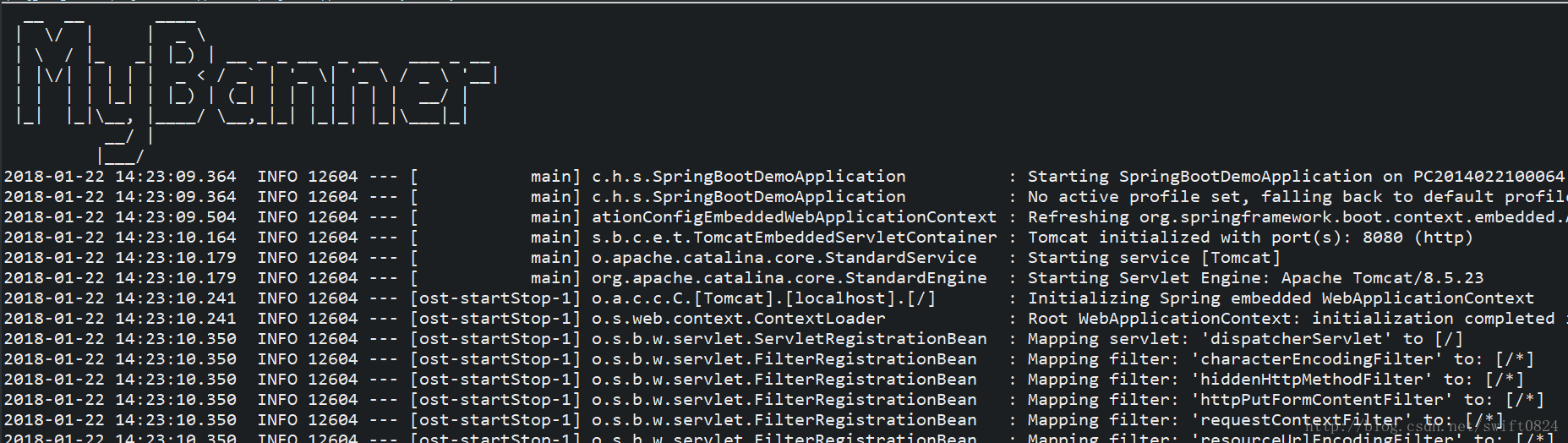
如果要关闭banner显示的话可以修改主类main方法
//SpringApplication.run(SpringBootDemoApplication.class, args);
SpringApplication app = new SpringApplication(SpringBootDemoApplication.class);
app.setBannerMode(Banner.Mode.OFF);
app.run(args);3)将项目打包为war发布到tomcat中。此时的项目默认是打包为jar包的,并且内嵌Servlet容器(默认为Tomcat7),开发时很方便直接右键运行或者命令行mvn spring-boot:run或者java -jar xxx.jar,但发布到生成环境时也许不需要内置tomcat,官方也提供了打包为war的方法,只需三步(我建议再加一步,与Spring Boot无关,所有maven项目都该加,防止xml等配置文件打包时丢失):
1. 主类继承 SpringBootServletInitializer
@SpringBootApplication
public class Application extends SpringBootServletInitializer {
@Override
protected SpringApplicationBuilder configure(SpringApplicationBuilder application) {
return application.sources(Application.class);
}
public static void main(String[] args) throws Exception {
SpringApplication.run(Application.class, args);
}
}
2. 修改pom.xml
<packaging>war</packaging>
3. 修改tomcat scope为provided
<dependency>
<groupId>org.springframework.boot</groupId>
<artifactId>spring-boot-starter-tomcat</artifactId>
<scope>provided</scope>
</dependency>
4.强制将配置文件打到war包中
......
</plugins>
<resources>
<resource>
<directory>src/main/resources</directory>
</resource>
<resource>
<directory>src/main/java</directory>
<includes>
<include>**/*.xml</include>
</includes>
<filtering>false</filtering>
</resource>
</resources>
......
</build>
</project>四、后记
本文主要记录了如何快速搭建一个Spring Boot项目,并利用Thymeleaf进行了前端展示,在此过程中我们只用了很少的几步就完成了一个简单web项目的搭建,以前使用Spring MVC时大量的xml配置都帮我们省去了,当然不代表我们就不用修改配置了,在之后的web开发中我们也会慢慢接触到必须修改配置的情况,所以配置虽然省了但我们还是要详细了解。
参考文献:
《javaee开发的颠覆者 Spring Boot实战》
官方文档 https://docs.spring.io/spring-boot/docs/1.5.9.RELEASE/reference/htmlsingle/