最简单的方式是安装wdk7600+vs2010+VisualDDK-1.5.7
这三个软件安装好之后,可直接在vs2010新建项目中有一个VisualDDK,直接可生成相应的环境
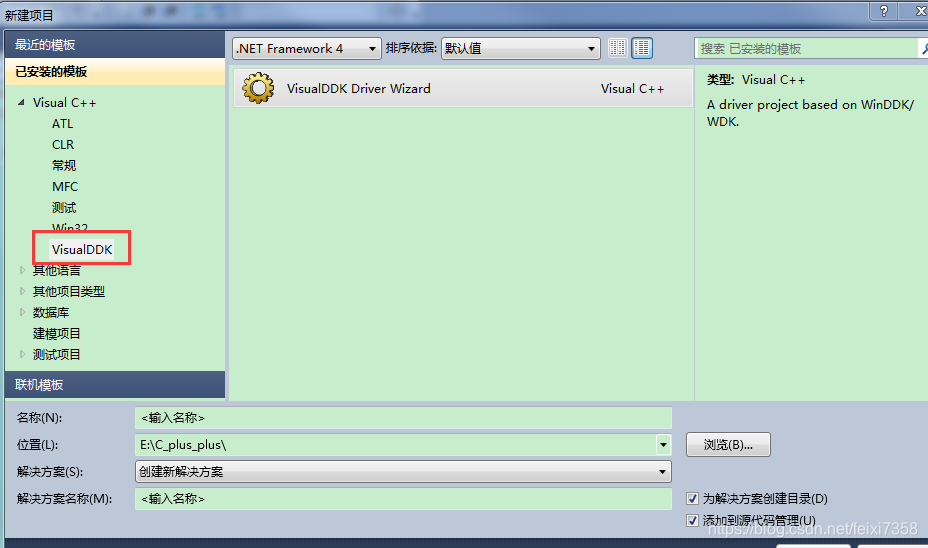
以上是我配置方法,滴水视频里有另外一种配置方法
新建Visual C++,选择空项目
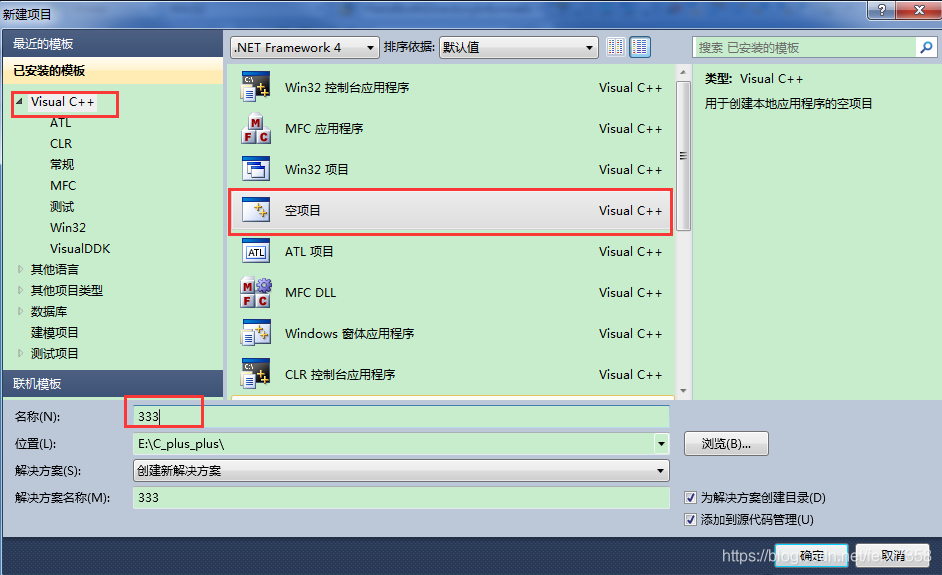
然后选生成,配置管理器

选择新建
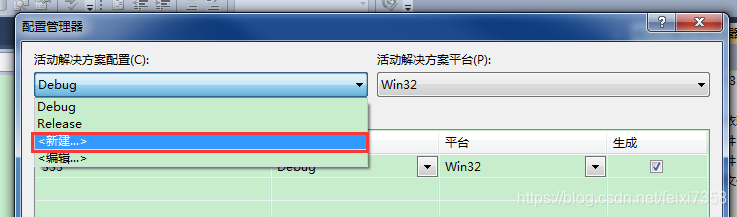
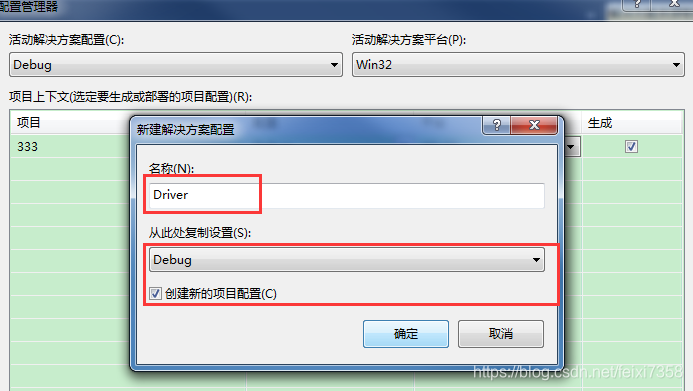
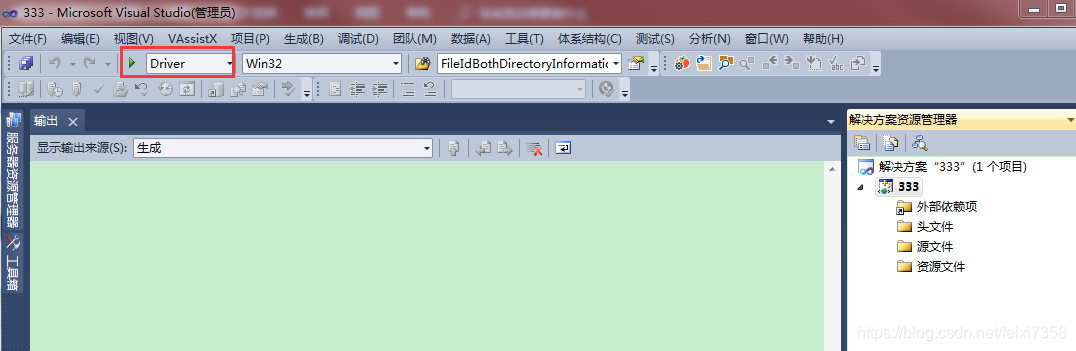
配置项目属性
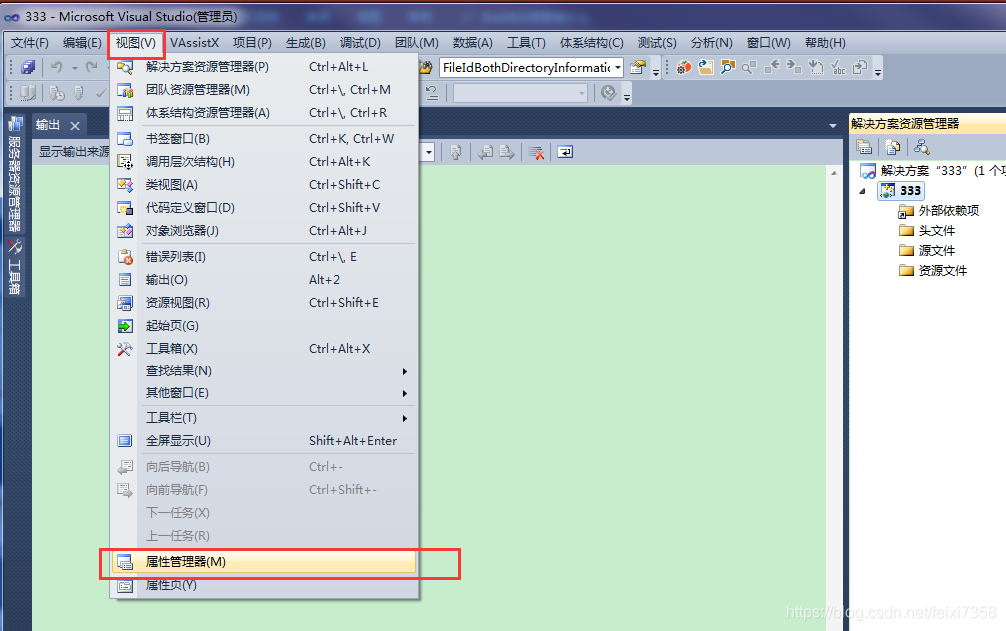
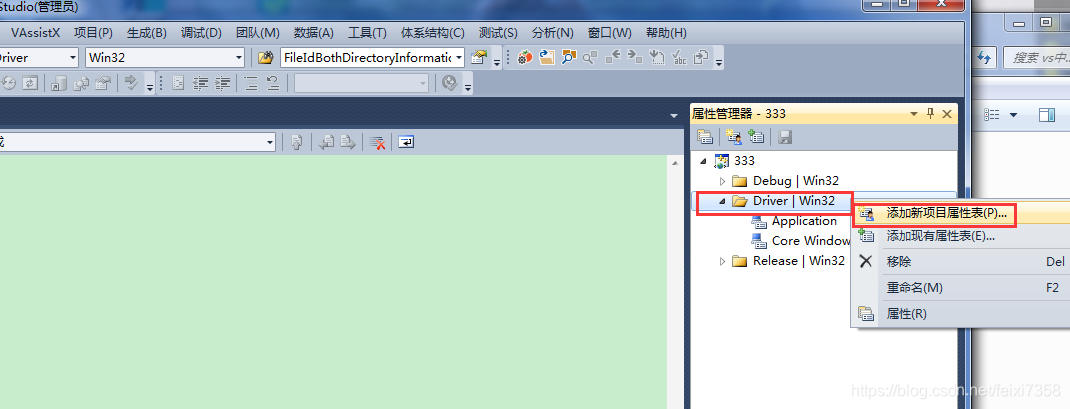
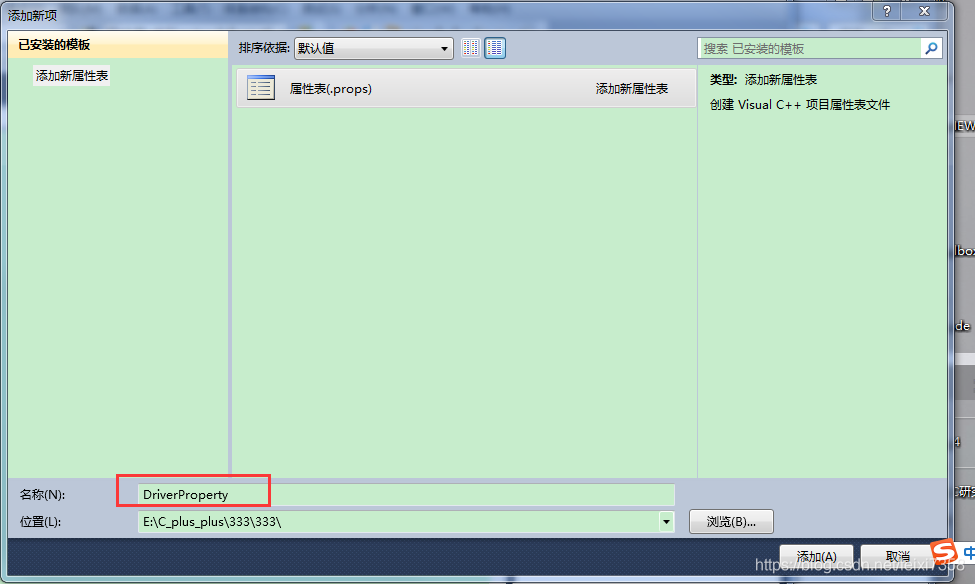
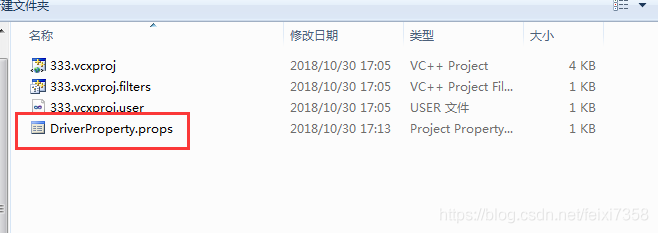
将以下代码填入其中
<?xml version="1.0" encoding="utf-8"?>
<Project ToolsVersion="4.0" xmlns="http://schemas.microsoft.com/developer/msbuild/2003">
<ImportGroup Label="PropertySheets" />
<PropertyGroup Label="UserMacros" />
<PropertyGroup>
<ExecutablePath>D:\WinDDK\7600.16385.1\bin\x86;$(ExecutablePath)</ExecutablePath>
</PropertyGroup>
<PropertyGroup>
<IncludePath>D:\WinDDK\7600.16385.1\inc\api;D:\WinDDK\7600.16385.1\inc\ddk;D:\WinDDK\7600.16385.1\inc\crt;$(IncludePath)</IncludePath>
</PropertyGroup>
<PropertyGroup>
<LibraryPath>D:\WinDDK\7600.16385.1\lib\win7\i386;$(LibraryPath)</LibraryPath>
<TargetExt>.sys</TargetExt>
<LinkIncremental>false</LinkIncremental>
<GenerateManifest>false</GenerateManifest>
</PropertyGroup>
<ItemDefinitionGroup>
<ClCompile>
<PreprocessorDefinitions>_X86_;DBG</PreprocessorDefinitions>
<CallingConvention>StdCall</CallingConvention>
<ExceptionHandling>false</ExceptionHandling>
<BasicRuntimeChecks>Default</BasicRuntimeChecks>
<BufferSecurityCheck>false</BufferSecurityCheck>
<CompileAs>Default</CompileAs>
<DebugInformationFormat>ProgramDatabase</DebugInformationFormat>
</ClCompile>
<Link>
<AdditionalDependencies>ntoskrnl.lib;wdm.lib;wdmsec.lib;wmilib.lib;ndis.lib;Hal.lib;MSVCRT.LIB;LIBCMT.LIB;%(AdditionalDependencies)</AdditionalDependencies>
</Link>
<Link>
<IgnoreAllDefaultLibraries>true</IgnoreAllDefaultLibraries>
<EnableUAC>false</EnableUAC>
<SubSystem>Native</SubSystem>
<EntryPointSymbol>DriverEntry</EntryPointSymbol>
<BaseAddress>0x10000</BaseAddress>
<RandomizedBaseAddress>
</RandomizedBaseAddress>
<DataExecutionPrevention>
</DataExecutionPrevention>
<GenerateDebugInformation>true</GenerateDebugInformation>
<Driver>Driver</Driver>
</Link>
</ItemDefinitionGroup>
<ItemGroup />
</Project>
重启vs2010,环境就配好了,之后就自己新建驱动文件并开始你的开发之路了
VisualDDK-1.5.7.exe 及一些配置文件在我的资源中