背景:昨天帮一位邻居在小区微信群里了发了一段文字,结果到了晚上街道派出所的民警叔叔就找到我家里,对从小德智体美劳全面发展的我进行了悉心的法制教育。
这件事想了想 ,会给我带来的问题,身为程序员,如何避免这样的问题。
怎么发现的:估计是有网监程序在各个群里做监控,对于和谐社会的言论关键字进行抓取分析之类的,如果有,再进行人工查阅,下派任务,对该发表人进行定点监听。
带来的问题:由此大约会给我带来两个问题,一个是当前的问题,我的微信估计近期会受到网监的监控,怎么去除我微信的唯一识别是一个点,于是我抓紧换了微信头像和昵称(据以前开发网监程序的朋友说,微信抓取是按昵称和头像来的),也不知道这样靠不靠谱。二是以后的问题,以后发表这种敏感信息的时候,怎样才能不会网监做出关键字识别。识别大约是根据关键字,如果有图片的话,再图片转文字,降噪分析等。
破解的方法:也就是说我们尽量不发表文字,发表图片的话,会带来识别的难度。如果图片里的文字,有特殊字符混淆在里面的话,也会增加识别难度。
正文:进入正题,开工~
1、以C# winform为例写该小程序
2、效果:
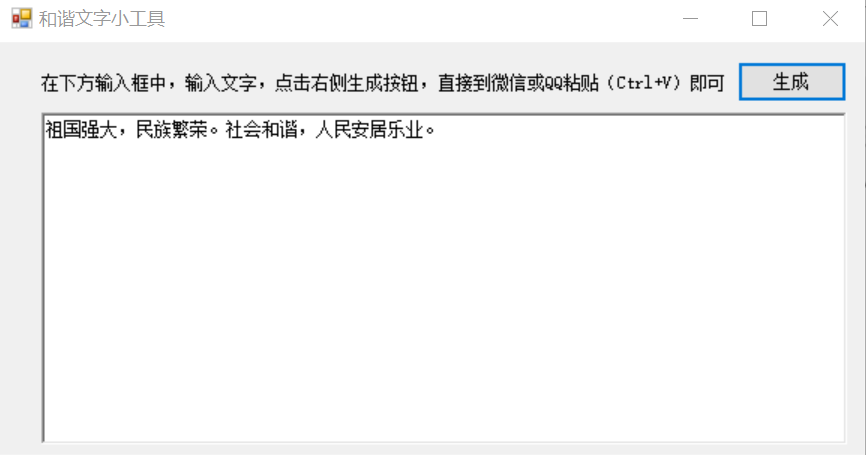
输出的图片:

可以直接在微信群里Ctrl+V:
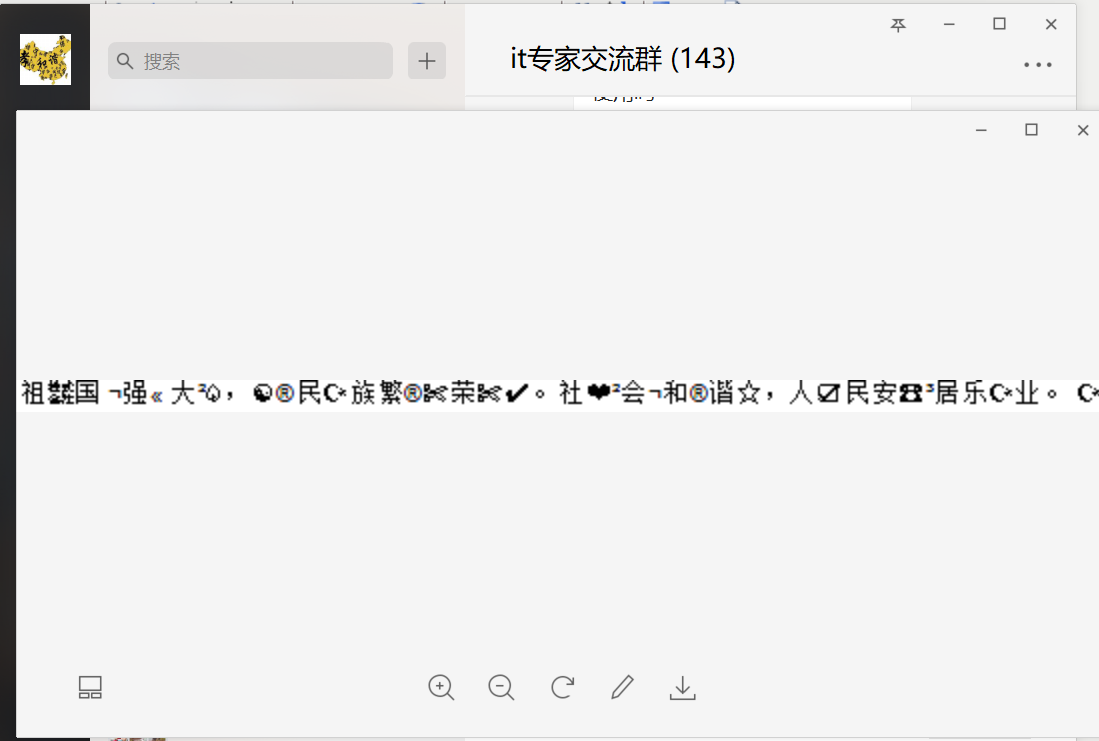
3、代码示例:
using System; using System.Windows.Forms; using System.Configuration; using System.Threading; using System.Drawing; namespace WordsToImg { public partial class frmWordToImg : Form { private char[] _specialChars; public frmWordToImg() { InitializeComponent(); } private void frmWordToImg_Load(object sender, EventArgs e) { var specialChars = ConfigurationManager.AppSettings["SpecialChars"]; this._specialChars = specialChars.ToCharArray(); } private void btnGenerator_Click(object sender, EventArgs e) { string text = txtWords.Text; var texts = text.ToCharArray(); Random rd = new Random(); string textNew = ""; foreach (var item in texts) { var run = rd.Next(3); Thread.Sleep(1); textNew += item; for (int count = 0; count < run; count++) { var random = rd.Next(_specialChars.Length); textNew += _specialChars[random]; Thread.Sleep(1); } } var img = CreateImage(textNew, false, 9); Clipboard.SetImage(img); } /// <summary> /// 生成文字图片 /// </summary> /// <param name="text"></param> /// <param name="isBold"></param> /// <param name="fontSize"></param> public Image CreateImage(string text, bool isBold, int fontSize) { int wid = 400; int high = 200; Font font; if (isBold) { font = new Font("Arial", fontSize, FontStyle.Bold); } else { font = new Font("Arial", fontSize, FontStyle.Regular); } //绘笔颜色 SolidBrush brush = new SolidBrush(Color.Black); StringFormat format = new StringFormat(StringFormatFlags.NoClip); Bitmap image = new Bitmap(wid, high); Graphics g = Graphics.FromImage(image); SizeF sizef = g.MeasureString(text, font, PointF.Empty, format);//得到文本的宽高 int width = (int)(sizef.Width + 1); int height = (int)(sizef.Height + 1); image.Dispose(); image = new Bitmap(width, height); g = Graphics.FromImage(image); g.Clear(Color.White);//透明 RectangleF rect = new RectangleF(0, 0, width, height); //绘制图片 g.DrawString(text, font, brush, rect); //释放对象 g.Dispose(); return image; } } }
<?xml version="1.0" encoding="utf-8"?> <configuration> <!--增加系统变量--> <appSettings> <!--混淆用的特殊字符--> <add key="SpecialChars" value="«¬®¯°±²³☎☏✄☪☣☢☠♨« »☑✔☐☒✘㍿☯☰☷♥♠♤❤♂♀★☆✡※卐" /> </appSettings> <startup> <supportedRuntime version="v4.0" sku=".NETFramework,Version=v4.0"/> </startup> </configuration>
4、鉴于别有人拿着这个违法乱纪,工具就不挂出来了,代码很简单,有用的,自己拿代码编译一下~~