需求:从指定网络端口采集数据输出到控制台
使用flume的关键就是写配置文件
a)配置source
b)配置channel
c)配置sink
d)把以上三个组件串起来
我们看一下官网给的配置文件
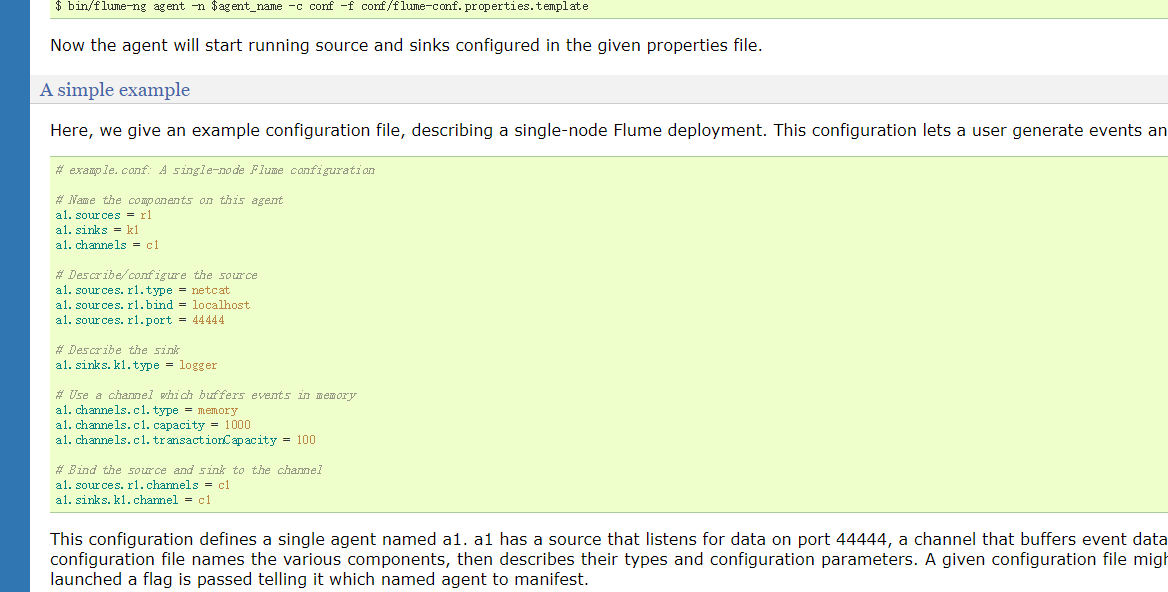
# example.conf: A single-node Flume configuration # a1:agent的名称 # r1:source的名称 # k1:sink的名称 # c1:channel的名称 # Name the components on this agent a1.sources = r1 # 指定source a1.sinks = k1 # 指定sink a1.channels = c1 # 指定channel # 这里指定的只有一个 # Describe/configure the source # 这个agent有多个source,我们指定source的类型为netcat,绑定到localhost,我这里也可以写成ubuntu,可以通过hostname查看,监听端口为44444 a1.sources.r1.type = netcat a1.sources.r1.bind = localhost a1.sources.r1.port = 44444 # Describe the sink # 表示将logger输出到控制台 a1.sinks.k1.type = logger # Use a channel which buffers events in memory # 使用channel存到内存当中 a1.channels.c1.type = memory a1.channels.c1.capacity = 1000 a1.channels.c1.transactionCapacity = 100 # Bind the source and sink to the channel # 把以上三个组件串起来 # 一个source可以接收不同的数据源 a1.sources.r1.channels = c1 # 但是sink只能sink到一个地方去 a1.sinks.k1.channel = c1