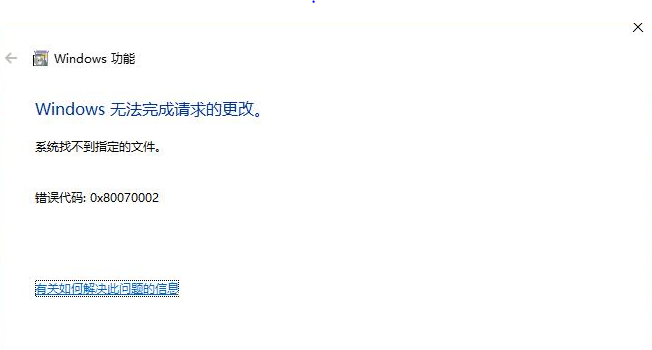wind10系统安装.net framework 3.5 提示错误代码:0x80070002
猜你喜欢
转载自blog.csdn.net/chyuanrufeng/article/details/80560414
今日推荐
周排行