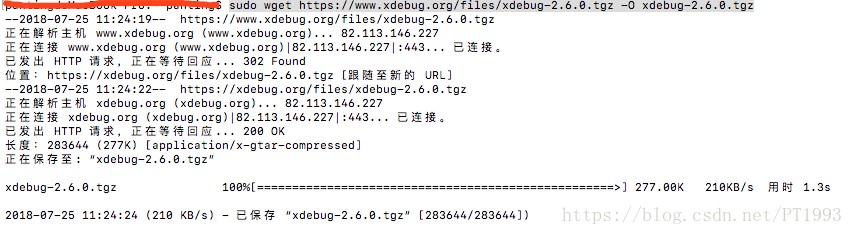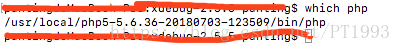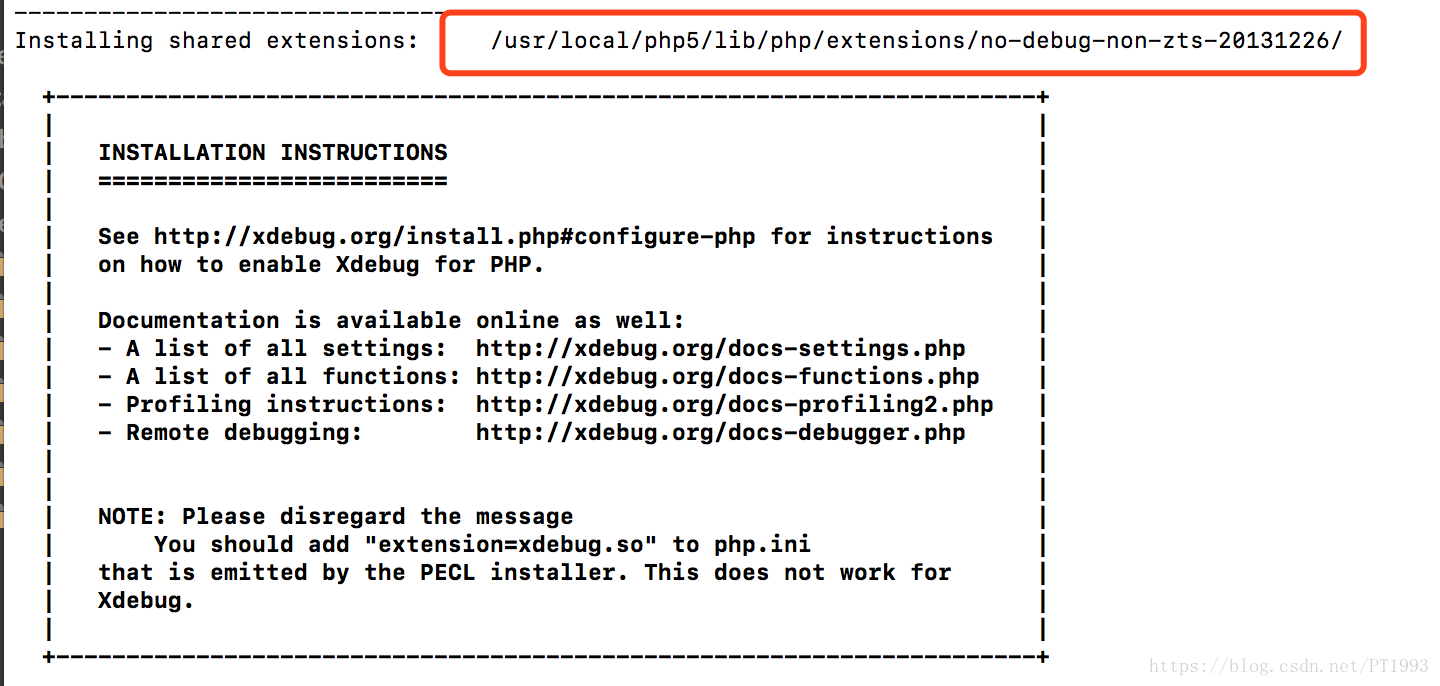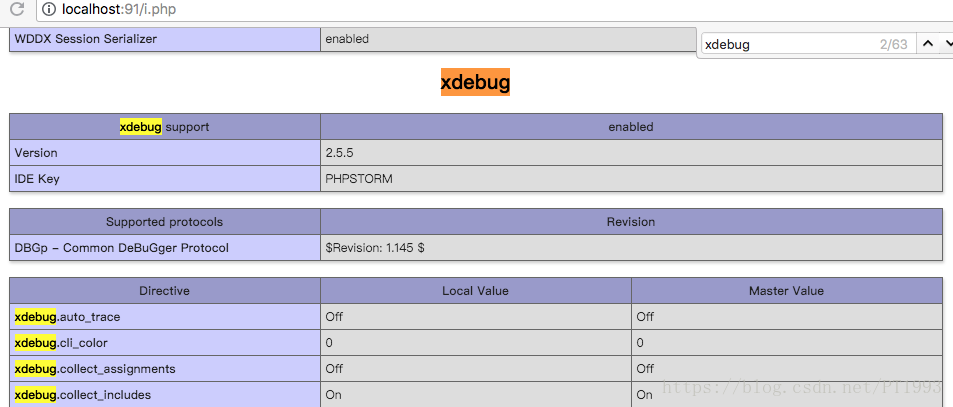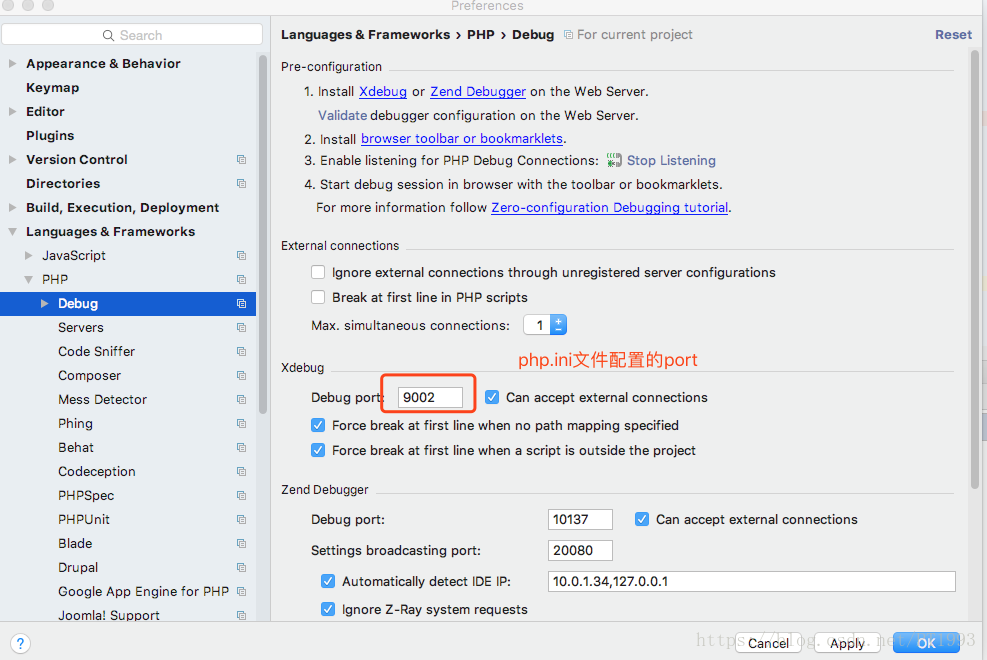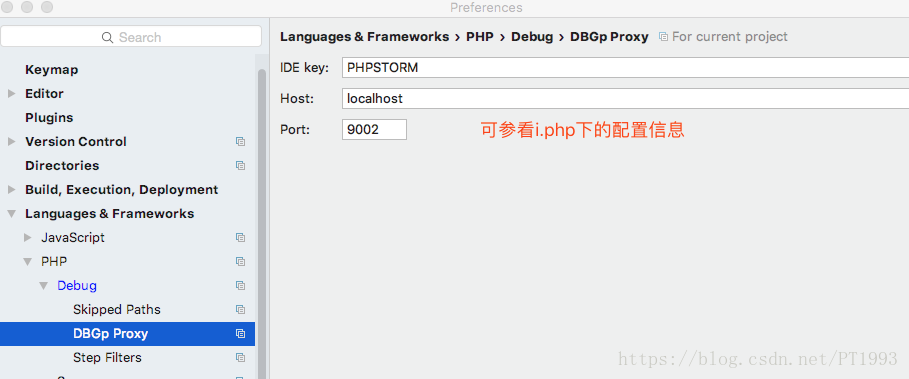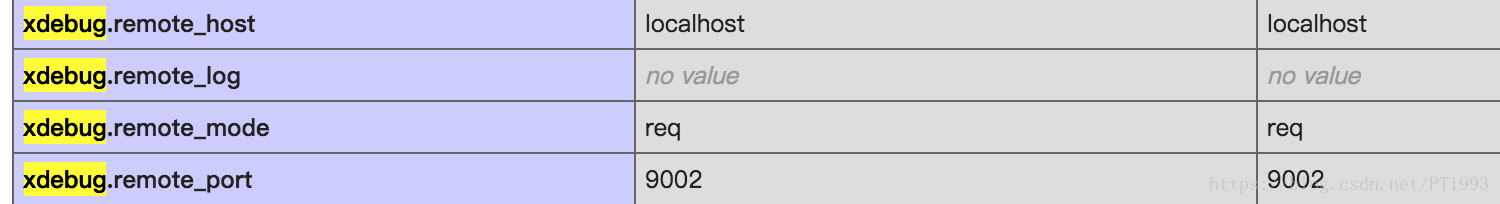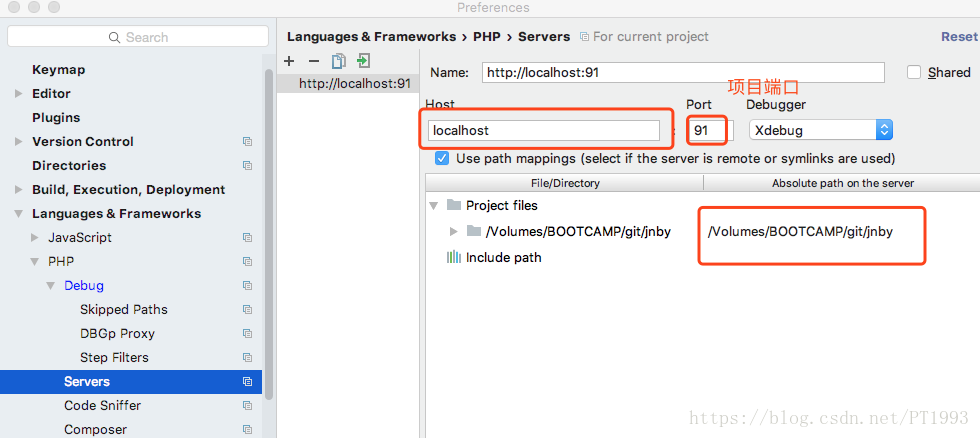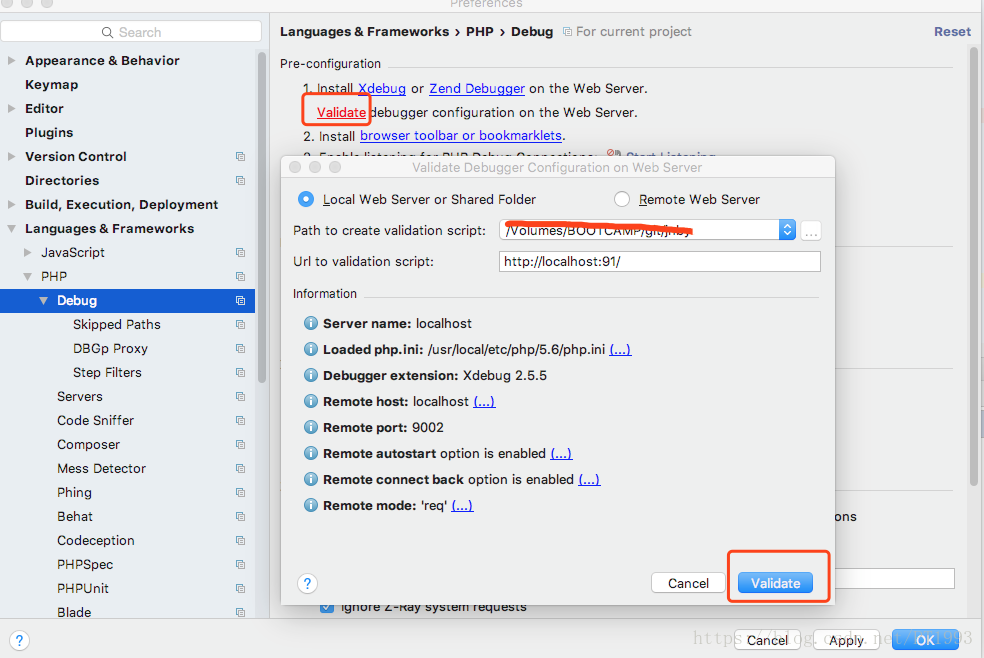安装xdebug
curl https://xdebug.org/files/xdebug-2.6.0.tgz -O xdebug-2.6.0.tgz
如果上面的命令执行失败可用,以下括号内命令执行
(
sudo wget https://www.xdebug.org/files/xdebug-2.6.0.tgz -O xdebug-2.6.0.tgz
或者
wget https://xdebug.org/files/xdebug-2.6.0.tgz;
)
解押文件
tar zxvf xdebug-2.6.0.tgz
cd xdebug-2.6.0
然后处理初始化phpize,不执行phpize ,make可能会执行失败
/usr/local/php5-5.6.36-20180703-123509/bin/phpize
例如:
./configure --with-php-config=有效php-config地址 --enable-xdebug
例如:
查看php-config
whereis php-config
which php :这个是查看正在运行的 ,如果php不对,后面的安装也不对
(不需要管我使用的是哪个版本的xdebug,因为之前的版本不合适)
使用正常运行的PHP
./configure --enable-xdebug --with-php-config=/usr/local/php5-5.6.36-20180703-123509/bin/php-config
如果执行上面的语句报错
configure: error: Cannot find PHP-config. Please use --with-php-config=PATH
但实际路径存在,可以把xdebug卸载了,重新安装或者路径错误。
如果出现下面这句,这说明版本不对,需要重新下载xdebug,并满足PHP的版本
checking Check for supported PHP versions... configure: error: not supported. Need a PHP version >= 7.0.0 and < 7.3.0 (found 5.6.36)
执行完后
make
sudo make install
配置php.ini
消除影响json 输出的
error_reporting=E_ALL & ~E_DEPRECATED & ~E_STRICT & ~E_NOTICE & ~E_WARNING
在php.ini中加入xdebug配置
[xdebug]
;zend_extension="刚刚的xdebug路径/xdebug.so" 在install make后的输出代码中可找到此路径
zend_extension="/usr/local/php5/lib/php/extensions/no-debug-non-zts-20131226/xdebug.so"
xdebug.remote_enable = 1
xdebug.remote_autostart = 1
xdebug.idekey = PHPSTORM
xdebug.remote_handler = dbgp
xdebug.remote_host= localhost
xdebug.remote_connect_back = 1
;默认的9000已经被php-fpm占用了,切记换一个端口
xdebug.remote_port = 9002
xdebug.scream = 0
xdebug.show_local_vars = 1zend_extension:
重启一下php-fpm和nginx,看一下php是不是都正常跑起来了.
在php项目中地址中访问 i.php文件,查看xdebug是否配置成功,如果没有则说明配置失败。
i.php文件没有可查看:https://mp.csdn.net/postedit/81112321
配置phpstorm
phpstorm -》perferences -》languages&frameworks -》 PHP -》debug
project files 与service的地址应相同
以上信息配置完成后,可验证是否配置成功
启动phpstorm的调试debug
启动成功后,打断点,访问项目,看是否调试成功。