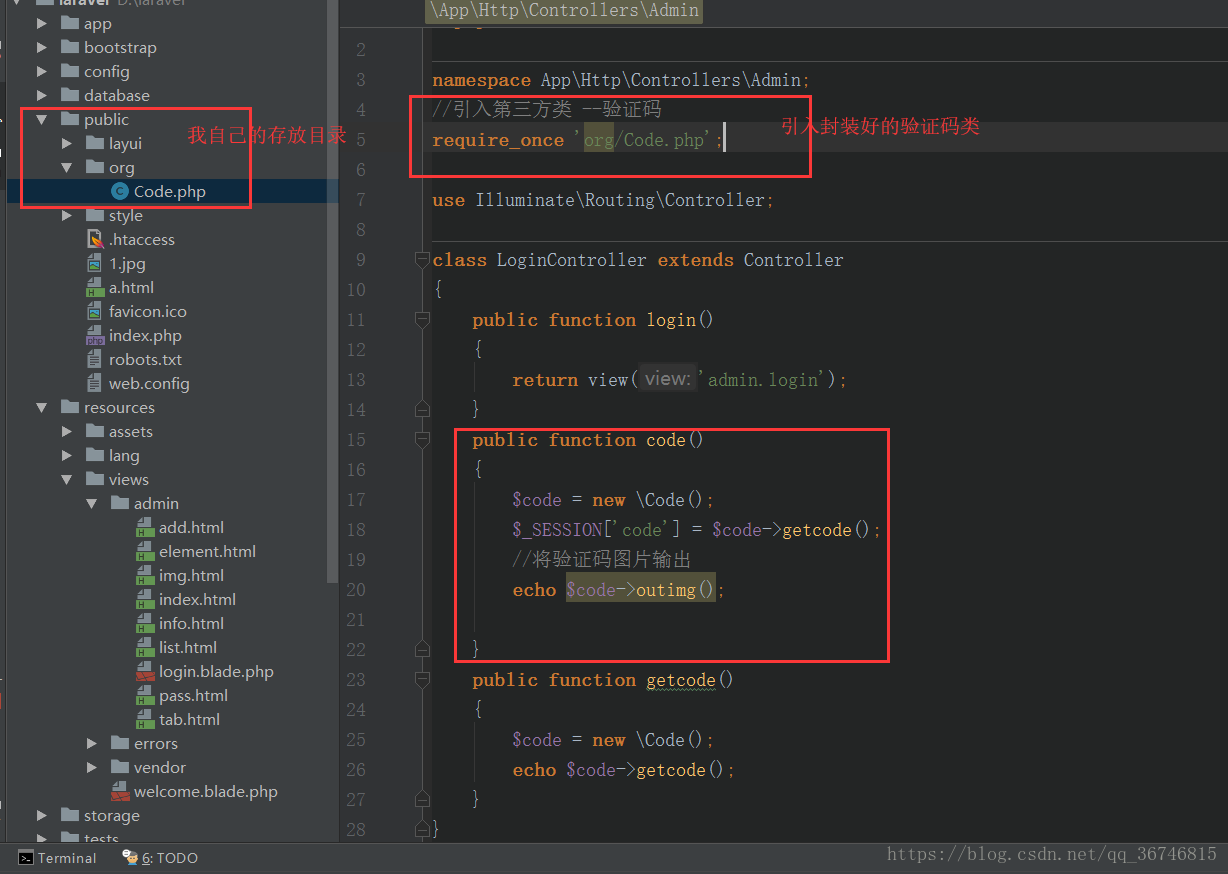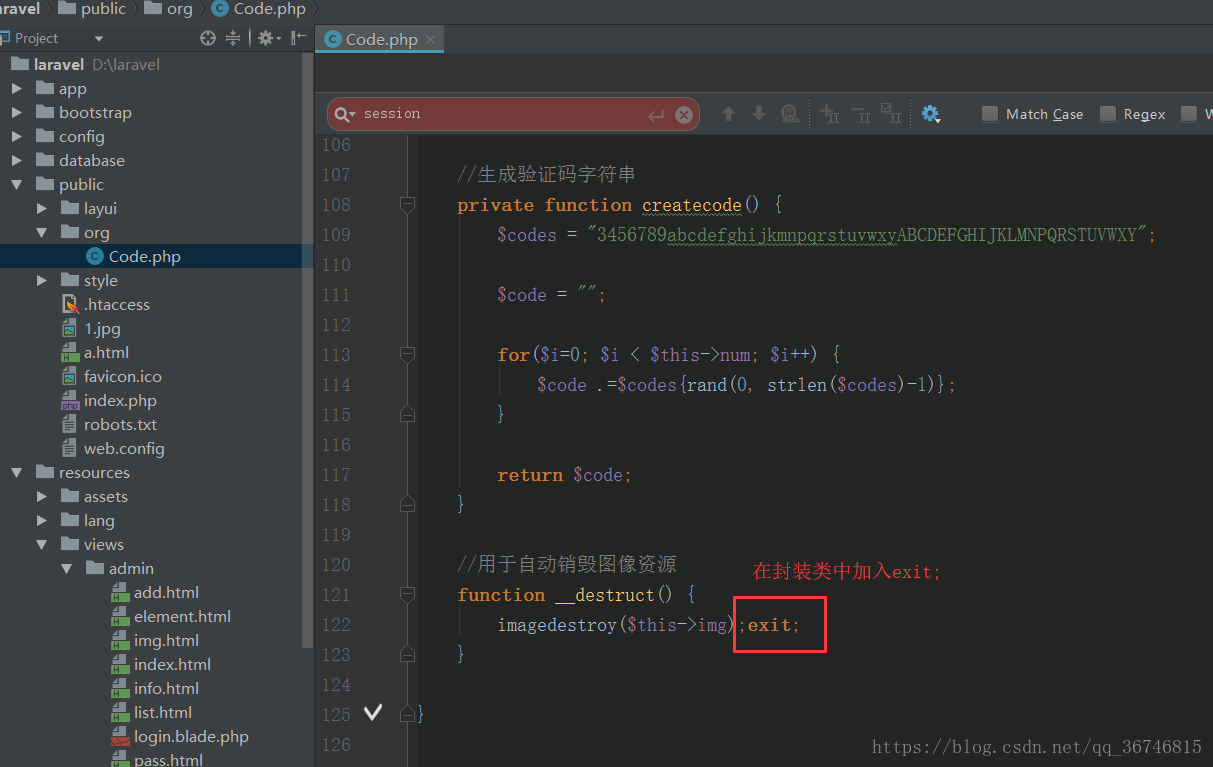首先在laravel5框架public目录下创建一个控制器Code.php类,代码如下:
<?php /** * Created by PhpStorm. * User: ren68 * Date: 2018/7/11 * Time: 12:41 */ class Code { private $width; //宽 private $height; //高 private $num; //数量 private $code; //验证码 private $img; //图像的资源 //构造方法, 三个参数 function __construct($width=80, $height=20, $num=4) { $this->width = $width; $this->height = $height; $this->num = $num; $this->code = $this->createcode(); //调用自己的方法 } //获取字符的验证码, 用于保存在服务器中 function getcode() { return $this->code; } //输出图像 function outimg() { //创建背景 (颜色, 大小, 边框) $this->createback(); //画字 (大小, 字体颜色) $this->outstring(); //干扰元素(点, 线条) $this->setdisturbcolor(); //输出图像 $this->printimg(); } //创建背景 private function createback() { //创建资源 $this->img = imagecreatetruecolor($this->width, $this->height); //设置随机的背景颜色 $bgcolor = imagecolorallocate($this->img, rand(225, 255), rand(225, 255), rand(225, 255)); //设置背景填充 imagefill($this->img, 0, 0, $bgcolor); //画边框 $bordercolor = imagecolorallocate($this->img, 0, 0, 0); imagerectangle($this->img, 0, 0, $this->width-1, $this->height-1, $bordercolor); } //画字 private function outstring() { for($i=0; $i<$this->num; $i++) { $color= imagecolorallocate($this->img, rand(0, 128), rand(0, 128), rand(0, 128)); $fontsize=rand(3,5); //字体大小 $x = 3+($this->width/$this->num)*$i; //水平位置 $y = rand(0, imagefontheight($fontsize)-3); //画出每个字符 imagechar($this->img, $fontsize, $x, $y, $this->code{$i}, $color); } } //设置干扰元素 private function setdisturbcolor() { //加上点数 // for($i=0; $i<100; $i++) { // $color= imagecolorallocate($this->img, rand(0, 255), rand(0, 255), rand(0, 255)); // imagesetpixel($this->img, rand(1, $this->width-2), rand(1, $this->height-2), $color); // } //加线条 for($i=0; $i<10; $i++) { $color= imagecolorallocate($this->img, rand(0, 255), rand(0, 128), rand(0, 255)); imagearc($this->img,rand(-10, $this->width+10), rand(-10, $this->height+10), rand(30, 300), rand(30, 300), 55,44, $color); } } //输出图像 private function printimg() { if (imagetypes() & IMG_GIF) { header("Content-type: image/gif"); imagegif($this->img); } elseif (function_exists("imagejpeg")) { header("Content-type: image/jpeg"); imagegif($this->img); } elseif (imagetypes() & IMG_PNG) { header("Content-type: image/png"); imagegif($this->img); } else { die("No image support in this PHP server"); } } //生成验证码字符串 private function createcode() { $codes = "3456789abcdefghijkmnpqrstuvwxyABCDEFGHIJKLMNPQRSTUVWXY"; $code = ""; for($i=0; $i < $this->num; $i++) { $code .=$codes{rand(0, strlen($codes)-1)}; } return $code; } //用于自动销毁图像资源 function __destruct() { imagedestroy($this->img);exit; } }
然后在你需要的控制器方法中调用(我是在LoginController中调用的):
前端页面验证码显示代码:
<img src="{{url('/admin/code')}}" title="刷新一下" onclick="this.src='{{url('/admin/code')}}?'+Math.random()">
乱码问题如图:
解决办法:
扫描二维码关注公众号,回复:
3968317 查看本文章