版权声明:本文为博主原创文章,未经博主允许不得转载。 https://blog.csdn.net/chengqiuming/article/details/83757381
一 Shiro认证流程图
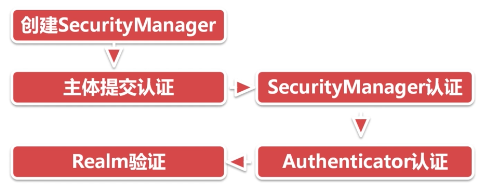
二 实战
1 新建pom
<dependencies>
<dependency>
<groupId>org.apache.shiro</groupId>
<artifactId>shiro-core</artifactId>
<version>1.4.0</version>
</dependency>
<dependency>
<groupId>junit</groupId>
<artifactId>junit</artifactId>
<version>RELEASE</version>
</dependency>
</dependencies>2 测试认证
package com.liuyanzhao.test;
import org.apache.shiro.SecurityUtils;
import org.apache.shiro.authc.UsernamePasswordToken;
import org.apache.shiro.mgt.DefaultSecurityManager;
import org.apache.shiro.realm.SimpleAccountRealm;
import org.apache.shiro.subject.Subject;
import org.junit.Before;
import org.junit.Test;
public class AuthenticationTest {
SimpleAccountRealm simpleAccountRealm = new SimpleAccountRealm();
@Before
public void addUser() {
simpleAccountRealm.addAccount("Tom","1234567");
}
@Test
public void testAuthentication() {
//1、构建SecurityManager环境
DefaultSecurityManager defaultSecurityManager = new DefaultSecurityManager();
defaultSecurityManager.setRealm(simpleAccountRealm);
//2、主体提交认证请求
SecurityUtils.setSecurityManager(defaultSecurityManager);
Subject subject = SecurityUtils.getSubject();
UsernamePasswordToken token = new UsernamePasswordToken("Tom","1234567");
subject.login(token);
System.out.println("isAuthenticated:"+subject.isAuthenticated());
subject.logout();
System.out.println("isAuthenticated:"+subject.isAuthenticated());
}
}三 测试结果
isAuthenticated:true
isAuthenticated:false