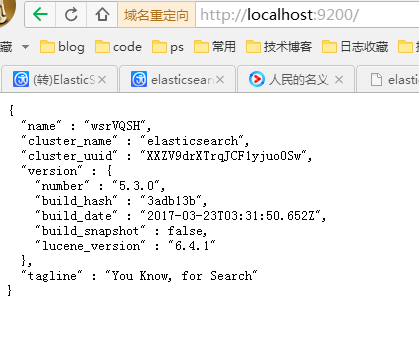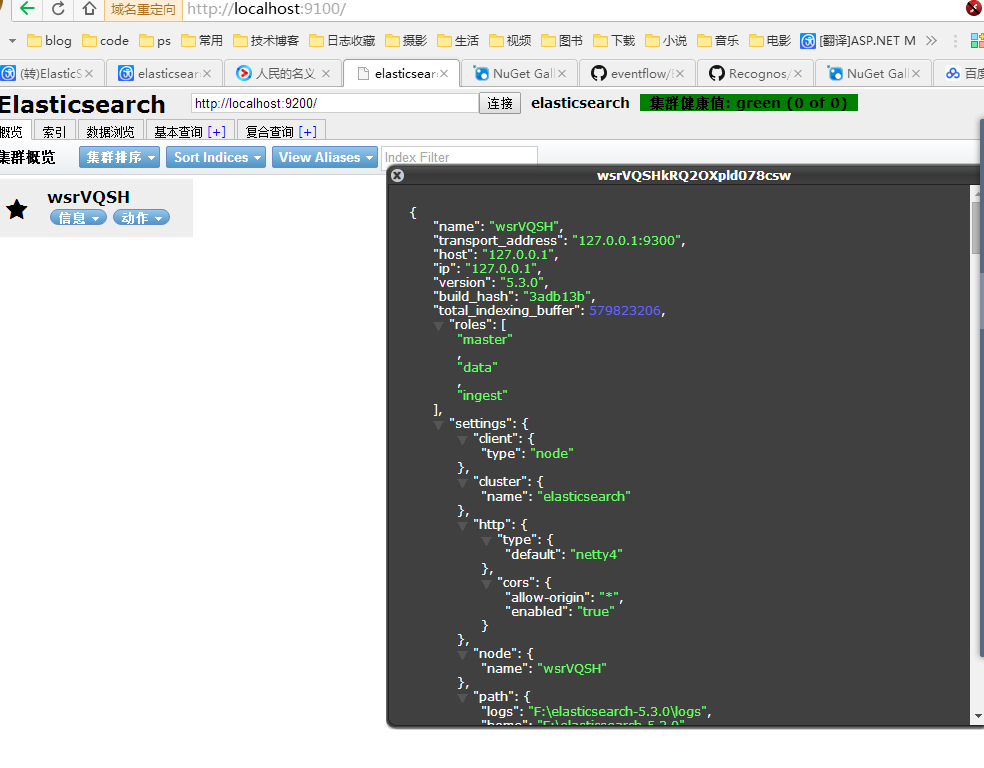windows 下elasticsearch5.x 安装head 插件
elasticsearch5.0 和2有了很大的变化,以前的很多插件都有了变化比如 bigdesk head,以下是安装head的方法 参考了http://blog.csdn.net/qq942477618/article/details/53637817
过程 确保能正常运行
1.安装 nodejs
nodejs官网下载地址https://nodejs.org/dist/
2. 安装grunt
npm install -g grunt --registry=https://registry.npm.taobao.org
3. 安装 phantomjs
下载后 同样设置环境变量就行
4. elasticsearch配置允许跨域访问 修改elasticsearch配置文件elasticsearch.yml
http.cors.enabled: true
http.cors.allow-origin: "*"5. 先启动elasticsearch5
6.下载head的源码 到任意位置
git clone git://github.com/mobz/elasticsearch-head.git
cd elasticsearch-head
npm install
进入node_modules/grunt/bin/ 执行grunt server
npm install出现”Unexpected end of JSON input while parsing near”的错误。运行 npm cache clean --force。
7. 说明本例中elasticsearch在一台机器上。现在来看看效果吧