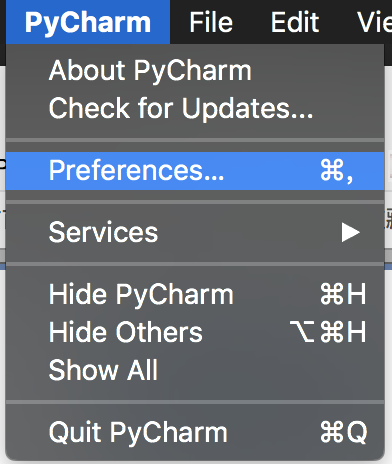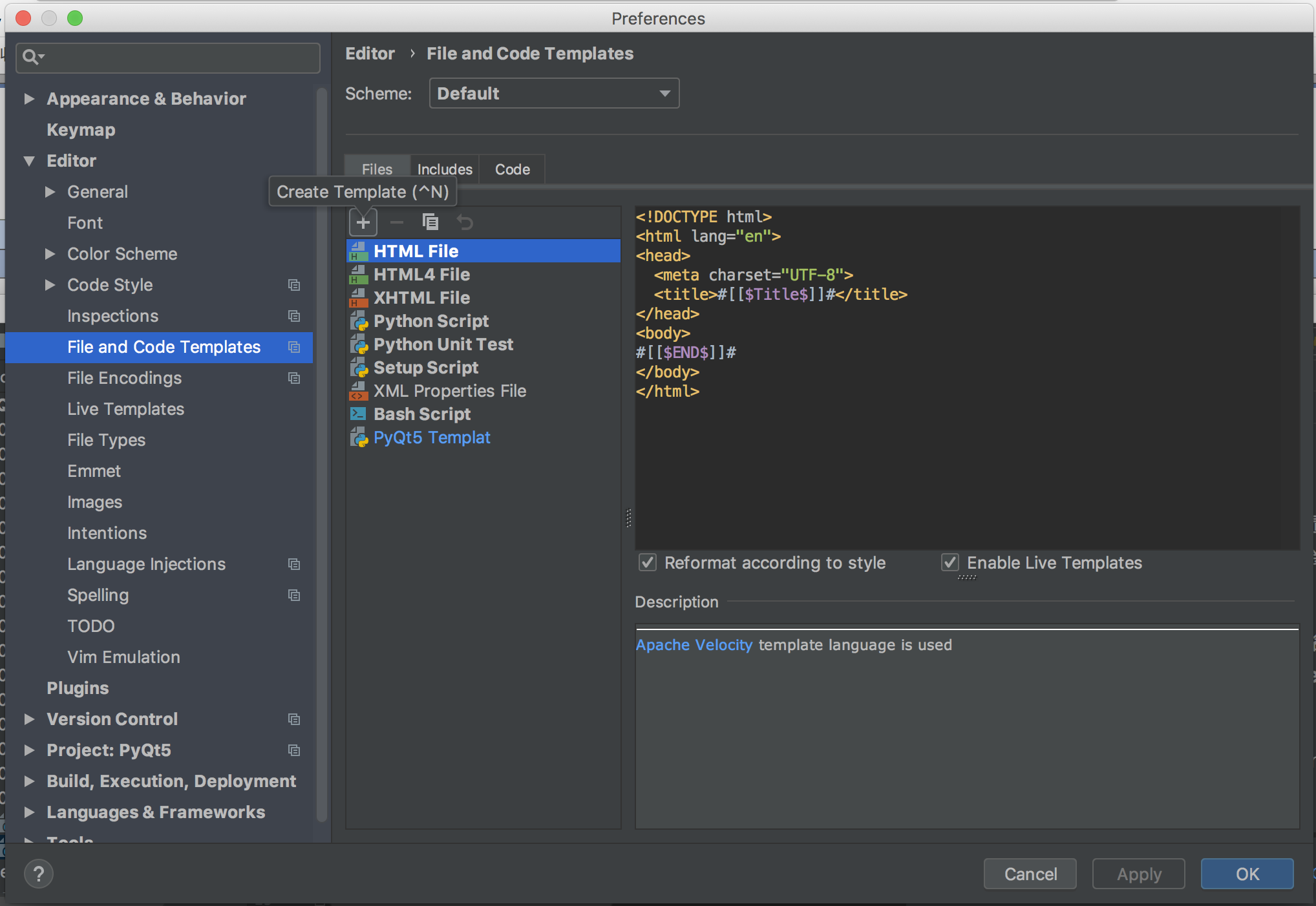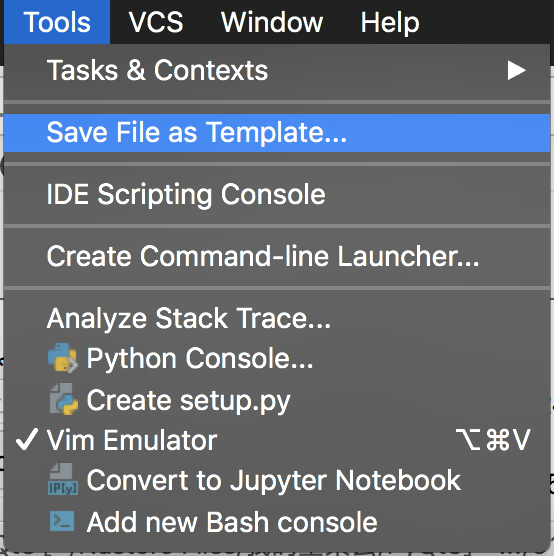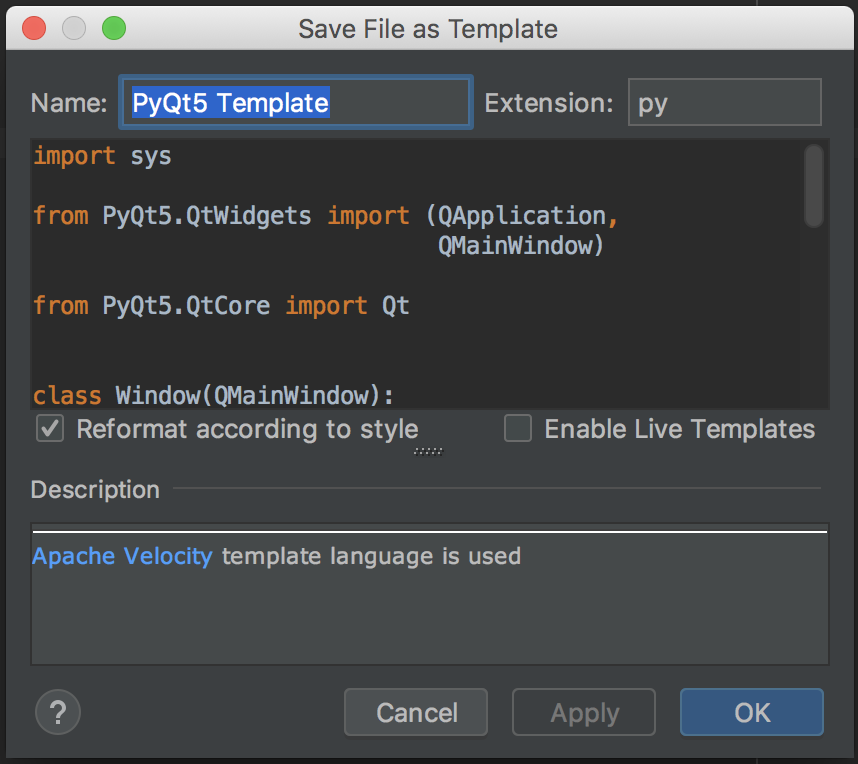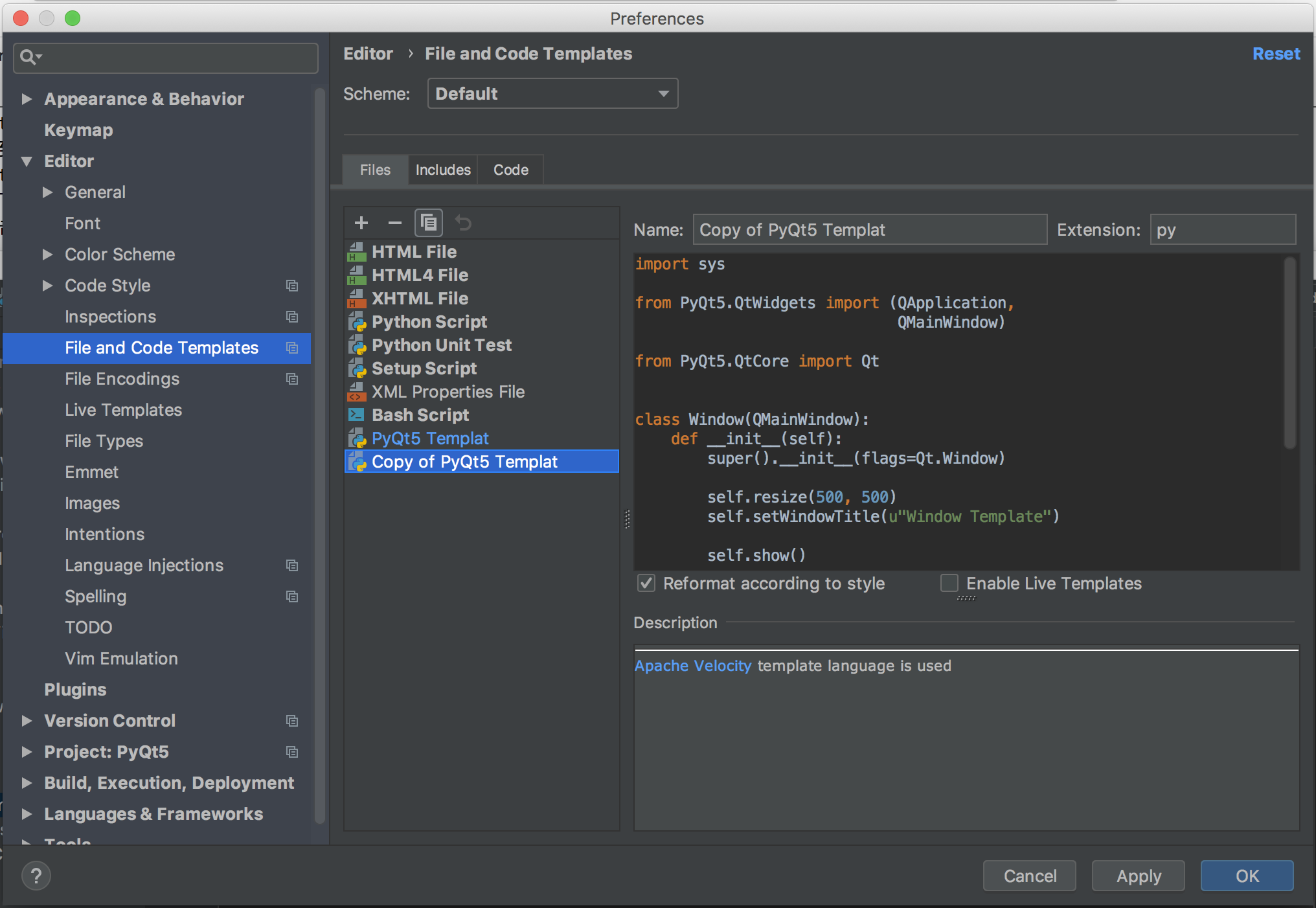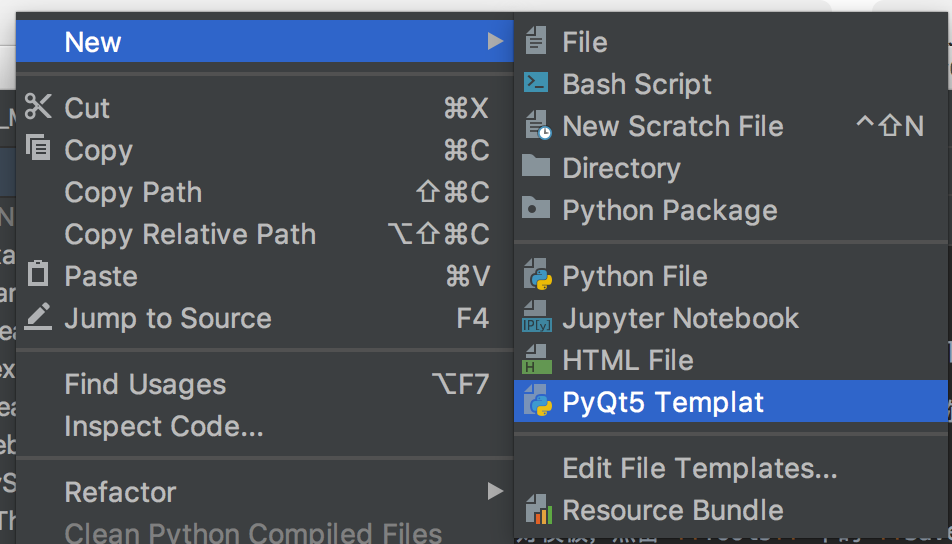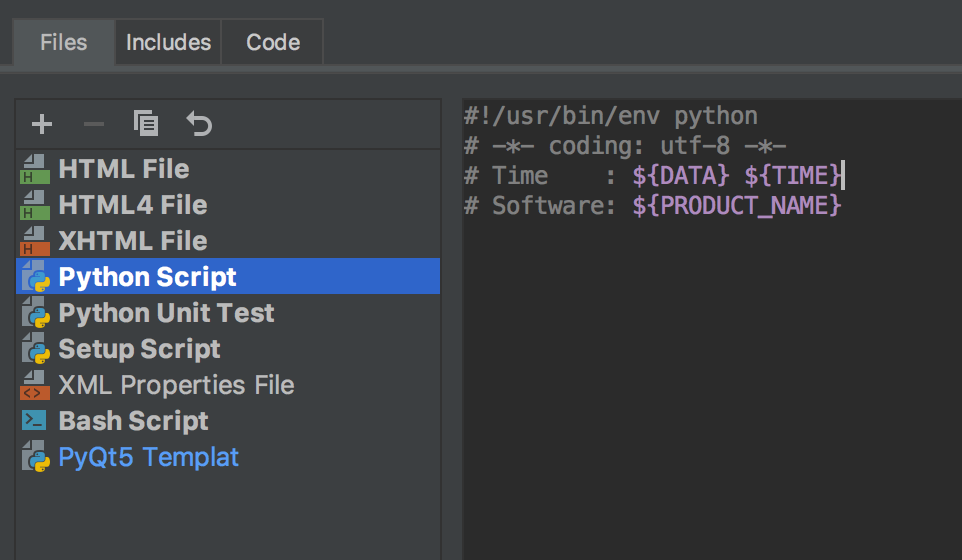PyCharm 自定义模板
创建一个新的模板:
- 点击 Preferences... 选项或者按下快捷键 Command(⌘) + , 打开设置对话框。
- 找到 在 Editor 下的 File and Code Templates 设置页面。
- 按下 + ,在 Name: 中填入名称,在 Extension: 中填入后缀名。
- 点击 Apply 应用更改,关闭对话框。
另存为一个模板:
- 写好模板,点击 Tools 下的 Save File as Template... 选项。
- 在弹出的对话框中填写模版民称和后缀名, 应用并关闭对话框。
之后可以在 File and Code Templates 设置页面找到模板。
复制一个模板:
- 找到 File and Code Templates 设置页面。
- 选中一个模板,点击复制按钮,就会得到一个复制的模板,可以进行修改。
使用模板 :在创建新文件时找到模板的名称点击它,就可以使用了。
删除模板 :在 File and Code Templates 设置页面点击 - 按钮。
语法:
文件和代码模板是用 Velocity Template Language(VTL) 编写的。
具体查询VTL参考指南
---
参考资料:File and Code Templates - Help | PyCharm