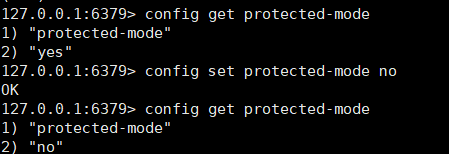一、Linux下redis的安装
单台安装,测试用
打开https://redis.io/download,往下翻,Installation ,有详细的安装、启动和简单测试的命令
二、整合redis服务
下面就是在study项目中整合redis服务(根据自己的项目进行相应的修改):
1、pom.xml文件中增加redis需要的jar包配置

<properties> <redis.version>2.9.0</redis.version> </properties> <!-- https://mvnrepository.com/artifact/redis.clients/jedis --> <dependency> <groupId>redis.clients</groupId> <artifactId>jedis</artifactId> <version>${redis.version}</version> </dependency>
2、applicationContext.xml文件增加配置

<!-- jedisPool配置信息 --> <bean id="poolConfig" class="redis.clients.jedis.JedisPoolConfig"> <property name="maxIdle" value="${redis.maxIdle}" /> <property name="maxTotal" value="${redis.maxActive}" /> <property name="maxWaitMillis" value="${redis.maxWaitMillis}" /> <property name="testOnBorrow" value="${redis.testOnBorrow}" /> </bean> <!--配置redis数据源--> <bean id="jedisPool" class="redis.clients.jedis.JedisPool" destroy-method="destroy"> <constructor-arg name="poolConfig" ref="poolConfig" /> <!-- 加载jedisPool配置信息 --> <constructor-arg name="host" value="${redis.host}" /><!-- redis主机地址 --> <constructor-arg name="port" value="${redis.port}"/> <!-- redis连接端口 --> <!-- <constructor-arg name="password" value="${redis.pass}"/> --> <!-- 密码 --> <!--<constructor-arg name="database" value="${redis.database}"/> 数据库 --> <constructor-arg name="timeout" value="${redis.timeout}"/> <!--连接超时 --> </bean>
3、增加redis.properties配置文件,路径:src/main/resources

# Redis配置
redis.host=192.168.25.128
redis.port=6379
#验证密码
redis.pass=
# 超时时间
redis.timeout=2000
# 最大连接数
redis.maxTotal=100
# 最大空闲数
redis.maxIdle=10
# 最小空闲数
redis.minIdle=5
redis.maxActive=600
# 获取连接时等待的最长时间
redis.maxWaitMillis=1000
# 测试连接可用性
redis.testOnBorrow=true
4、新增redisService.java文件,只写了几个简单的方法

package com.su.study.service;
import org.springframework.beans.factory.annotation.Autowired;
import org.springframework.stereotype.Service;
import redis.clients.jedis.Jedis;
import redis.clients.jedis.JedisPool;
@Service("redis")
public class RedisService {
/**
* 连接池
*/
@Autowired
private JedisPool jedisPool;
public String set(String key, String value) {
Jedis jedis = jedisPool.getResource();
try {
return jedis.set(key, value);
} catch (Exception e) {
e.printStackTrace();
return null;
}
}
public String get(String key) {
Jedis jedis = jedisPool.getResource();
try {
return jedis.get(key);
} catch (Exception e) {
e.printStackTrace();
return null;
}
}
public String setex(String key, String value, int seconds) {
Jedis jedis = jedisPool.getResource();
try {
return jedis.setex(key, seconds, value);
} catch (Exception e) {
e.printStackTrace();
return null;
}
}
public Long del(String key) {
Jedis jedis = jedisPool.getResource();
try {
return jedis.del(key);
} catch (Exception e) {
e.printStackTrace();
return null;
}
}
public Boolean exists(String key) {
Jedis jedis = jedisPool.getResource();
try {
return jedis.exists(key);
} catch (Exception e) {
e.printStackTrace();
return false;
}
}
}
5、新增TestController.java文件

package com.su.study.controller;
import org.springframework.beans.factory.annotation.Autowired;
import org.springframework.stereotype.Controller;
import org.springframework.web.bind.annotation.RequestMapping;
import org.springframework.web.bind.annotation.RequestMethod;
import org.springframework.web.bind.annotation.ResponseBody;
import com.su.study.service.RedisService;
@Controller
@RequestMapping("/test")
public class TestController {
/**
* redis服务
*/
@Autowired
private RedisService redis;
@RequestMapping(value = "/redis", method=RequestMethod.POST)
@ResponseBody
public Object redisTest() {
redis.set("test", "abc");
return redis.get("test");
}
}
启动项目,使用postman模拟请求,http://localhost:8080/study/test/redis

查看redis
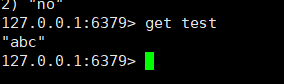
可能遇到的问题:
i、项目连不上redis
redis拒绝我们的连接是因为redis.conf 文件中默认打开bind 127.0.0.1,打开这个设置后redis 只接收来自于该 IP 地址的请求,如果不进行设置,那么将处理所有请求,所以可以把这个注释掉或者修改成0.0.0.0(或者使用redis服务的ip);如果还不能连接,检查下是否是因为防火墙原因导致的,自行百度下。
ii、启动项目后,postman请求出现错误,Unable to validate object,修改redis.conf文件中配置protected-mode,关闭保护模式。 命令:config set protected-mode no