学习:
ELK——http://dockone.io/article/3655
docker——http://www.testclass.net/docker/
Android Monkey压力测试——https://blog.csdn.net/jieqiang3/article/details/53928638
线上性能监控——https://testerhome.com/topics/11725
一、siege的安装
- 服务器centos6.5
- siege版本: 4.0.2
目的
- 熟悉linux服务器上软件安装
- 熟悉使用命令行测试工具
- 学会使用最简单的压力发生器
- 学会查看性能测试结果
安装步骤
1、下载:
[root@ siege-4.0.4]# wget http://download.joedog.org/siege/siege-4.0.4.tar.gz
2、解压:
[root@ siege-4.0.4]# tar zxvf siege-4.0.4.tar.gz
3、打开解压包:
[root@ siege-4.0.4]# cd siege-4.0.4
4、执行
[root@ siege-4.0.4]# ./configure
5、安装:
[root@ siege-4.0.4]# make && make install
6、修改配置文件
打开~/.siege/siege.conf文件,修改logfile选项
logfile = $(HOME)/siege.log
二、siege压测实战
场景分析
使用siege对ur.tencent.com进行加压。
要求
- 模拟20个用户同时访问
- 一共跑3个循环
脚本
siege是通过命令行运行的,因此没有脚本一说。
实现
siege -c 20 -r 3 http://ur.tencent.com
-c :并发个数 concurrent
-r :循环(重复)次数repeat
测试结果
Transactions: 484 hits Availability: 92.72 % Elapsed time: 51.89 secs Data transferred: 12.28 MB Response time: 0.56 secs Transaction rate: 9.33 trans/sec Throughput: 0.24 MB/sec Concurrency: 5.26 Successful transactions: 522 Failed transactions: 38 Longest transaction: 37.10 Shortest transaction: 0.02
结果字段含义
Transactions: siege对服务器的访问次数。如果页面发生了redirect,那么siege会将跳转过的请求算成是另一个transaction Availability: socket连接的成功率。算法是,如果页面发生了timeout,4xx,5xx,那么该请求算是失败请求,成功率就等于(所有请求-失败请求) / 总请求数 Elapsed time: 所有请求耗费的时间 Data transferred: 所有请求传输的数据量,包括请求的headers和content。所以这个数值可能比server端统计的数值要大一点 Response time: 平均响应时间(重要指标) Transaction rate: Transactions / Elapsed time(重要指标TPS) Throughput: 每秒平均传输的数据量(重要指标吞吐量) Concurrency: 平均并发的请求数(重要指标并发数) Successful transactions: 所有status code < 400的transactions数量 Failed transactions: 所有status code >= 400的transactions数量 Longest transaction: 最耗时的请求时间 Shortest transaction: 最短单个请求时间
以上结果是客户端的指标与服务器无关
三、siege常用参数
-V, --version VERSION, prints the version number. -h, --help HELP, prints this section. -C, --config CONFIGURATION, show the current config. -v, --verbose VERBOSE, prints notification to screen. -q, --quiet QUIET turns verbose off and suppresses output. -g, --get GET, pull down HTTP headers and display the transaction. Great for application debugging. -p, --print PRINT, like GET only it prints the entire page. -c, --concurrent=NUM CONCURRENT users, default is 10 -r, --reps=NUM REPS, number of times to run the test. -t, --time=NUMm TIMED testing where "m" is modifier S, M, or H ex: --time=1H, one hour test. -d, --delay=NUM Time DELAY, random delay before each requst -b, --benchmark BENCHMARK: no delays between requests. -i, --internet INTERNET user simulation, hits URLs randomly. -f, --file=FILE FILE, select a specific URLS FILE. -R, --rc=FILE RC, specify an siegerc file -l, --log[=FILE] LOG to FILE. If FILE is not specified, the default is used: PREFIX/var/siege.log -m, --mark="text" MARK, mark the log file with a string. between .001 and NUM. (NOT COUNTED IN STATS) -H, --header="text" Add a header to request (can be many) -A, --user-agent="text" Sets User-Agent in request -T, --content-type="text" Sets Content-Type in request --no-parser NO PARSER, turn off the HTML page parser --no-follow NO FOLLOW, do not follow HTTP redirects
- -c 指定并发数。不指定的话默认10
- -r 指定循环次数
- -d 指定思考时间
- -f 指定url文件,可以一次访问一组url
- -t 指定运行时间
- -g 获取请求的headers信息并打印,方便调试
- -H 指定请求的headers信息
- -l或--log=[File] 指定测试结果的路径
四、进价实战
1、如果开发对页面的性能进行了调优,我们怎么快速得出页面性能得到提升这样一个结论?
同样的场景在调优前和调优后分别执行,对比结果
- 同样的场景,即同样的命令
- 对比结果,如TPS,TPS越高性能越好
2、需求:对ur.tencent.com的下面几个页面进行加压,以便暴露系统的瓶颈。
http://ur.tencent.com/categories/7
http://ur.tencent.com/categories/7/?page=2
http://ur.tencent.com/categories/7/?page=3
希望并发数是5,持续运行1分钟。
#siege -c 5 -t 1M -f urls.txt
3、可不可以通过siege来实现随机访问一组url的功能?
增加参数-i 即可实现随机访问
#siege -c 3 -t 1M -i --file=urls.txt
4、对ur.tencent.com的下面几个页面进行加压,以便暴露系统的瓶颈,并将结果记录到日志。
http://ur.tencent.com/categories/7
http://ur.tencent.com/categories/7/?page=2
http://ur.tencent.com/categories/7/?page=3
#siege -c 5 -t 30S -f urls.txt --log=result.csv
- csv文件可以直接用excel打开
- 可以使用命令
sz result.csv将结果文件拷贝到本地 - 如果没有
sz命令使用intall lrzsz安装既可 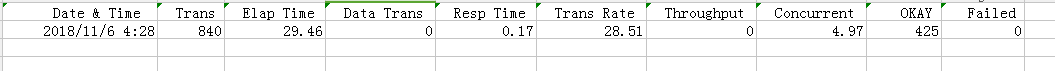
5、压测时候启用gzip压缩
请求头中的Accept-Encoding:gzip用来告诉服务器返回压缩后的response
#siege -c 5 -t 1M -f urls.txt -H "Accept-Encoding:gzip" --log=result_gip.csv
6、对移动站点进行压测
headers中的user-agent用来告诉服务器,我是谁,我从哪里来,即告诉服务器是移动端还是电脑端
-A参数可直接指定user-agent
#siege -c1 -r1 -A"Apple-iPhone6C2/1001.525" http://www.baidu.com
模拟iphone6访问http://www.baidu.com
7、可不可以通过siege来实现并发访问RESTFUL风格api的功能?
可使用参数-T 指定返回类型来实现
扩展阅读
HTTP API 与Restful API 关系及区别https://blog.csdn.net/gyshun/article/details/80019741