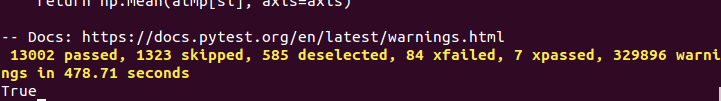Ubuntu14.04 Python 2.7 安装scipy 库各种问题
Ubuntu14.04 Python 2.7 安装numpy 和scipy 库时,测试numpy 没有问题,测试scipy 出现问题。
按照下面几个链接进行了调整:
ubuntu 14.04配置python安装第三方库(numpy,scipy,matplotlib等)
Ubuntu14.04下安装numpy 和 matplotlib
ubuntu14.04安裝numpy,scipy
安装python Scipy时的坑
Ubuntu系统下为Python安装Scipy模块
ubuntu14.04安裝numpy,scipy出错点以及改正这个进行安装
有一个博客中写道 apt-get install 与 pip install 的区别
安装库一般使用, 推荐第二种:
1、sudo apt-get install 库: 安装到系统lib
2、sudo pip install 库: 安装到用户lib
但是有时候因为不是用root登录,会报错,例如不用sudo可能会导致权限问题,使用的话有可能无法修改用户Cache的问题。
使用:
pip install --user numpy scipy matplotlib ipython jupyter pandas sympy nose pillow
来安装以上或者类似库即可
安装一系列的依赖库
按照ubuntu14.04安裝numpy,scipy出错点以及改正这个进行安装
安装numpy
sudo pip install numpy ##python-numpy 找不到
测试
numpy 安装成功
安装scipy
sudo pip install scipy
显示安装成功
进行测试
测试失败,说明安装失败了
ubuntu14.04安裝numpy,scipy和ubuntu14.04安裝numpy,scipy出错点以及改正这个只有最后安装的命令不同
命令为apt-get install
按照这个安装完了之后,进行测试
仍然失败
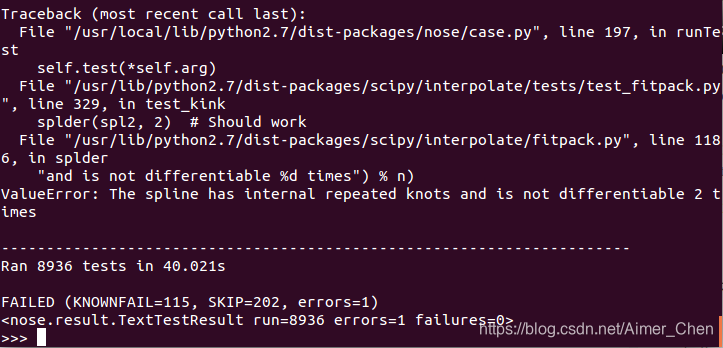
- 但是一些攻略却说安装成功。菜鸟 ubuntu下安装scipy全过程 (主要是安装atlas)
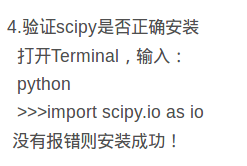
- 按照这个Ubuntu系统下为Python安装Scipy模块
设置了环境变量仍然错误
先暂时放弃了。
更新
放弃之后继续安装
装theano的时候,显示已装版本和依赖不匹配
因此pip 之后 更换了版本
我再进行测试
竟然成功了