版权声明:本文为博主原创文章,未经博主允许不得转载。 https://blog.csdn.net/weixin_39378691/article/details/83592218
效果图如下:
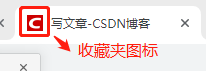
超级详细的步骤:http://tools.dynamicdrive.com/favicon/
1.选择要创建图标的图像
2.创建图标(ico)
3.把该图标(favicon.ico)上传到服务器上面
4.在页面的head部分插入(使用vue框架的则在index.html里面插入):
<link rel =“快捷图标” type =“image / x-icon” href =“./images/ favicon.ico”>
<!DOCTYPE html>
<html>
<head>
<meta charset="utf-8">
<meta name="viewport" content="width=device-width,initial-scale=1.0">
<title>企业版小程序后台管理系统</title>
<!-- 把图标放在static里面,在这里引入 -->
<link rel="icon" type="image/x-icon" href="static/favicon.ico"/>
</head>
<body>
<div id="app"></div>
</body>
</html>