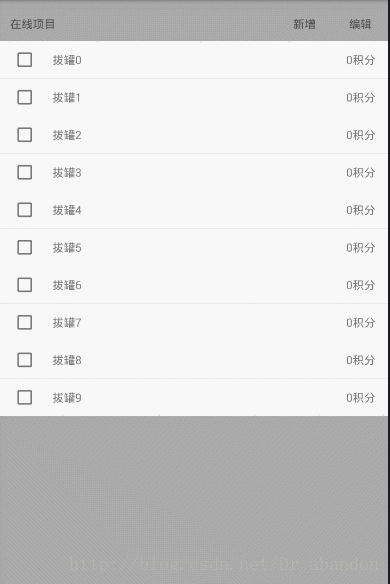版权声明:清晨不起早,误一天的事;幼年不勤学,误一生的事。 https://blog.csdn.net/Dr_abandon/article/details/79816809
Android中ListView中的item与activity的交互有几种方式:可以用回调,广播等,下面的方式是动态广播的方式
ListView中的item选中事件,比如有多个item,每个item中都有一个CheckBox,我们要只选择其中的一个,这是我们需要给每个item设置一个标记,如果选中,就标记为true,其他的全部改为false,然后再刷新适配器即可。
下面先看效果图
TextListActivity .class
public class TextListActivity extends AppCompatActivity {
public static final String CHECK = "checkbox";
public static final String NAME = "name";
private Boolean mCheckable = false;
TextAdapter adapter;
private ArrayList<TextCb> mData;
ListView lv;
TextView tv_add;
TextView tv_edit;
int selectId = -1;
//广播
private IntentFilter intentFilter;
private NetworkChangeReceiver networkChangeReceiver;
@Override
protected void onCreate(@Nullable Bundle savedInstanceState) {
super.onCreate(savedInstanceState);
setContentView(R.layout.activity_text_list);
lv = findViewById(R.id.lv);
tv_add = findViewById(R.id.tv_add);
tv_edit = findViewById(R.id.tv_edit);
intData();
}
private void intData() {
mData = new ArrayList<>();
for (int i = 0; i < 10; i++) {
TextCb textCb = new TextCb("拔罐" + i, false);
mData.add(textCb);
}
adapter = new TextAdapter(this, mData);
lv.setAdapter(adapter);
//动态接受网络变化的广播接收器
intentFilter = new IntentFilter();
intentFilter.addAction("getSelectId");
networkChangeReceiver = new NetworkChangeReceiver();
registerReceiver(networkChangeReceiver, intentFilter);
tv_edit.setOnClickListener(new View.OnClickListener() {
@Override
public void onClick(View view) {
if (selectId != -1) {
Toast.makeText(getBaseContext(), "选择了" + selectId, Toast.LENGTH_SHORT).show();
} else {
Toast.makeText(getBaseContext(), "请选择一个项目", Toast.LENGTH_SHORT).show();
}
}
});
}
@Override
protected void onDestroy() {
super.onDestroy();
//取消动态网络变化广播接收器的注册
unregisterReceiver(networkChangeReceiver);
}
//自定义接受网络变化的广播接收器
class NetworkChangeReceiver extends BroadcastReceiver {
@Override
public void onReceive(Context context, Intent intent) {
ConnectivityManager connectionManager = (ConnectivityManager) getSystemService(Context.CONNECTIVITY_SERVICE);
NetworkInfo networkInfo = connectionManager.getActiveNetworkInfo();
selectId = intent.getIntExtra("select", -1);
if (networkInfo != null && networkInfo.isAvailable()) {
// Toast.makeText(context, "network is available", Toast.LENGTH_SHORT).show();
} else {
// Toast.makeText(context, "network is unavailable", Toast.LENGTH_SHORT).show();
}
}
}
}
适配器
public class TextAdapter extends BaseAdapter {
int selectId = -1;
private final Context context;
private final ArrayList<TextCb> list;
public TextAdapter(Context context, ArrayList<TextCb> list) {
this.context = context;
this.list = list;
}
@Override
public int getCount() {
return list.size();
}
@Override
public TextCb getItem(int i) {
return list.get(i);
}
@Override
public long getItemId(int i) {
return i;
}
@Override
public View getView(final int i, View view, ViewGroup viewGroup) {
final ViewHolder holder;
if (view == null) {
view = View.inflate(context, R.layout.item_text, null);
holder = new ViewHolder(view);
view.setTag(holder);
} else holder = (ViewHolder) view.getTag();
holder.tv_name.setText(list.get(i).getName());
holder.cb.setChecked(list.get(i).b);
holder.cb.setOnClickListener(new View.OnClickListener() {
@Override
public void onClick(View view) {
if (holder.cb.isChecked()) {
selectId = i;
list.get(i).b = true;
} else {
selectId = -1;
}
for (int j = 0; j < list.size(); j++) {
if (selectId != j) {
list.get(j).b = false;
}
}
notifyDataSetChanged();
//发送广播
Intent intent = new Intent("getSelectId").putExtra("select", selectId);
context.sendBroadcast(intent);
}
});
return view;
}
class ViewHolder {
CheckBox cb;
TextView tv_name;
public ViewHolder(View view) {
cb = view.findViewById(R.id.cb);
tv_name = view.findViewById(R.id.tv_name1);
}
}
}
其他布局,和数据类
//item的
<?xml version="1.0" encoding="utf-8"?>
<LinearLayout xmlns:android="http://schemas.android.com/apk/res/android"
android:layout_width="match_parent"
android:layout_height="match_parent"
android:orientation="vertical">
<LinearLayout
android:id="@+id/ll_test1"
android:layout_width="match_parent"
android:layout_height="45dp"
android:background="@android:color/white">
<CheckBox
android:id="@+id/cb"
android:layout_width="wrap_content"
android:layout_height="wrap_content"
android:layout_gravity="center"
android:layout_marginLeft="18dp" />
<TextView
android:id="@+id/tv_name1"
android:layout_width="wrap_content"
android:layout_height="wrap_content"
android:layout_gravity="center"
android:layout_marginLeft="18dp"
android:text="拔罐" />
<TextView
android:layout_width="0dp"
android:layout_height="wrap_content"
android:layout_weight="1" />
<TextView
android:layout_width="wrap_content"
android:layout_height="wrap_content"
android:layout_gravity="center"
android:text="0" />
<TextView
android:layout_width="wrap_content"
android:layout_height="wrap_content"
android:layout_gravity="center"
android:layout_marginRight="15dp"
android:text="积分" />
</LinearLayout>
</LinearLayout>
//显示的
<?xml version="1.0" encoding="utf-8"?>
<LinearLayout xmlns:android="http://schemas.android.com/apk/res/android"
android:layout_width="match_parent"
android:layout_height="match_parent"
android:background="@android:color/darker_gray"
android:orientation="vertical">
<LinearLayout
android:layout_width="match_parent"
android:layout_height="51dp">
<TextView
android:layout_width="wrap_content"
android:layout_height="wrap_content"
android:layout_marginLeft="16dp"
android:layout_marginTop="20dp"
android:text="在线项目" />
<TextView
android:layout_width="0dp"
android:layout_height="wrap_content"
android:layout_weight="1" />
<TextView
android:id="@+id/tv_add"
android:layout_width="wrap_content"
android:layout_height="wrap_content"
android:layout_marginTop="20dp"
android:text="新增"
/>
<View
android:layout_width="1px"
android:layout_height="14dp"
android:layout_marginLeft="20dp"
android:layout_marginTop="22dp" />
<TextView
android:id="@+id/tv_edit"
android:layout_width="wrap_content"
android:layout_height="wrap_content"
android:layout_marginLeft="20dp"
android:layout_marginRight="20dp"
android:layout_marginTop="20dp"
android:text="编辑" />
</LinearLayout>
<ListView
android:id="@+id/lv"
android:layout_width="match_parent"
android:layout_height="wrap_content"
android:background="@android:color/white"></ListView>
</LinearLayout>
//数据类
public class TextCb {
String name;
Boolean b;
public TextCb(String name, Boolean b) {
this.name = name;
this.b = b;
}
public String getName() {
return name;
}
public void setName(String name) {
this.name = name;
}
public Boolean getB() {
return b;
}
public void setB(Boolean b) {
this.b = b;
}
}