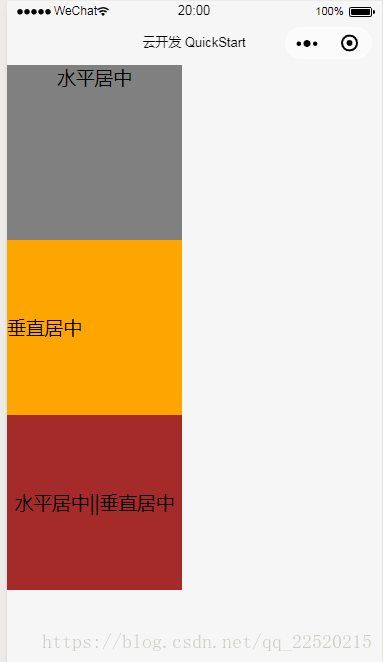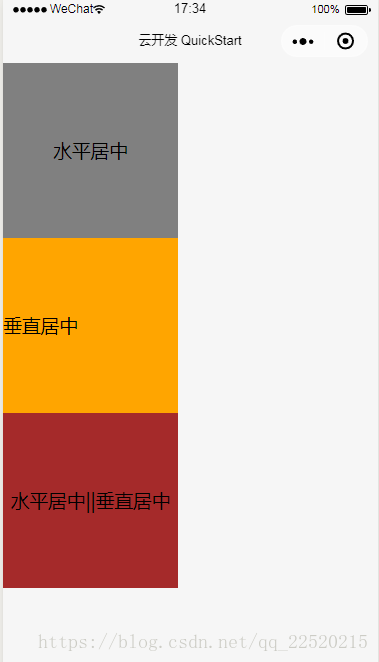版权声明:本文为博主原创文章,未经博主允许不得转载。 https://blog.csdn.net/qq_22520215/article/details/83031891
方法一、text-align、line-height
其中line-height的值必须等于容器的高度值。
.wxml
<view class='text_align' >水平居中</view>
<view class='line_height' >垂直居中</view>
<view class='center' >水平居中||垂直居中</view>
.wxss
.text_align{
width: 350rpx;
height: 350rpx;
background-color: gray;
text-align: center; /** 水平居中 **/
}
.line_height{
width: 350rpx;
height: 350rpx;
background-color: orange;
line-height: 350rpx; /** 垂直居中 **/
}
.center{
width: 350rpx;
height: 350rpx;
background-color: brown;
line-height: 350rpx; /** 垂直居中 **/
text-align: center; /** 水平居中 **/
}效果图如下:
方法二、display flexible box模型
.wxml
<view class='text_align' >水平居中</view>
<view class='line_height' >垂直居中</view>
<view class='center' >水平居中||垂直居中</view>
.wxss
.text_align{
width: 350rpx;
height: 350rpx;
background-color: gray;
display: flex;
flex-direction: column;
justify-content: center;
align-items: center;
}
.line_height{
width: 350rpx;
height: 350rpx;
background-color: orange;
line-height: 350rpx; /** 垂直居中 **/
}
.center{
width: 350rpx;
height: 350rpx;
background-color: brown;
line-height: 350rpx; /** 垂直居中 **/
text-align: center; /** 水平居中 **/
}效果图: