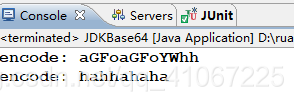package com.beiruan.test;
import org.apache.commons.codec.binary.Base64;
import sun.misc.BASE64Decoder;
import sun.misc.BASE64Encoder;
public class JDKBase64 {
private static String src=“hahhahaha”;
public static void main(String[] args) {
//base64();
//commomBase64();
bouncyBase64();
}
//系统自带
public static void base64() {
try {
BASE64Encoder encoder = new BASE64Encoder();
String encode = encoder.encode(src.getBytes());
System.out.println("encode: "+encode);
BASE64Decoder decoder = new BASE64Decoder();
System.out.println("decoder: "+new String(decoder.decodeBuffer(encode)));
} catch (Exception e) {
e.printStackTrace();
}
}
//导入的第三方包:commons-codec-1.11.jar
public static void commomBase64(){
byte[] encodeBytes = Base64.encodeBase64(src.getBytes());
System.out.println("encode: "+new String(encodeBytes));
byte[] decodeBytes = Base64.decodeBase64(encodeBytes);
System.out.println("encode: "+new String(decodeBytes));
}
//导入的第三方包:bcprov-jdk15on-1.57.jar
public static void bouncyBase64(){
byte[] encodeBytes = org.bouncycastle.util.encoders.Base64.encode(src.getBytes());
System.out.println("encode: "+new String(encodeBytes));
byte[] decodeBytes = org.bouncycastle.util.encoders.Base64.decode(encodeBytes);
System.out.println("encode: "+new String(decodeBytes));
}
}
三种方式的运行结果都如下所示: