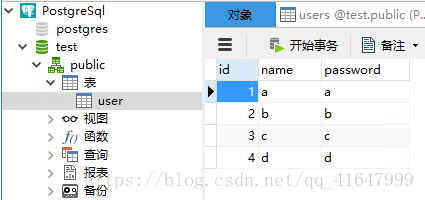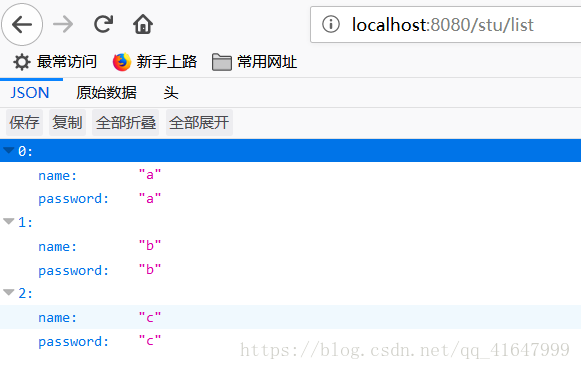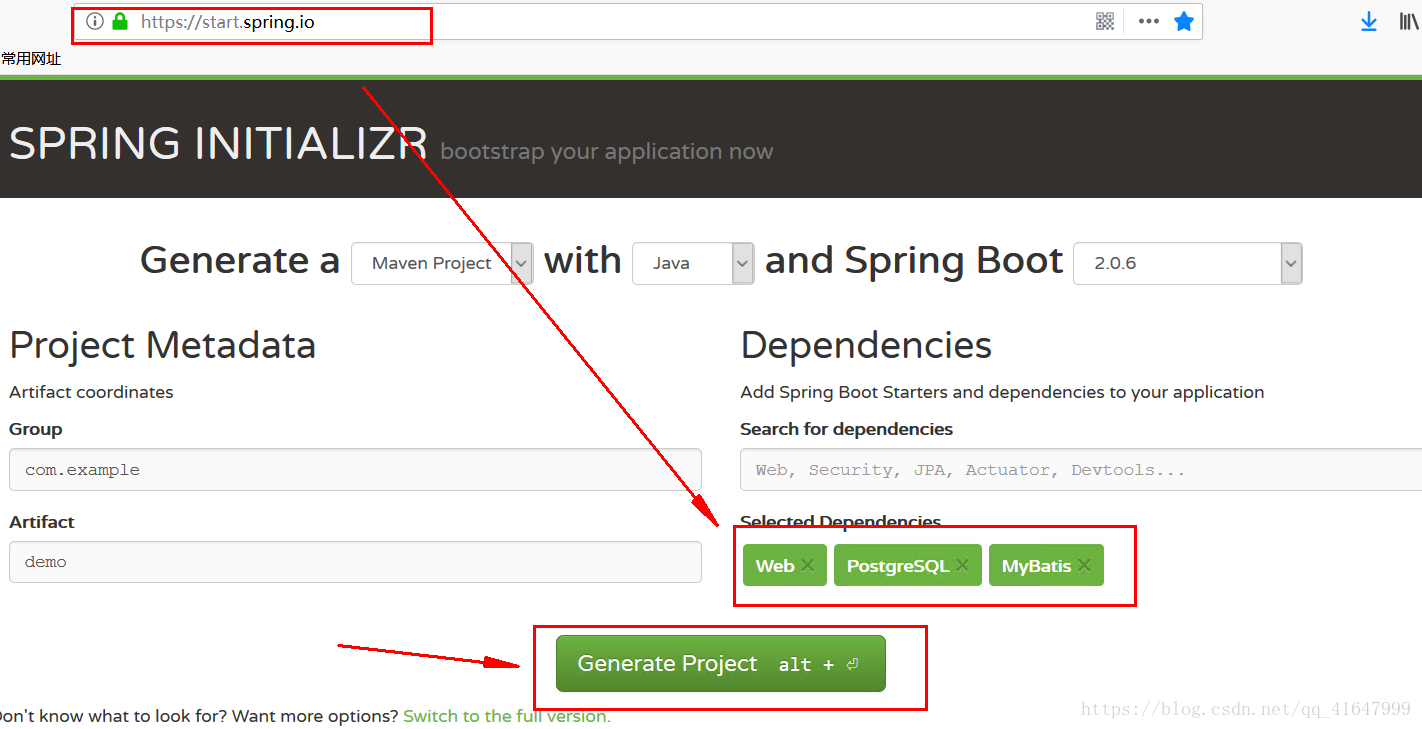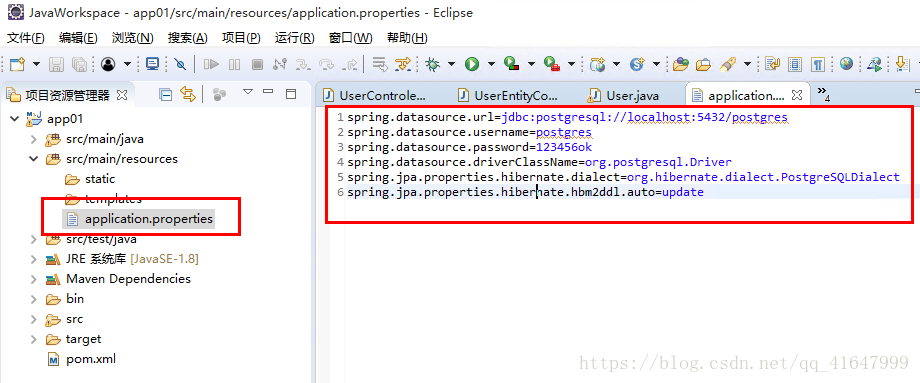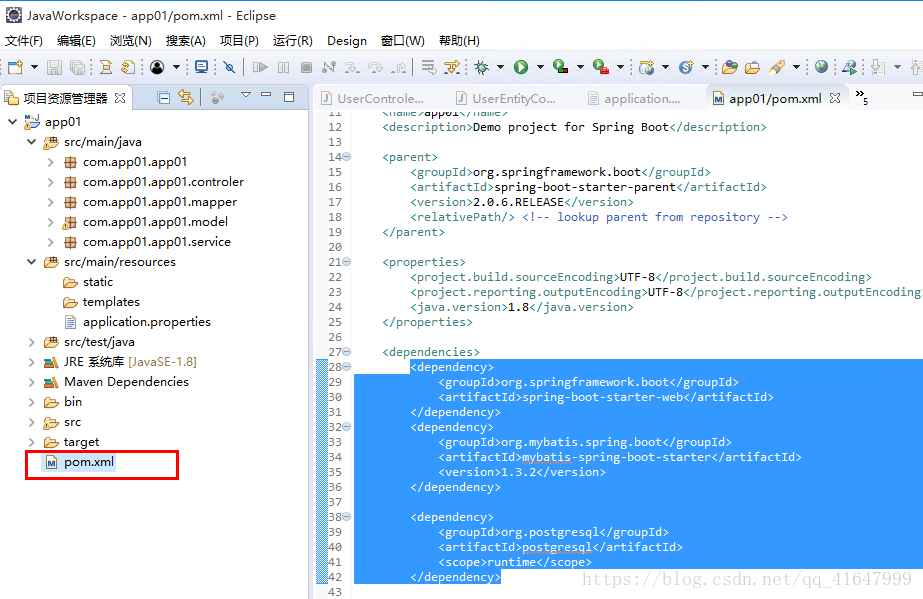版权声明:欢迎转载,转载请注明出处哦! https://blog.csdn.net/qq_41647999/article/details/83311721
目录
一、介绍
1、情况说明
在这里我使用SpringBoot配置Mybaits连接到PostgreSql数据库的。我的源码也会提供给大家(此文末尾),效果如下
数据库:
运行效果:
2、安装软件及依赖包
完整搭建SpringBoot及依赖包:https://blog.csdn.net/qq_41647999/article/details/83214100
需要的SpringBoot代码从Spring官网下载:https://start.spring.io/
Mybaits官网:http://www.mybatis.org/mybatis-3/
最关键的地方是在依赖包那里,需要引用Mybaits和PostgreSql的包。
什么是Mybaits?
说白了和传统的JDBC一样,就是个连接数据库的东西。
更多关于Mybaits,给您推荐一篇文章:https://blog.csdn.net/a909301740/article/details/78698682
将下载的项目解压出来。
二、配置
如果您的环境配置和我搭建SpringBoot的博文一样的话,用eclipse打开项目。
连接数据库
//数据库的地址以及端口号
spring.datasource.url=jdbc:postgresql://localhost:5432/postgres
//账号(默认为postgres)
spring.datasource.username=postgres
//密码
spring.datasource.password=123456ok
spring.datasource.driverClassName=org.postgresql.Driver
spring.jpa.properties.hibernate.dialect=org.hibernate.dialect.PostgreSQLDialect
spring.jpa.properties.hibernate.hbm2ddl.auto=update其他情况
当然如果您的项目是按照上面的链接搭建的,也可以通过在pom.xml中添加代码,如图。
这里需要注意的一点是,要清楚您使用的Mybaits的依赖包是否符合!
<dependency>
<groupId>org.mybatis.spring.boot</groupId>
<artifactId>mybatis-spring-boot-starter</artifactId>
<version>1.3.2</version>
</dependency>
<dependency>
<groupId>org.postgresql</groupId>
<artifactId>postgresql</artifactId>
<scope>runtime</scope>
</dependency>积分下载地址:https://download.csdn.net/download/qq_41647999/10739833
如果没有积分,百度云链接:https://pan.baidu.com/s/15UBAeg68mTIaQOy9ES7_Mw提取码:1uuo