由于使用的是无配置文件的SSM框架,所以配置文件上传有点费劲
以下是无xml的配置文件上传
@Configuration
@EnableWebMvc
@ComponentScan("com.study.controller")
public class WebConfig extends WebMvcConfigurerAdapter {
@Bean
public ViewResolver viewResolver(){
InternalResourceViewResolver resolver = new InternalResourceViewResolver();
resolver.setPrefix("/jsp/");
resolver.setSuffix(".jsp");
resolver.setExposeContextBeansAsAttributes(true);
resolver.setViewClass(JstlView.class);
return resolver;
}
/*
* resolve the multipart file upload.
此处一定要在bean指明multipartResolver
否则就是配置了也是null指针异常
我此处挣扎来了一个小时
*/
@Bean("multipartResolver")
public MultipartResolver getResolver(){
//更改为multipartResolver即可。
CommonsMultipartResolver multipartResolver = new CommonsMultipartResolver();
multipartResolver.setDefaultEncoding("utf-8");
multipartResolver.setMaxUploadSize(10485760000l);
System.out.println("init resolver...");
return multipartResolver;
}
//配置静态资源的处理 使DispatcherServlet对静态资源的请求转发到Servlet容器默认的Servlet上,而不是使用DispatcherServlet本身来处理此类请求
@Override
public void configureDefaultServletHandling(DefaultServletHandlerConfigurer configurer) {
configurer.enable();
}
/* @Override
public void addResourceHandlers(ResourceHandlerRegistry registry) {
registry.addResourceHandler("/css/**").addResourceLocations("classpath:/css");
registry.addResourceHandler("/js/**").addResourceLocations("classpath:/js");
registry.addResourceHandler("/img/**").addResourceLocations("classpath:/img");
}*/
@Override
public void configureMessageConverters(List<HttpMessageConverter<?>> converters) {
super.configureMessageConverters(converters);
FastJsonHttpMessageConverter fastConverter = new FastJsonHttpMessageConverter();
FastJsonConfig fastJsonConfig = new FastJsonConfig();
fastJsonConfig.setSerializerFeatures(
SerializerFeature.PrettyFormat
);
fastConverter.setFastJsonConfig(fastJsonConfig);
converters.add(fastConverter);
}
}这是配置文件的解决办法
<bean id="multipartResolver" class="org.springframework.web.multipart.commons.CommonsMultipartResolver">
<property name="maxUploadSize" value="100000"></property>
</bean>前端使用的是百度的插件WebUploader 下载地址在github上(点击即可)
只需要引入
<link href="../../css/webuploader.css" rel="stylesheet" />
<script type="text/javascript" src="../../js/jquery-1.8.3.min.js"></script>
<script type="text/javascript" src="../../js/webuploader.min.js"></script>
<div class="form-group">
<label for="recipient-name" class="control-label">头像:</label>
<input type="hidden" class="form-control" id="image" name="image">
<div><img style="width:100px;height:100px" id="imageEcho"/></div>
<div id="chooseImg">选择头像</div>
</div>
<script>
var uploader = WebUploader.create({
auto: true,
swf: '${ss }/js/Uploader.swf',
server: '${base}/movie/server/uploadImage.do',
duplicate: true,
pick: '#chooseImg',
accept: {
title: 'IMAGE',
extensions: 'gif,jpg,jpeg,bmp,png',
mimeTypes: 'image/png,image/jpeg'
}
});
uploader.on("uploadSuccess",function(file,response){
if(response.success){
$("#imageEcho").attr("src","${ss}"+response.obj);
$("#image").val(response.obj);
}else{
alert(response.msg)
}
});
</script>到这里就会遇到另一个坑 就是点击按钮无反应
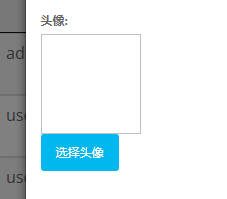
这是百度到解释 因为本人助攻后端 前端有些东西一笔而过不细究
后来查找原因发现它隐藏的Input和lable宽度width只有1px,height也是1px,基本点不到嘛。。查找webuploader源码头昏,还是在页面自己加上style解决省
事儿。
<style>
#chooseImg div:nth-child(2){width:100%!important;height:100%!important;}
</style> 效果图

终于解决了.......---->开心<---..........
以下是我上传图片的工具类
/**
* 在Linux下的图片上传 读取的配置文件当做路径
*
* @param request
* @param j
* @param createFilePath
* 保存路径
* @param saveImgPath
* 图片的 访问路径
* @return
*/
public static AjaxJson uploadImageLiunx(MultipartHttpServletRequest request, AjaxJson j, String createFilePath,
String saveImgPath) {
InputStream is = null;
OutputStream os = null;
try {
// webuploader 获取文件的方式
MultipartFile multipartFile = request.getFile("file");
// 获取文件的名称
String originalFilename = multipartFile.getOriginalFilename();
// 截取文件的后缀名称
String suffix = originalFilename.substring(originalFilename.lastIndexOf("."));
// 使用当前时间作为文件名
String fileName = new SimpleDateFormat("yyyyMMddHHmmssSSS").format(new Date());
// 读取配置文件下的路径
PropertiesUtil p = new PropertiesUtil("amysky.properties");
// 反斜杠(liunx)
String fileUpload = p.read("fileUpload");
// 创建文件夹
File file = new File(fileUpload + createFilePath);
String sep = System.getProperty("file.separator");
if (!file.exists()) {
file.mkdirs();
}
file = new File(fileUpload + createFilePath + sep + fileName + suffix);
// 获取文件的输入流
is = multipartFile.getInputStream();
// 创建的输出流
os = new FileOutputStream(file);
copyFile(is, os);
j.setSuccess(true);
j.setMsg("上传成功");
j.setObj(saveImgPath + File.separator + fileName + suffix);
} catch (Exception e) {
j.setSuccess(false);
j.setMsg("系统繁忙,请稍后重试");
e.printStackTrace();
} finally {
try {
// 关流
os.close();
} catch (IOException e) {
e.printStackTrace();
}
try {
// 关流
is.close();
} catch (IOException e) {
e.printStackTrace();
}
}
return j;
}
/**
* 上传到window环境的图片
*/
public static AjaxJson uploadImageWindows(MultipartFile multipartFile,HttpServletRequest request) {
AjaxJson j = new AjaxJson();
InputStream is = null;
OutputStream os = null;
try {
// 获取文件名称
String originalFilename = multipartFile.getOriginalFilename();
// 获取文件的后缀
String suffix = originalFilename.substring(originalFilename.lastIndexOf("."));
// 使用现在的 时间作为图片的新名称
String fileName = new SimpleDateFormat("yyyyMMddHHmmssSSS").format(new Date());
// 获取文件夹在Windows上的 真是文件路径 例如: upload文件夹
String realPath = request.getServletContext().getRealPath("upload");
// 创建保存图片的文件夹
String path = realPath + File.separator ;
// 不存在就创建
File file = new File(path);
if (!file.exists()) {
file.mkdirs();
}
// 保存文件
file = new File(path + File.separator + fileName + suffix);
is = multipartFile.getInputStream();
os = new FileOutputStream(file);
// 拷贝文件
copyFile(is, os);
j.setSuccess(true);
j.setObj("upload" + File.separator + fileName + suffix);
} catch (Exception e) {
j.setSuccess(false);
j.setMsg("系统繁忙,请稍后重试");
e.printStackTrace();
} finally {
try {
os.close();
} catch (IOException e) {
e.printStackTrace();
}
try {
is.close();
} catch (IOException e) {
e.printStackTrace();
}
}
return j;
}
/**
* 文件拷贝
*
* @param is
* @param os
* @throws IOException
*/
private static void copyFile(InputStream is, OutputStream os) throws IOException {
byte[] b = new byte[1024];
int len = 0;
while ((len = is.read(b)) != -1) {
os.write(b, 0, len);
}
os.flush();
}