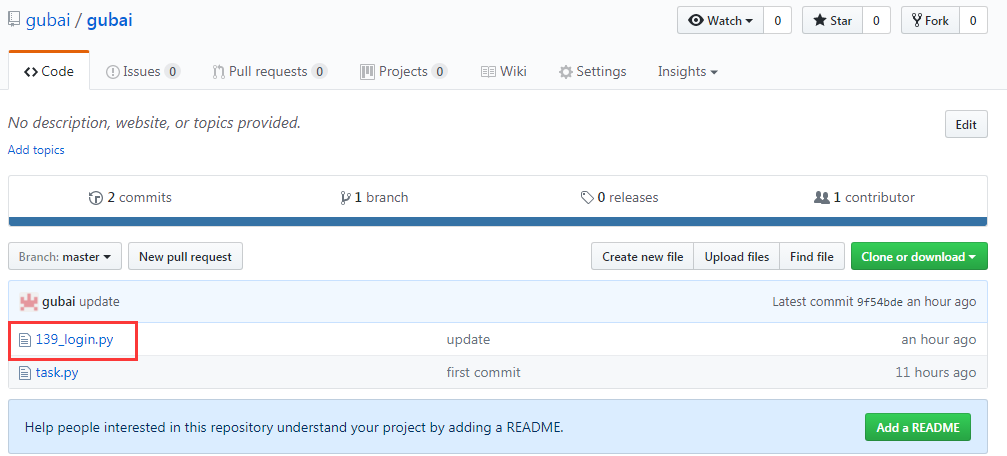版权声明:本文为博主原创文章,未经博主允许不得转载。 https://blog.csdn.net/qq_23101033/article/details/77310930
昨晚熬夜写完了“git上传本地项目代码到github”的任务,早上来公司先把早上的工作完成后,抽点时间继续来继续更新文章
更新github上的代码
一、克隆代码
1、把大神的代码clone到本地,或者clone自己github上的代码使用命令
git clone https://github.com/gubai/gubai.git二、git status查看状态
1、查看当前的git仓库状态,可以使用git status
>git status3、先用cd命令切换到gubai这个repository目录
4、再输入git status可以看到On branch master,这个说明已经在master分之上了
三、更新代码
1、在gubai文件夹下更细东西,比如我上传一个脚本文件(139_login.py)
2、更新后使用git add * --代表更新全部
>git add *>git commit -m "更新说明”
4、如果多人同时开发维护代码,得先git pull,拉取当前分支最新代码
>git pull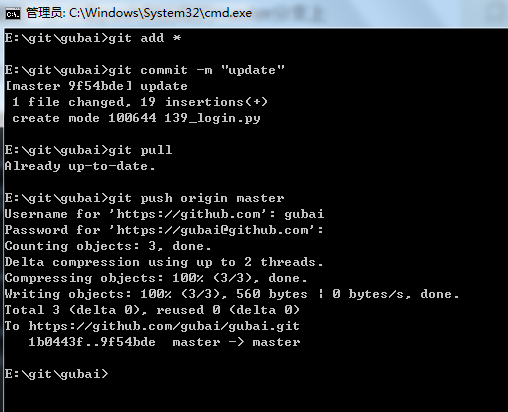
6、打开github界面就能看到同步了