版权声明:本文为博主原创文章,未经博主允许不得转载。 https://blog.csdn.net/zhangminemail/article/details/83592534
1、Hazelcast简述
Hazelcast作为一个高度可扩展的数据分发和集群平台,提供了高效的、可扩展的分布式数据存储、数据缓存。Hazelcast是开源的,在分布式技术方面,Hazelcast提供了十分友好的接口供开发者选择,如Map,Queue,ExecutorService, Lock和Jcache。
2、下载Hazelcat
https://hazelcast.org/download/archives/#management-center
注意:下载的版本要和项目hazelcast的依赖包的版本一致,
如果不一致则出现,hazelcast管理中心看到缓存节点;
3、添加依赖包
<dependency>
<groupId>com.hazelcast</groupId>
<artifactId>hazelcast</artifactId>
</dependency>4、创建hazelcast.xml
复制依赖包下的default默认配置文件到hazelcast.xml中

hazelcast.xml
<?xml version="1.0" encoding="UTF-8"?>
<!--
~ Copyright (c) 2008-2018, Hazelcast, Inc. All Rights Reserved.
~
~ Licensed under the Apache License, Version 2.0 (the "License");
~ you may not use this file except in compliance with the License.
~ You may obtain a copy of the License at
~
~ http://www.apache.org/licenses/LICENSE-2.0
~
~ Unless required by applicable law or agreed to in writing, software
~ distributed under the License is distributed on an "AS IS" BASIS,
~ WITHOUT WARRANTIES OR CONDITIONS OF ANY KIND, either express or implied.
~ See the License for the specific language governing permissions and
~ limitations under the License.
-->
<!--
The default Hazelcast configuration. This is used when no hazelcast.xml is present.
Please see the schema for how to configure Hazelcast at https://hazelcast.com/schema/config/hazelcast-config-3.9.xsd
or the documentation at https://hazelcast.org/documentation/
-->
<!--suppress XmlDefaultAttributeValue -->
<hazelcast xsi:schemaLocation="http://www.hazelcast.com/schema/config hazelcast-config-3.9.xsd"
xmlns="http://www.hazelcast.com/schema/config"
xmlns:xsi="http://www.w3.org/2001/XMLSchema-instance">
<group>
<name>dev</name>
<password>dev-pass</password>
</group>
<!-- 管理中心 -->
<management-center enabled="true">http://localhost:8080/mancenter</management-center>
<network>
<!-- 监听端口 -->
<port auto-increment="true" port-count="100">5701</port>
<outbound-ports>
<!--
Allowed port range when connecting to other nodes.
0 or * means use system provided port.
-->
<ports>0</ports>
</outbound-ports>
<join>
<!-- 创建集群的方式 -->
<multicast enabled="true">
<multicast-group>224.2.2.3</multicast-group>
<multicast-port>54327</multicast-port>
</multicast>
<tcp-ip enabled="false">
<interface>127.0.0.1</interface>
<member-list>
<member>127.0.0.1</member>
</member-list>
</tcp-ip>
<aws enabled="false">
<access-key>my-access-key</access-key>
<secret-key>my-secret-key</secret-key>
<!--optional, default is us-east-1 -->
<region>us-west-1</region>
<!--optional, default is ec2.amazonaws.com. If set, region shouldn't be set as it will override this property -->
<host-header>ec2.amazonaws.com</host-header>
<!-- optional, only instances belonging to this group will be discovered, default will try all running instances -->
<security-group-name>hazelcast-sg</security-group-name>
<tag-key>type</tag-key>
<tag-value>hz-nodes</tag-value>
</aws>
<discovery-strategies>
</discovery-strategies>
</join>
<!-- 本机有多个ip地址的情况,可以开启 -->
<interfaces enabled="false">
<interface>10.10.1.*</interface>
</interfaces>
<ssl enabled="false"/>
<socket-interceptor enabled="false"/>
<symmetric-encryption enabled="false">
<!--
encryption algorithm such as
DES/ECB/PKCS5Padding,
PBEWithMD5AndDES,
AES/CBC/PKCS5Padding,
Blowfish,
DESede
-->
<algorithm>PBEWithMD5AndDES</algorithm>
<!-- salt value to use when generating the secret key -->
<salt>thesalt</salt>
<!-- pass phrase to use when generating the secret key -->
<password>thepass</password>
<!-- iteration count to use when generating the secret key -->
<iteration-count>19</iteration-count>
</symmetric-encryption>
</network>
<partition-group enabled="false"/>
<executor-service name="default">
<pool-size>16</pool-size>
<!--Queue capacity. 0 means Integer.MAX_VALUE.-->
<queue-capacity>0</queue-capacity>
</executor-service>
<queue name="default">
<!--
Maximum size of the queue. When a JVM's local queue size reaches the maximum,
all put/offer operations will get blocked until the queue size
of the JVM goes down below the maximum.
Any integer between 0 and Integer.MAX_VALUE. 0 means
Integer.MAX_VALUE. Default is 0.
-->
<max-size>0</max-size>
<!--
Number of backups. If 1 is set as the backup-count for example,
then all entries of the map will be copied to another JVM for
fail-safety. 0 means no backup.
-->
<backup-count>1</backup-count>
<!--
Number of async backups. 0 means no backup.
-->
<async-backup-count>0</async-backup-count>
<empty-queue-ttl>-1</empty-queue-ttl>
</queue>
<map name="default">
<!--
Data type that will be used for storing recordMap.
Possible values:
BINARY (default): keys and values will be stored as binary data
OBJECT : values will be stored in their object forms
NATIVE : values will be stored in non-heap region of JVM
-->
<in-memory-format>BINARY</in-memory-format>
<!--
Number of backups. If 1 is set as the backup-count for example,
then all entries of the map will be copied to another JVM for
fail-safety. 0 means no backup.
-->
<backup-count>1</backup-count>
<!--
Number of async backups. 0 means no backup.
-->
<async-backup-count>0</async-backup-count>
<!--
Maximum number of seconds for each entry to stay in the map. Entries that are
older than <time-to-live-seconds> and not updated for <time-to-live-seconds>
will get automatically evicted from the map.
Any integer between 0 and Integer.MAX_VALUE. 0 means infinite. Default is 0.
-->
<time-to-live-seconds>0</time-to-live-seconds>
<!--
Maximum number of seconds for each entry to stay idle in the map. Entries that are
idle(not touched) for more than <max-idle-seconds> will get
automatically evicted from the map. Entry is touched if get, put or containsKey is called.
Any integer between 0 and Integer.MAX_VALUE. 0 means infinite. Default is 0.
-->
<max-idle-seconds>0</max-idle-seconds>
<!--
Valid values are:
NONE (no eviction),
LRU (Least Recently Used),
LFU (Least Frequently Used).
NONE is the default.
-->
<eviction-policy>NONE</eviction-policy>
<!--
Maximum size of the map. When max size is reached,
map is evicted based on the policy defined.
Any integer between 0 and Integer.MAX_VALUE. 0 means
Integer.MAX_VALUE. Default is 0.
-->
<max-size policy="PER_NODE">0</max-size>
<!--
`eviction-percentage` property is deprecated and will be ignored when it is set.
As of version 3.7, eviction mechanism changed.
It uses a probabilistic algorithm based on sampling. Please see documentation for further details
-->
<eviction-percentage>25</eviction-percentage>
<!--
`min-eviction-check-millis` property is deprecated and will be ignored when it is set.
As of version 3.7, eviction mechanism changed.
It uses a probabilistic algorithm based on sampling. Please see documentation for further details
-->
<min-eviction-check-millis>100</min-eviction-check-millis>
<!--
While recovering from split-brain (network partitioning),
map entries in the small cluster will merge into the bigger cluster
based on the policy set here. When an entry merge into the
cluster, there might an existing entry with the same key already.
Values of these entries might be different for that same key.
Which value should be set for the key? Conflict is resolved by
the policy set here. Default policy is PutIfAbsentMapMergePolicy
There are built-in merge policies such as
com.hazelcast.map.merge.PassThroughMergePolicy; entry will be overwritten if merging entry exists for the key.
com.hazelcast.map.merge.PutIfAbsentMapMergePolicy ; entry will be added if the merging entry doesn't exist in the cluster.
com.hazelcast.map.merge.HigherHitsMapMergePolicy ; entry with the higher hits wins.
com.hazelcast.map.merge.LatestUpdateMapMergePolicy ; entry with the latest update wins.
-->
<merge-policy>com.hazelcast.map.merge.PutIfAbsentMapMergePolicy</merge-policy>
<!--
Control caching of de-serialized values. Caching makes query evaluation faster, but it cost memory.
Possible Values:
NEVER: Never cache deserialized object
INDEX-ONLY: Caches values only when they are inserted into an index.
ALWAYS: Always cache deserialized values.
-->
<cache-deserialized-values>INDEX-ONLY</cache-deserialized-values>
</map>
<!--
Configuration for an event journal. The event journal keeps events related
to a specific partition and data structure. For instance, it could keep
map add, update, remove, merge events along with the key, old value, new value and so on.
-->
<event-journal enabled="false">
<mapName>mapName</mapName>
<capacity>10000</capacity>
<time-to-live-seconds>0</time-to-live-seconds>
</event-journal>
<event-journal enabled="false">
<cacheName>cacheName</cacheName>
<capacity>10000</capacity>
<time-to-live-seconds>0</time-to-live-seconds>
</event-journal>
<multimap name="default">
<backup-count>1</backup-count>
<value-collection-type>SET</value-collection-type>
</multimap>
<list name="default">
<backup-count>1</backup-count>
</list>
<set name="default">
<backup-count>1</backup-count>
</set>
<jobtracker name="default">
<max-thread-size>0</max-thread-size>
<!-- Queue size 0 means number of partitions * 2 -->
<queue-size>0</queue-size>
<retry-count>0</retry-count>
<chunk-size>1000</chunk-size>
<communicate-stats>true</communicate-stats>
<topology-changed-strategy>CANCEL_RUNNING_OPERATION</topology-changed-strategy>
</jobtracker>
<semaphore name="default">
<initial-permits>0</initial-permits>
<backup-count>1</backup-count>
<async-backup-count>0</async-backup-count>
</semaphore>
<reliable-topic name="default">
<read-batch-size>10</read-batch-size>
<topic-overload-policy>BLOCK</topic-overload-policy>
<statistics-enabled>true</statistics-enabled>
</reliable-topic>
<ringbuffer name="default">
<capacity>10000</capacity>
<backup-count>1</backup-count>
<async-backup-count>0</async-backup-count>
<time-to-live-seconds>0</time-to-live-seconds>
<in-memory-format>BINARY</in-memory-format>
</ringbuffer>
<serialization>
<portable-version>0</portable-version>
</serialization>
<services enable-defaults="true"/>
<lite-member enabled="false"/>
</hazelcast>启动XXXapp.java
5、下载hazelcast管理终端
https://hazelcast.org/download/archives/#management-center
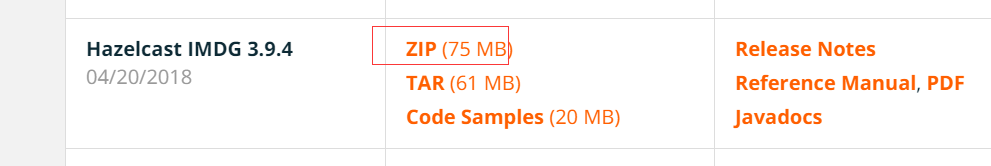
6、解压之后,进入根目录启动

7、打开管理中心mancenter
http://localhost:8080/mancenter
注册用户登录,查看缓存节点