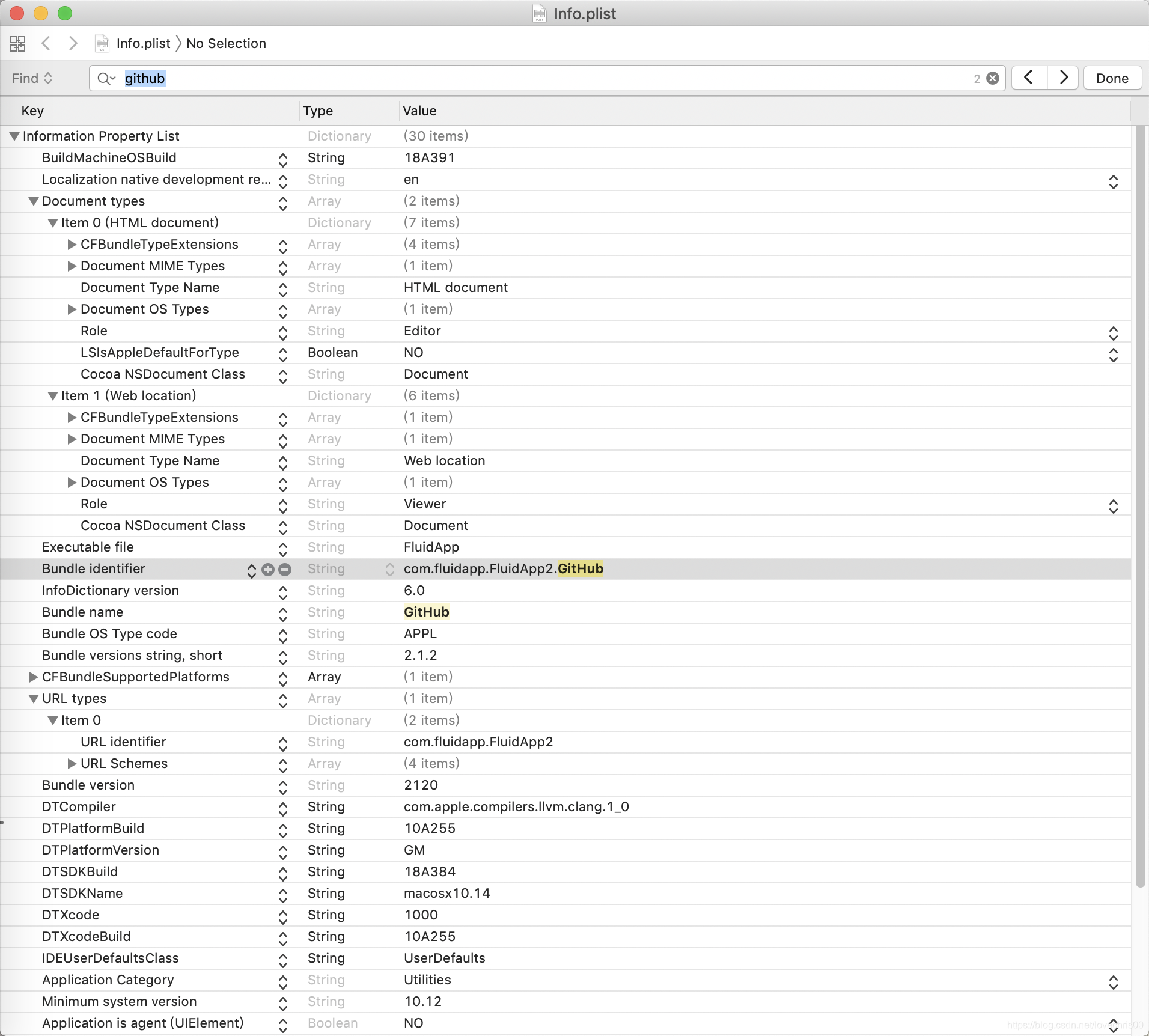版权声明:本文为博主原创文章,转载请附上本文链接地址。from : https://blog.csdn.net/lovechris00 https://blog.csdn.net/lovechris00/article/details/83544072
打开网页:https://fluidapp.com 点击 free download 进行下载;
下载成功后打开应用,会弹出这样的窗口
输入需要的网站,并点击 create:

生成成功,会出现这样的提示:
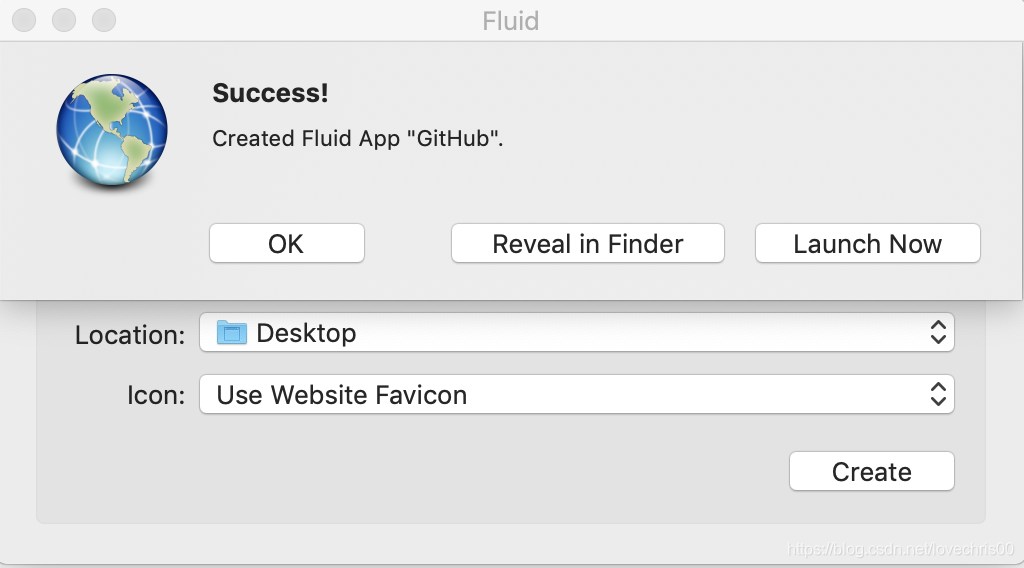
可以把应用拖拽到 应用程序,就可以在启动台开到这样一个app了。

可以看看这个应用的 info.plist
Bundle identifier 是 com.fluidapp.FluidApp2.GitHub