版权声明:本文为博主原创文章,仅代博主个人观点,未经博主允许不得转载。 https://blog.csdn.net/qq_19645105/article/details/83451625
-:普通文件
----------. 1 root root 1244 9月 9 08:07 shadow
----------. 1 root root 1215 9月 9 07:52 shadow-
-rw-r--r--. 1 root root 51 8月 15 19:58 shells
d :目录文件
drwxr-xr-x. 3 root root 4096 8月 15 19:56 sound
drwxr-xr-x. 2 root root 4096 8月 15 20:00 ssh
drwxr-xr-x. 2 root root 4096 8月 15 19:54 ssl
drwx------. 2 root root 4096 6月 22 2012 sssd
l :链接文件
lrwxrwxrwx. 1 root root 3 10月 27 01:00 dvd -> sr0
lrwxrwxrwx. 1 root root 3 10月 27 01:00 dvd1 -> sr1
lrwxrwxrwx. 1 root root 3 10月 27 01:00 dvdrw -> sr0
lrwxrwxrwx. 1 root root 3 10月 27 01:00 dvdrw1 -> sr1
lrwxrwxrwx. 1 root root 3 10月 27 01:00 fb -> fb0
b,c:设备文件
brw-rw----. 1 root cdrom 11, 0 10月 27 01:00 sr0
brw-rw----. 1 root cdrom 11, 1 10月 27 01:00 sr1
crw-rw----. 1 vcsa tty 7, 1 10月 27 01:00 vcs1
crw-rw----. 1 vcsa tty 7, 2 10月 27 01:01 vcs2
crw-rw----. 1 vcsa tty 7, 3 10月 27 01:01 vcs3
p:管道文件 特殊的文件用于不同的进程间的传递
s:套接字文件 用于网络不同的计算机进程通信
p和s 没搞懂 还要查询资料
Linux目录结构
- / Linux文件系统的入口
- /bin 可执行二进制文件的目录。例如ls,tar,cat
- /boot
- /dev
- /etc 系统配置文件
- /home
- /lib 存放系统使用的额函数库
- /mnt外部设备挂接点
- /proc用于提供系统的运行信息
- /root
- /sbin 存放管理员可执行的命令 root可以使用的命令
- /srv 服务启动后要访问的数据目录
- /tmp
- /usr应用程序存放的目录
- /var存放系统经常变化的文件
- /lost+found 一些丢失的文件可以在这里找到
绝对路径 相对路径 要知道是什么
文件和目录的属性
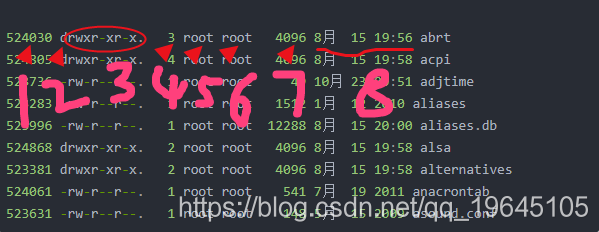
- i节点号
- 文件类型
- 文件权限
- 连接计数 表明系统中有几个文件共用该文件的inode,
- 文件拥有者
- 文件群组
- 文件或目录的大小
- 访问或修改时间 这里的是最后修改文件内容的时间
每个文件或目录都有9个权限位每三个一组分别是拥有者,组群,其他
在目录中的文件不管什么权限跟随目录的权限
修改文件和目录的拥有者
chown [-Rh] 文件的新拥有者 文件名
-R 递归
-h 改变符号链接文件的拥有者时不影响链接所指向的目标文件
修改文件和目录的组群
chgrp [-Rh] 文件的新组群名 文件名
-R 递归
-h 改变符号链接文件的拥有者时不影响链接所指向的目标文件
修改文件和目录存取权限
chmod [-R] 文件名1 文件名2···
-R 递归
权限值 r 4 w 2 x1
文件的隐藏属性和默认权限
chattr lsattr 默认权限umask
文件的特殊权限除了 rwx 还有3个特殊的权限 setuid , setgid ,stick bit
权限中 s 普通用户暂时有root权限 ,t 指stick bit(粘贴位)
setuid ,4 setgid 2 , stick bit 1
例如设置text文件的特殊权限
setuid:
#chmod 4755 text
[root@localhost zhang]# chmod 4755 text
[root@localhost zhang]# ll
总用量 4
-rwsr-xr-x. 1 root root 0 10月 27 02:41 text
setgid:
[root@localhost zhang]# chmod 2755 text
[root@localhost zhang]# ll
总用量 4
-rwxr-sr-x. 1 root root 0 10月 27 02:41 text
stick bit:
[root@localhost zhang]# chmod 1755 text
[root@localhost zhang]# ll
总用量 4
-rwxr-xr-t. 1 root root 0 10月 27 02:41 text
hwclock -w 系统时间同步到硬件 -s 相反
常用的文件和目录管理指令命令
- ls [-Radlrtupi] [目录或文件名]
- pwd
- cd [目录名]
- mkdir
mkdir [OPTION]... DIRECTORY...
DESCRIPTION
Create the DIRECTORY(ies), if they do not already exist.
Mandatory arguments to long options are mandatory for short
options too.
-m, --mode=MODE
set file mode (as in chmod), not a=rwx - umask
-p, --parents
no error if existing, make parent directories as needed
-v, --verbose
print a message for each created directory
-Z, --context=CTX
set the SELinux security context of each created
directory to CTX
--help display this help and exit
--version
output version information and exit
- mv
- rm
查看文件内容的指令
- cat
- more [-cdflrsuw]
- less
- head
- tail
- nl [-bnw] nl命令读取文件(缺省情况下读取标准输入),
- tac 与cat相反最后一行先显示 然后倒数第二行
查询指令
- which 可执行文件名
- whereis [-bmsu] [BMS 目录名 -f] 文件名 ##定位可执行文件,源代码文件,帮助文件在系统中的位置.
- find [path] -option [-print] [-exec -ok command] {} ; ##要多学习多使用
- locate [参数] [样式] 配合数据库查看文件位置
链接文件 要会区分软连接 硬链接区别
软链接 指向目标文件
硬链接 指向inode 不能夸分区
用ln 命令可创建链接文件 -s 软链接