实现的效果如下:
![]()

最后成功的同志们,要注意看回来这里,Color要设置为白色的,不然原来的字体颜色会受到这个影响,如果看不到字体,请把字体UI拉大一点就能看到了。
准备一个图集,没有的话,可以去百度找找,然后设置为如下的图就是图集,九宫格切割也不会的话 百度下!
 首先将美术给的图集切割好
首先将美术给的图集切割好 ,尽量保持切割的高度和宽度一样,然后创建一个Custom Font,接着 如下所示的设置参数:
,尽量保持切割的高度和宽度一样,然后创建一个Custom Font,接着 如下所示的设置参数: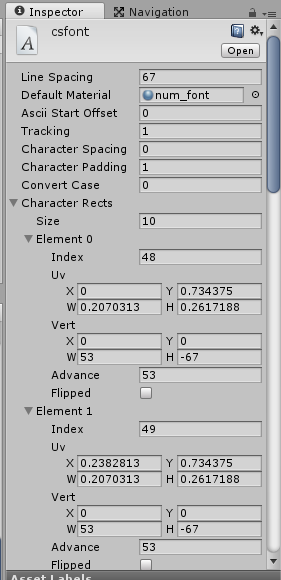
注意:Line Spacing 设置其中字体的最大高度, 可自我调整与换行有关。
Default Material 材质如下: Font Texture就是美术给的字体图集,Shader选GUI/Text Shader
Font Texture就是美术给的字体图集,Shader选GUI/Text Shader
剩下的就是设置Character Rects
其中Size 是字体总数,我这里只有10个所以为10.
Element x 表示字体元素,必须按照如下说明设置,不然会字体会很凌乱
Index ASCII码 例如:上图的第一个元素0,Index是48 代表0的ASCII码。
Uv 的设置 方法:
参考上图,Uv 的X就是 那个Position的X 除以 图集宽度
也就是0/256, Y同理,188/256 这个计算可以直接在Unity编辑器上面打188/256 然后按回车就会计算出来了所以不是很麻烦。
剩下W,H也是一样的。
Vert 的X,Y 直接都填0 , W 填 字体的宽度上图就是53, H填 字体的高度的负数 -67
Advance 直接填 字体宽度 53
还需要填写其他9个,道理一样,就不废话了,我也不会 做过多说明,为什么这样搞,因为我就是这样成功了,拿来用就够了,有一些编辑器插件可以快速地动态生成字体,就只需要一个图集,然后直接帮你 自动化生成,不过这样也是有些许问题的。。
参考别人的东西修改的一个自动化生成自定义字体 编辑器代码 如下:
using UnityEngine;
using UnityEditor;
using System.IO;
/// <summary>
/// 注意:1、根据已切割好的图集自动生成的Custom Text要手动调整lineSpacing已达到分行效果(自测)
/// 2、图集必须放于Resouces文件夹下
/// 3、图集切割出来的小图片的名称一定是要写上对应数字的ASCII码,例如:图片"0" 名称就是48,1 就是 49 直至9 是 57,中文的话 ///没有ASCII码故无法使用这种方法来自动化生成,不过有插件
/// 使用方法:拖拽图集、写上生成的字体名字、选择保存路径,点击创建
/// 测试方法:创建Text,将生成的font拖到font属性,打0~9数字,然后调整lineSpacing,每次调整完后需清空,再次打数字
/// </summary>
public class CustomText : EditorWindow
{
[MenuItem("Tools/创建字体(sprite)")]
public static void Open()
{
GetWindow<CustomText>("创建字体");
}
private Texture2D tex;
private string fontName;
private string fontPath;
private void OnGUI()
{
GUILayout.BeginVertical();
GUILayout.BeginHorizontal();
GUILayout.Label("字体图片:");
tex = (Texture2D)EditorGUILayout.ObjectField(tex, typeof(Texture2D), true);
GUILayout.EndHorizontal();
GUILayout.BeginHorizontal();
GUILayout.Label("字体名称:");
fontName = EditorGUILayout.TextField(fontName);
GUILayout.EndHorizontal();
GUILayout.BeginHorizontal();
if (GUILayout.Button(string.IsNullOrEmpty(fontPath) ? "选择路径" : fontPath))
{
fontPath = EditorUtility.OpenFolderPanel("字体路径", Application.dataPath, "");
if (string.IsNullOrEmpty(fontPath))
{
Debug.Log("取消选择路径");
}
else
{
fontPath = fontPath.Replace(Application.dataPath, "") + "/";
}
}
GUILayout.EndHorizontal();
GUILayout.BeginHorizontal();
if (GUILayout.Button("创建"))
{
Create();
}
GUILayout.EndHorizontal();
GUILayout.EndVertical();
}
private void Create()
{
if (tex == null)
{
Debug.LogWarning("创建失败,图片为空!");
return;
}
if (string.IsNullOrEmpty(fontPath))
{
Debug.LogWarning("字体路径为空!");
return;
}
if (fontName == null)
{
Debug.LogWarning("创建失败,字体名称为空!");
return;
}
else
{
if (File.Exists(Application.dataPath + fontPath + fontName + ".fontsettings"))
{
Debug.LogError("创建失败,已存在同名字体文件");
return;
}
if (File.Exists(Application.dataPath + fontPath + fontName + ".mat"))
{
Debug.LogError("创建失败,已存在同名字体材质文件");
return;
}
}
string selectionPath = AssetDatabase.GetAssetPath(tex);
Debug.Log(selectionPath);
if (selectionPath.Contains("/Resources/"))
{
string selectionExt = Path.GetExtension(selectionPath);
Debug.Log(selectionExt);
if (selectionExt.Length == 0)
{
Debug.LogError("创建失败!");
return;
}
string fontPathName = fontPath + fontName + ".fontsettings";
string matPathName = fontPath + fontName + ".mat";
float lineSpace = 0.1f;
//string loadPath = selectionPath.Remove(selectionPath.Length - selectionExt.Length).Replace("Assets/Resources/", "");
string loadPath = selectionPath.Replace(selectionExt, "").Substring(selectionPath.IndexOf("/Resources/") + "/Resources/".Length);
Sprite[] sprites = Resources.LoadAll<Sprite>(loadPath);
if (sprites.Length > 0)
{
Material mat = new Material(Shader.Find("GUI/Text Shader"));
mat.SetTexture("_MainTex", tex);
Font m_myFont = new Font();
m_myFont.material = mat;
CharacterInfo[] characterInfo = new CharacterInfo[sprites.Length];
for (int i = 0; i < sprites.Length; i++)
{
if (sprites[i].rect.height > lineSpace)
{
lineSpace = sprites[i].rect.height;
}
}
for (int i = 0; i < sprites.Length; i++)
{
Sprite spr = sprites[i];
CharacterInfo info = new CharacterInfo();
try
{
info.index = System.Convert.ToInt32(spr.name);
}
catch
{
Debug.LogError("创建失败,Sprite名称错误!");
return;
}
Rect rect = spr.rect;
float pivot = -lineSpace / 2 - 0.5f * rect.height;
int offsetY = (int)(pivot + (lineSpace - rect.height) / 2); //- 38
info.uvBottomLeft = new Vector2((float)rect.x / tex.width, (float)(rect.y) / tex.height);
info.uvBottomRight = new Vector2((float)(rect.x + rect.width) / tex.width, (float)(rect.y) / tex.height);
info.uvTopLeft = new Vector2((float)rect.x / tex.width, (float)(rect.y + rect.height) / tex.height);
info.uvTopRight = new Vector2((float)(rect.x + rect.width) / tex.width, (float)(rect.y + rect.height) / tex.height);
info.minX = 0;
info.minY = offsetY;
info.maxX = (int)rect.width;
info.maxY = (int)rect.height + offsetY;
info.advance = (int)rect.width;
characterInfo[i] = info;
}
AssetDatabase.CreateAsset(mat, "Assets" + matPathName);
AssetDatabase.CreateAsset(m_myFont, "Assets" + fontPathName);
m_myFont.characterInfo = characterInfo;
EditorUtility.SetDirty(m_myFont);
AssetDatabase.SaveAssets();
AssetDatabase.Refresh();//刷新资源
Debug.Log("创建字体成功");
}
else
{
Debug.LogError("图集错误!");
}
}
else
{
Debug.LogError("创建失败,选择的图片不在Resources文件夹内!");
}
}
}
参考文章:https://blog.csdn.net/u012662020/article/details/79996686
太难懂了我就这样改了下,希望比参考文章能容易理解点呵呵