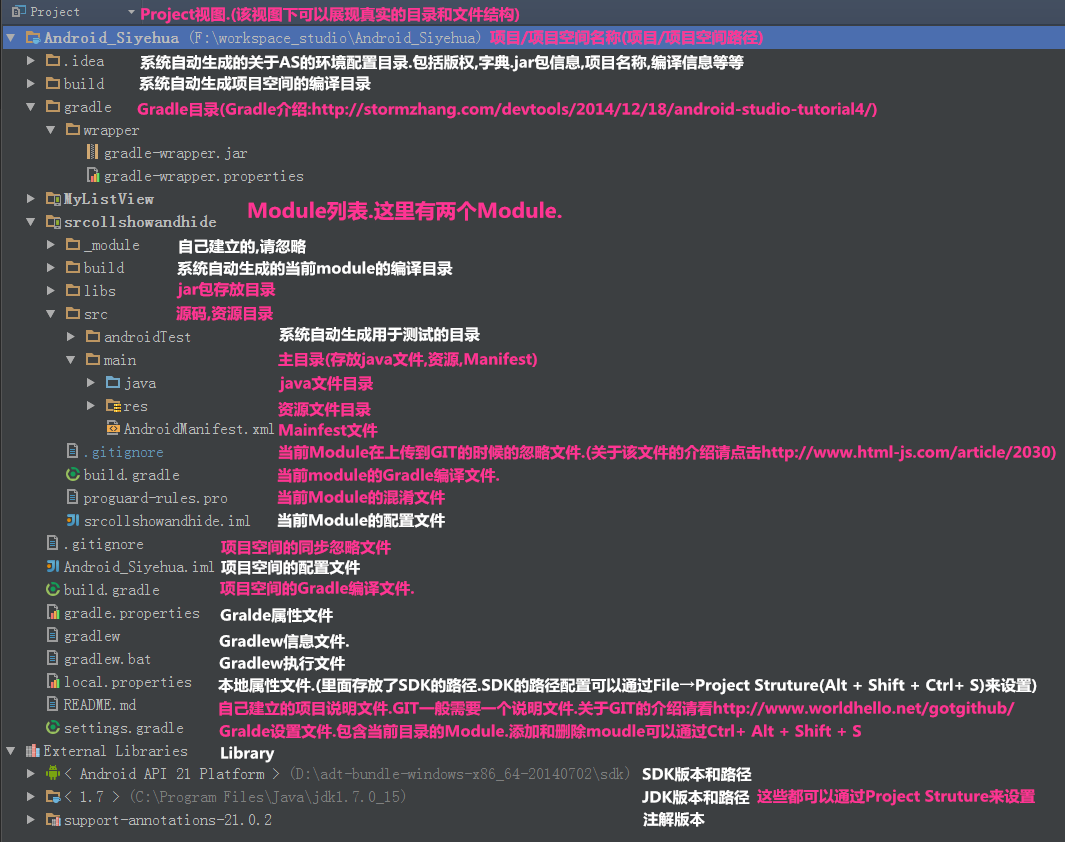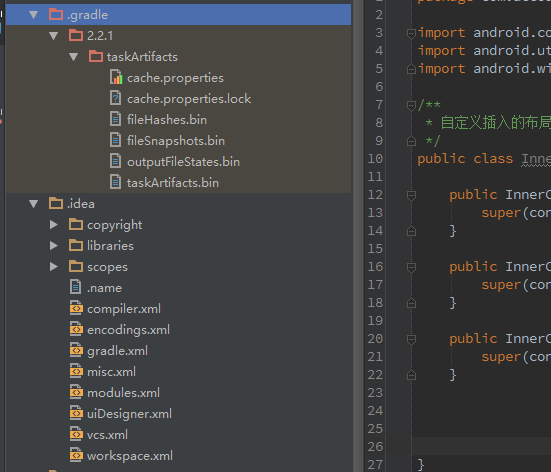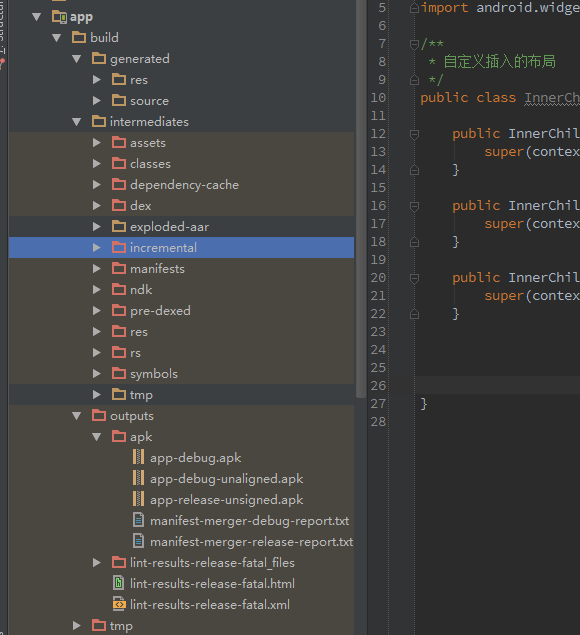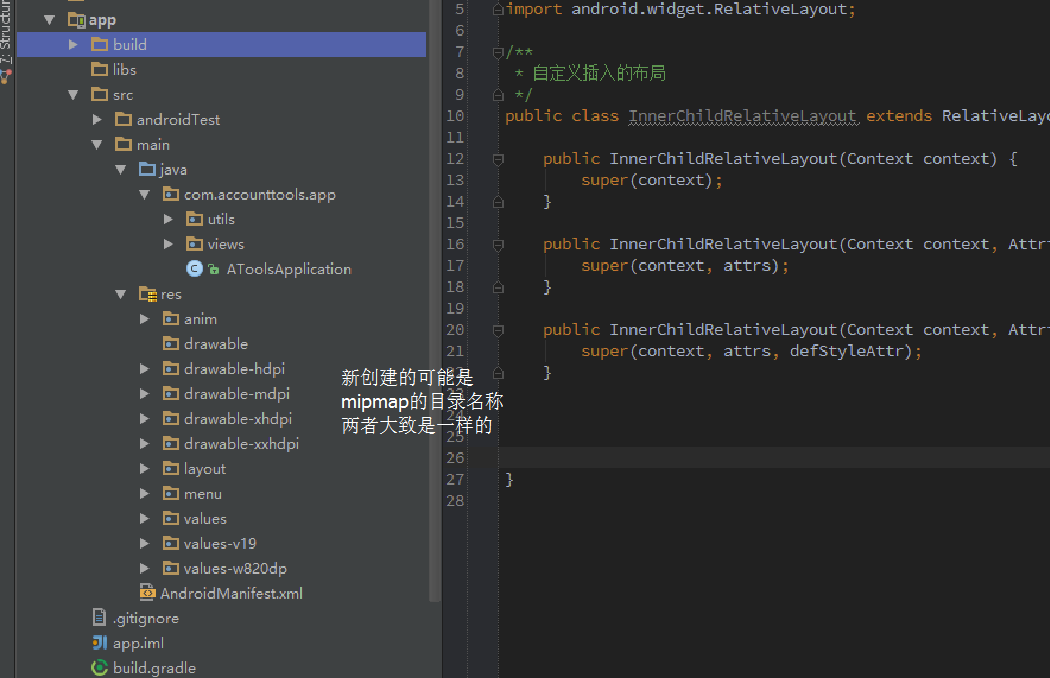在用 idea 创建项目的时候,我们会看到一堆的目录,增加了很多eclipse里面不具备的目录,而且目录结构也改变了。一般我们之关注特定的一些目录,而忽略的其他,当出问题的时候基本会茫然若失不知道如何解决,所以特地学习下目录结构。
Project下的视图
引用地址:https://github.com/siyehua/Adnroid-Notes/tree/master/Android%20Studio/Directory%20Info
图片中的链接 Gralde介绍:http://stormzhang.com/devtools/2014/12/18/android-studio-tutorial4/
GIT/github使用:http://www.worldhello.net/gotgithub/
.gitignore文件说明:http://www.html-js.com/article/2030
module 说明:
Android Studio 的 project 相当于 Eclipse 的 workspace
Android Studio 的 module 相当于 Eclipse 的 project
1.gitignore写法
Android的Module推荐这么写.gitignore文件
/build
*.imlAndroid的项目.gitignore文件推荐这么写
# Built application files
*.apk
*.ap_
# Files for the Dalvik VM
*.dex
# Java class files
*.class
# Generated files
bin/
gen/
# Gradle files
.gradle/
build/
# Local configuration file (sdk path, etc)
local.properties
# Proguard folder generated by Eclipse
proguard/
# Log Files
*.log2. .gradle目录,.idea目录
这些都是项目创建的时候自动生成的,一般情况不做修改,不需要纳入项目源代码管理中。
3. module下build 目录
我们编译最终生成的apk就在build/outputs/apk目录下,里面包含了app-debug.apk, app-debug-unaligned.apk,app-release-unaligned.apk三种apk。
4. module下 src 目录
drawable 和 mipmap 的区别
使用上没有任何区别,你把它当drawable用就好了。
但是用mipmap系统会在缩放上提供一定的性能优化。
https://segmentfault.com/q/1010000002603418 学习资料
Mipmapping for drawables
Using a mipmap as the source for your bitmap or drawable is a simple way to provide a quality image and various image scales, which can be particularly useful if you expect your image to be scaled during an animation.
Android 4.2 (API level 17) added support for mipmaps in the Bitmap class—Android swaps the mip images in your Bitmap when you’ve supplied a mipmap source and have enabled setHasMipMap(). Now in Android 4.3, you can enable mipmaps for a BitmapDrawable object as well, by providing a mipmap asset and setting the android:mipMap attribute in a bitmap resource file or by calling hasMipMap().
Android 在 API level 17 加入了 mipmap 技术,对 bitmap 图片的渲染支持 mipmap 技术,来提高渲染的速度和质量。
mipmap 是一种很早就有的技术了,翻译过来就是纹理映射技术。android 中的 mipmap 技术主要为了应对图片大小缩放的处理,在android 中我们提供一个 bitmap 图片,由于应用的需要(比如缩放动画),可能对这个 bitmap 进行各种比例的缩小,为了提高缩小的速度和图片的质量,android 通过 mipmap 技术提前对按缩小层级生成图片预先存储在内存中,这样就提高了图片渲染的速度和质量。
api 中通过 Bitmap 的 public final void setHasMipMap (boolean hasMipMap) 方法可以让系统渲染器尝试开启 Bitmap 的 mipmap 技术。但是这个方法只能建议系统开启这个功能,至于是否正真开启,还是由系统决定。
res 目录下面 mipmap 和 drawable 的区别也就是上面这个设置是否开启的区别。mipmap 目录下的图片默认 setHasMipMap 为 true,drawable 默认 setHasMipMap 为 false。