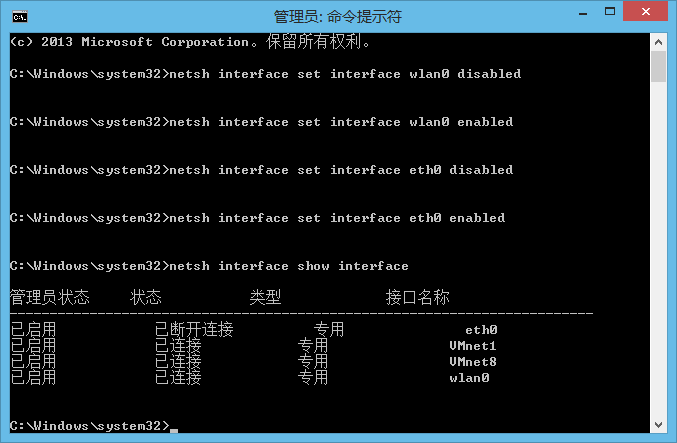建议将系统的网卡名改成英文名,这样在输入命令的时候会很方便。
例如:
第一块无线网卡可取名为 wlan0
第一块有线网卡可取名为 eth0,依此类推。
我电脑中的网卡命名如下图所示:
首先以管理员身份身份运行 cmd 程序
禁用无线网卡:netsh interface set interface wlan0 disabled
启用无线网卡:netsh interface set interface wlan0 enabled
禁用有线网卡:netsh interface set interface eth0 disabled
启用有线网卡:netsh interface set interface eth0 enabled