IntelliJ IDEA 主题设置 : File -> Settings -> Editor -> Color Scheme

默认只有两种主题方案,新的主题方案需要下载 http://color-themes.com/?view=index
主题网站有多种主题包可选,依个人喜好选择下载

下载完成后,File -> Import Settings -> Editor
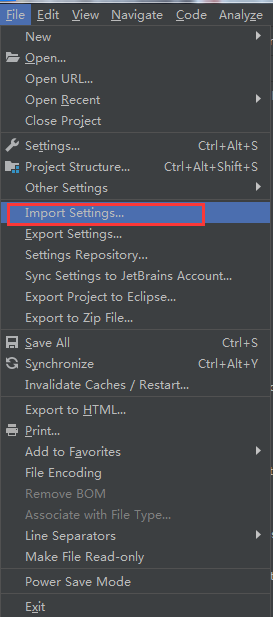
选择下载好的主题包,点击ok即可。

IntelliJ IDEA 主题设置 : File -> Settings -> Editor -> Color Scheme

默认只有两种主题方案,新的主题方案需要下载 http://color-themes.com/?view=index
主题网站有多种主题包可选,依个人喜好选择下载

下载完成后,File -> Import Settings -> Editor
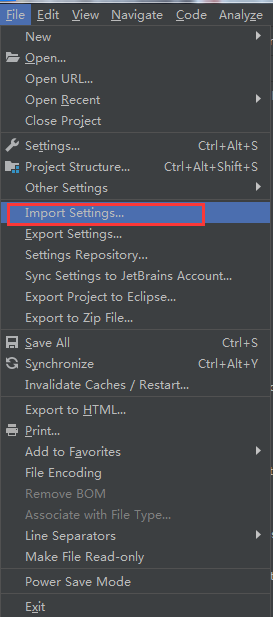
选择下载好的主题包,点击ok即可。
