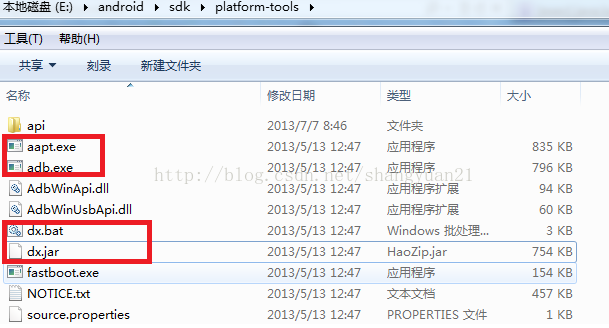1.build文件
<?xml version="1.0" encoding="UTF-8"?>
<project name="antbuildAndroidDemo" default="zipalign" basedir=".">
<property file="build.properties">
</property>
<property name="ENCODEING_CHARSET" value="UTF-8" />
<property environment="SystemVariable" />
<property name="sdk.folder" value="${SystemVariable.ANDROID_HOME}/platforms/android-${android.sdk.apilevel}" />
<property name="android.tools" value="${SystemVariable.ANDROID_HOME}/platform-tools" />
<property name="apk.tools" value="${SystemVariable.ANDROID_HOME}/tools" />
<property name="jdk.home" value="${SystemVariable.JAVA_HOME}" />
<!-- The intermediates directory -->
<!-- Eclipse uses "bin" for its own output, so we do the same. -->
<property name="outdir" value="bin" />
<!-- ************************************************************************************* -->
<!-- No user servicable parts below. -->
<property name="android-framework" value="${sdk.folder}/framework.aidl" />
<!-- Input directories -->
<property name="resource-dir" value="res" />
<property name="asset-dir" value="assets" />
<property name="srcdir" value="src" />
<condition property="srcdir-ospath" value="${basedir}/${srcdir}" else="${basedir}/${srcdir}">
<os family="windows" />
</condition>
<property name="external-libs" value="libs" />
<condition property="external-libs-ospath" value="${basedir}/${external-libs}" else="${basedir}/${external-libs}">
<os family="windows" />
</condition>
<!-- Output directories -->
<property name="outdir-classes" value="${outdir}/classes" />
<condition property="outdir-classes-ospath" value="${basedir}/${outdir-classes}" else="${basedir}/${outdir-classes}">
<os family="windows" />
</condition>
<condition property="zipalign-package-ospath" value="${outdir}/${app.apkname}.apk" else="${outdir}/${app.apkname}.apk">
<os family="windows" />
</condition>
<!-- Create R.java in the source directory -->
<property name="outdir-r" value="gen" />
<!-- Intermediate files -->
<property name="dex-file" value="classes.dex" />
<property name="intermediate-dex" value="${outdir}/${dex-file}" />
<condition property="intermediate-dex-ospath" value="${basedir}/${intermediate-dex}" else="${basedir}/${intermediate-dex}">
<os family="windows" />
</condition>
<!-- The final package file to generate -->
<property name="resources-package" value="${outdir}/${ant.project.name}.ap_" />
<condition property="resources-package-ospath" value="${basedir}/${resources-package}" else="${basedir}/${resources-package}">
<os family="windows" />
</condition>
<property name="out-debug-package" value="${outdir}/${ant.project.name}-debug.apk" />
<condition property="out-debug-package-ospath" value="${basedir}/${out-debug-package}" else="${basedir}/${out-debug-package}">
<os family="windows" />
</condition>
<property name="out-unsigned-package" value="${outdir}/${ant.project.name}-unsigned.apk" />
<property name="out-signed-package" value="${outdir}/${ant.project.name}-signed.apk" />
<condition property="out-unsigned-package-ospath" value="${basedir}/${out-unsigned-package}" else="${basedir}/${out-unsigned-package}">
<os family="windows" />
</condition>
<condition property="out-signed-package-ospath" value="${basedir}/${out-signed-package}" else="${basedir}/${out-signed-package}">
<os family="windows" />
</condition>
<!-- Tools -->
<condition property="aapt" value="${android.tools}/aapt.exe" else="${android.tools}/aapt">
<os family="windows" />
</condition>
<condition property="zipalign" value="${apk.tools}/zipalign.exe" else="${apk.tools}/zipalign">
<os family="windows" />
</condition>
<condition property="jarsigner" value="${jdk.home}/bin/jarsigner.exe" else="${jdk.home}/bin/jarsigner">
<os family="windows" />
</condition>
<condition property="aidl" value="${android.tools}/aidl.exe" else="${android.tools}/aidl">
<os family="windows" />
</condition>
<condition property="adb" value="${android.tools}/adb.exe" else="${apk.tools}/adb">
<os family="windows" />
</condition>
<condition property="dx" value="${android.tools}/dx.bat" else="${android.tools}/dx">
<os family="windows" />
</condition>
<condition property="apk-builder" value="${apk.tools}/apkbuilder.bat" else="${apk.tools}/apkbuilder">
<os family="windows" />
</condition>
<property name="android-jar" value="${sdk.folder}/android.jar" />
<!-- Rules -->
<!-- Create the output directories if they don't exist yet. -->
<target name="dirs" depends="init">
<echo>Creating output directories if needed...</echo>
<mkdir dir="${outdir}" />
<mkdir dir="${outdir-classes}" />
</target>
<!-- Generate the R.java file for this project's resources. -->
<target name="resource-src" depends="dirs">
<echo>Generating R.java / Manifest.java from the resources...</echo>
<exec executable="${aapt}" failonerror="true">
<arg value="package" />
<arg value="-m" />
<arg value="-J" />
<arg value="${outdir-r}" />
<arg value="-M" />
<arg value="AndroidManifest.xml" />
<arg value="-S" />
<arg value="${resource-dir}" />
<arg value="-I" />
<arg value="${android-jar}" />
</exec>
</target>
<!-- Generate java classes from .aidl files. -->
<target name="aidl" depends="dirs">
<echo>Compiling aidl files into Java classes...</echo>
<apply executable="${aidl}" failonerror="true">
<arg value="-p${android-framework}" />
<arg value="-I${srcdir}" />
<fileset dir="${srcdir}">
<include name="**/*.aidl" />
</fileset>
</apply>
</target>
<!-- Compile this project's .java files into .class files. -->
<target name="compile" depends="dirs, resource-src, aidl">
<!-- 下面的encoding要与项目的整体编码一致,否则会出现“编码 xxx 的不可映射字符” -->
<javac encoding="${ENCODEING_CHARSET}" target="${compile.target}" debug="true" extdirs="" srcdir="." destdir="${outdir-classes}" bootclasspath="${android-jar}" includeantruntime="on">
<classpath>
<fileset dir="${external-libs}" includes="*.*" />
</classpath>
</javac>
</target>
<!-- Convert this project's .class files into .dex files. -->
<target name="dex" depends="compile">
<echo>Converting compiled files and external libraries into ${outdir}/${dex-file}...</echo>
<apply executable="${dx}" failonerror="true" parallel="true">
<arg value="--dex" />
<!--mce:0 -->
<!--
<script src="/javascripts/tinymce/themes/advanced/langs/zh.js" type="text/javascript">
</script>
-->
<!--mce:1 -->
<!--
<script src="/javascripts/tinymce/plugins/javaeye/langs/zh.js" type="text/javascript">
</script>
-->
<arg value="--output=${intermediate-dex-ospath}" />
<arg path="${outdir-classes-ospath}" />
<fileset dir="${external-libs}" includes="*.jar" />
</apply>
</target>
<!-- Put the project's resources into the output package file. -->
<target name="package-res-and-assets">
<echo>Packaging resources and assets...</echo>
<exec executable="${aapt}" failonerror="true">
<arg value="package" />
<arg value="-f" />
<arg value="-M" />
<arg value="AndroidManifest.xml" />
<arg value="-S" />
<arg value="${resource-dir}" />
<arg value="-A" />
<arg value="${asset-dir}" />
<arg value="-I" />
<arg value="${android-jar}" />
<arg value="-F" />
<arg value="${resources-package}" />
</exec>
</target>
<!-- Same as package-res-and-assets, but without "-A ${asset-dir}" -->
<target name="package-res-no-assets">
<echo>Packaging resources...</echo>
<exec executable="${aapt}" failonerror="true">
<arg value="package" />
<arg value="-f" />
<arg value="-M" />
<arg value="AndroidManifest.xml" />
<arg value="-S" />
<arg value="${resource-dir}" />
<!-- No assets directory -->
<arg value="-I" />
<arg value="${android-jar}" />
<arg value="-F" />
<arg value="${resources-package}" />
</exec>
</target>
<!-- Invoke the proper target depending on whether or not an assets directory is present. -->
<!-- TODO: find a nicer way to include the "-A ${asset-dir}" argument only when the assets dir exists. -->
<target name="package-res">
<available file="${asset-dir}" type="dir" property="res-target" value="and-assets" />
<property name="res-target" value="no-assets" />
<antcall target="package-res-${res-target}" />
</target>
<!-- Package the application and sign it with a debug key. This is the default target when building. It is used for debug. -->
<target name="debug" depends="dex, package-res">
<echo>Packaging ${out-debug-package}, and signing it with a debug key...</echo>
<exec executable="${apk-builder}" failonerror="true">
<arg value="${out-debug-package-ospath}" />
<arg value="-z" />
<arg value="${resources-package-ospath}" />
<arg value="-f" />
<arg value="${intermediate-dex-ospath}" />
<arg value="-rf" />
<arg value="${srcdir-ospath}" />
<arg value="-rj" />
<arg value="${external-libs-ospath}" />
<!-- 包括本地so文件 -->
<arg value="-nf" />
<arg value="${external-libs-ospath}" />
</exec>
</target>
<!-- Package the application without signing it. This allows for the application to be signed later with an official publishing key. -->
<target name="release" depends="dex, package-res">
<exec executable="${apk-builder}" failonerror="true">
<arg value="${out-unsigned-package-ospath}" />
<arg value="-u" />
<arg value="-z" />
<arg value="${resources-package-ospath}" />
<arg value="-f" />
<arg value="${intermediate-dex-ospath}" />
<arg value="-rf" />
<arg value="${srcdir-ospath}" />
<arg value="-rj" />
<arg value="${external-libs-ospath}" />
<!-- 包括本地so文件 -->
<arg value="-nf" />
<arg value="${external-libs-ospath}" />
</exec>
<echo>It will need to be signed with jarsigner before being published.</echo>
</target>
<!-- Install the package on the default emulator -->
<target name="install" depends="debug">
<echo>Installing ${out-debug-package} onto default emulator...</echo>
<exec executable="${adb}" failonerror="true">
<arg value="install" />
<arg value="${out-debug-package}" />
</exec>
</target>
<target name="reinstall" depends="debug">
<echo>Installing ${out-debug-package} onto default emulator...</echo>
<exec executable="${adb}" failonerror="true">
<arg value="install" />
<arg value="-r" />
<arg value="${out-debug-package}" />
</exec>
</target>
<condition property="doUninstall">
<!--如果arg1的值与arg2的值相等返回true,否则为false-->
<equals arg1="${app.package}" arg2=""/>
</condition>
<!-- Uinstall the package from the default emulator -->
<target name="uninstall" unless="doUninstall">
<echo>Uninstalling ${app.package} from the default emulator...</echo>
<exec executable="${adb}" failonerror="true">
<arg value="uninstall" />
<arg value="${app.package}" />
</exec>
</target>
<!--初始化目录 -->
<target name="init" depends="Copy_Ressource">
<echo message="Init output directory.....">
</echo>
<echo message="====================================" />
<echo message="初始化任务....." />
<echo message="删除bin目录....." />
<delete dir="${outdir}"/>
<echo message="新建bin目录....." />
<mkdir dir="${outdir}" />
</target>
<!--拷贝资源,这里只写了一个assets目录的资源,像res目录下的文件也可以替换,这块代码执行在编译前,我们可以做我们想替换的所有操作,包括替换Java代码内容 -->
<target name="Copy_Ressource">
<echo message="Copy app resource. ">
</echo>
<condition property="doCopyRessourceAssets">
<!--如果arg1的值与arg2的值相等返回true,否则为false-->
<equals arg1="${app.assetssource.path}" arg2=""/>
</condition>
<condition property="doCopyRessourceRes">
<!--如果arg1的值与arg2的值相等返回true,否则为false-->
<equals arg1="${app.ressource.path}" arg2=""/>
</condition>
<antcall target="Copy_Ressource_assets"/>
<antcall target="Copy_Ressource_res"/>
</target>
<!-- Copy_Ressource asset,app.assetssource.path的值不为空的情况下执行 -->
<target name="Copy_Ressource_assets" unless="doCopyRessourceAssets">
<copy todir="${asset-dir}" overwrite="true" failonerror="false">
<fileset dir="${app.assetssource.path}" >
<include name="*.*" />
<exclude name="*svn" />
</fileset>
</copy>
</target>
<!-- Copy_Ressource res,app.resssource.path的值不为空的情况下执行 -->
<target name="Copy_Ressource_res" unless="doCopyRessourceRes">
<copy todir="${asset-dir}" overwrite="true" failonerror="false">
<fileset dir="${app.assetssource.path}" >
<include name="*.*" />
</fileset>
</copy>
</target>
<!--进行签名 -->
<target name="jarsigner" depends="release">
<exec executable="${jarsigner}" failonerror="true">
<!-- 输出详细信息 -->
<arg value="-digestalg" />
<arg value="SHA1"/>
<arg value="-sigalg"/>
<arg value="MD5withRSA"/>
<arg value="-keystore"/>
<arg value="${android.keystore}" />
<arg value="-storepass"/>
<arg value="${android.keystore.password}" />
<arg value="-keypass" />
<arg value="${android.keystore.password}" />
<arg value="${out-unsigned-package-ospath}" />
<arg value="${android.keystore.alias}" />
</exec>
</target>
<!--进行优化 -->
<target name="zipalign" depends="jarsigner">
<exec executable="${zipalign}" failonerror="true">
<arg value="-v" />
<arg value="-f" />
<arg value="4" />
<arg value="${out-signed-package-ospath}" />
<arg value="${zipalign-package-ospath}" />
</exec>
</target>
<!--直接上传到手机中去 -->
<target name="release-install" depends="jarsigner">
<exec executable="${adb}" failonerror="true">
<arg value="install" />
<arg value="-r" />
<arg value="${out-unsigned-package-ospath}" />
</exec>
</target>
</project>
2.需要注意的内容
(1)使用到的build.properties文件
##########SHANHY############
#\u7F16\u8BD1\u7248\u672C
compile.target=1.6
android.sdk.apilevel=17
#\u5E94\u7528\u7A0B\u5E8F\u5305\u540D(\u5728uninstall\u65F6\u9700\u8981)
app.package=com.android.hello
#\u590D\u5236\u8D44\u6E90
app.assetssource.path=
app.ressource.path=
#\u53D1\u5E03\u7684\u5BA2\u6237\u7AEF\u540D\u79F0
app.apkname=antPackageDemo
#\u53D1\u5E03\u7684\u5BA2\u6237\u7AEF\u5B58\u653E\u4F4D\u7F6E(\u53EF\u4EE5\u662F\u76F8\u5BF9\u8DEF\u5F84\u6216\u7EDD\u5BF9\u8DEF\u5F84)
output.dir=releaseapkdir
#########KeyStore Info##########
android.keystore=debug.keystore
#keystore.alias
android.keystore.alias=androiddebugkey
#keystore.password
android.keystore.password=android
(2)注意Platform-tools目录下的结果
图中标红的几个文件不能缺少,如果没有哪一个文件就到根目录的“build-tools”目录下去找同名文件
(3)apkbuilder的问题
对于高版本的android-sdk里面已经将apkbuilder.bat去掉了,需要自己下载几个文件放到相应的目录下。主要有apkbuilder.bat、apkbuilder.jar
、jarutils.jar这三个。apkbuilder.bat放在tools目录下,另外的两个放在tools/lib目录下。运行ant release-install就可以将源代码打包成apk然后安装到手机上了
(4)相关文件的下载地址