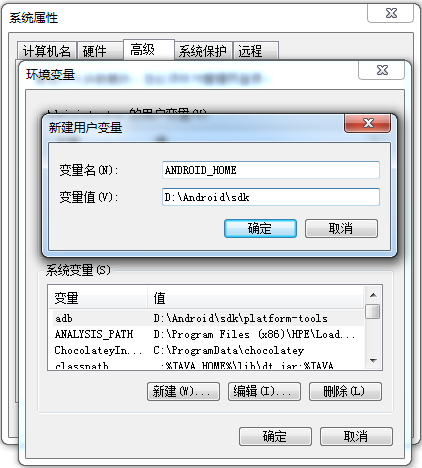React Native 环境搭建完成,创建项目后,
运行报错:
FAILURE: Build failed with an exception.
* What went wrong:
A problem occurred configuring project ':app'.
> SDK location not found. Define location with sdk.dir in the local.properties f
ile or with an ANDROID_HOME environment variable.
* Try:
Run with --stacktrace option to get the stack trace. Run with --info or --debug
option to get more log output.
BUILD FAILED
Total time: 13.533 secs
Could not install the app on the device, read the error above for details.
Make sure you have an Android emulator running or a device connected and have
set up your Android development environment:
https://facebook.github.io/react-native/docs/getting-started.html
两种解决方法:
(一) 添加系统环境变量 ANDROID_HOME 指向 Android SDK 的安装目录
以win7设置环境变量为例
(二)在react-native 项目 android文件夹下新建 local.properties 文件 内容如下 (或者从已有的android项目中直接copy过来)

sdk.dir=D\:\\Android\\sdk