---恢复内容开始---
单点缓存框架 只能针对单个jvm中,缓存容器存放jvm中,每个缓存互不影响 Ehcache gauva chache 内置缓存框架 jvm缓存框架
分布式缓存框架(共享缓存数据) Redis Meacache
example:
mybatis、hibernate地城都使用了Ehcache
本地缓存Ehcache
什么是Ehcache
Ehcache是纯java的开源缓存框架,具有快速、精干等特点,是Hibernate中默认的CacheProvider。它主要面向通用缓存、Java EE和轻量级容器,具有内存和磁盘存储、缓存加载器、缓存扩展、缓存异常处理程序。
Ehcache最初由Greg Luck于2003年开始开发。2009年,该项目被Terracotta购买。软件仍然开源,但一些新的主要功能(例如,快速可重启性之间的一致性的)只能在商业产品中使用。
Ehcache 被广泛用于在Hibernate、Spring、Cocoon等其他开源系统。
Ehcache的主要特性
1.快速;
2.简单;
3.多种缓存策略;
4.缓存数据有两级:内存和磁盘,因此无需担心容量问题;
5.缓存数据会在虚拟机重启的过程中写入磁盘;
6.可以通过 RMI、可插入 API 等方式进行分布式缓存;
7.具有缓存和缓存管理器的侦听接口;(为了做集群)
8.支持多缓存管理器实例,以及一个实例的多个缓存区域;
9.提供 Hibernate 的缓存实现;
Ehcache使用介绍
Ehcache是用来管理缓存的一个工具,其缓存的数据可以是存放在内存里面的,也可以是存放在硬盘上的。其核心是CacheManager,一切Ehcache的应用都是从CacheManager开始的。它是用来管理Cache(缓存)的,一个应用可以有多个CacheManager,而一个CacheManager下又可以有多个Cache。Cache内部保存的是一个个的Element,而一个Element中保存的是一个key和value的配对,相当于Map里面的一个Entry。
Ehcache缓存过期策略
(操作系统里面就有呀~)
当缓存需要被清理时(比如空间占用已经接近临界值了),需要使用某种淘汰算法来决定清理掉哪些数据。常用的淘汰算法有下面几种:
FIFO:First In First Out,先进先出。判断被存储的时间,离目前最远的数据优先被淘汰。
LRU:Least Recently Used,最近最少使用。判断最近被使用的时间,目前最远的数据优先被淘汰。(默认)
LFU:Least Frequently Used,最不经常使用。在一段时间内,数据被使用次数最少的,优先被淘汰。
缓存是容器存放在内存中,为了保证持久化机制,将缓存中的值持久化到硬盘上(日志缓存文件格式)。否则服务器重启 就没了哦
缓存框架都是支持对内存和硬盘支持
JVM内置缓存实现 (为了减轻数据库访问压力)
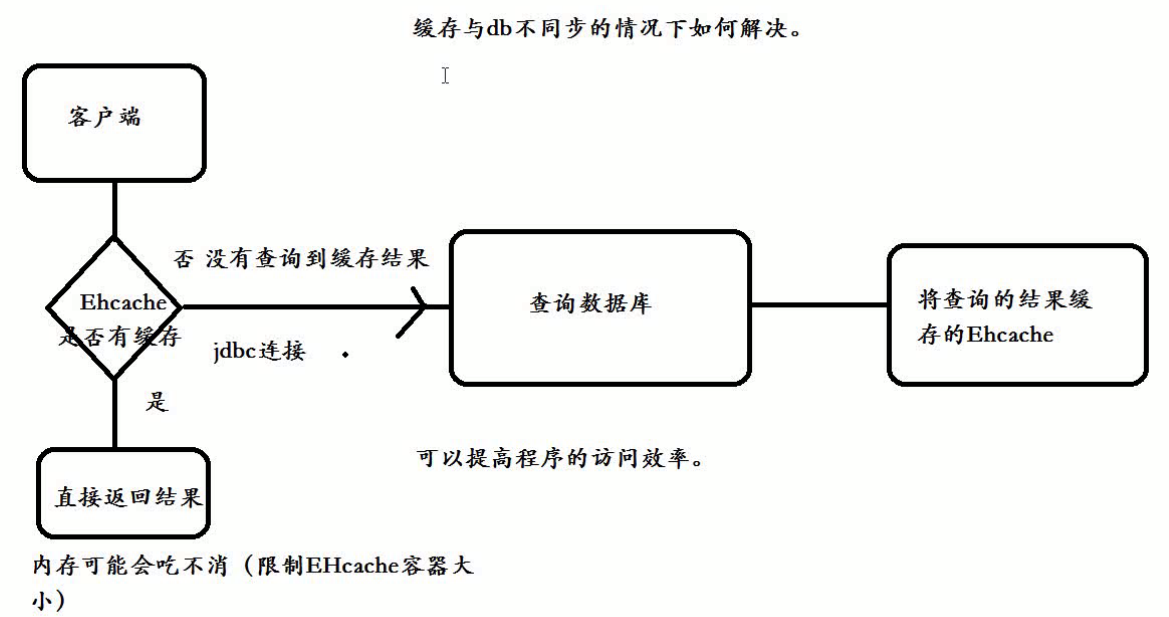
内存吃不愁销,限制而容量大小,会有相应的算法处理机制。
废话不多说,上项目Spring Boot 整合EhCache:
目录结构:

pom的的本相关依赖:
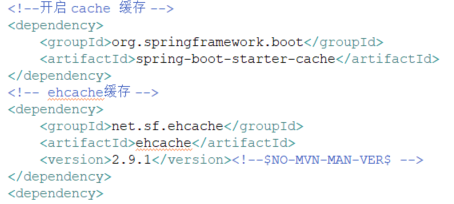
这样引入了 就可以为所欲为了 Ehcache底层也是用Map集合实现的
jar+mapper层的注解+启动类的注解+配置文件+application.yml指定加载的缓配置文件
pom:
<project xmlns="http://maven.apache.org/POM/4.0.0" xmlns:xsi="http://www.w3.org/2001/XMLSchema-instance" xsi:schemaLocation="http://maven.apache.org/POM/4.0.0 http://maven.apache.org/xsd/maven-4.0.0.xsd">
<modelVersion>4.0.0</modelVersion>
<groupId>com.toov5.architect</groupId>
<artifactId>architect</artifactId>
<version>0.0.1-SNAPSHOT</version>
<parent>
<groupId>org.springframework.boot</groupId>
<artifactId>spring-boot-starter-parent</artifactId>
<version>2.0.0.RELEASE</version>
</parent>
<dependencies>
<!-- SpringBoot 对lombok 支持 -->
<dependency>
<groupId>org.projectlombok</groupId>
<artifactId>lombok</artifactId>
</dependency>
<!-- SpringBoot web 核心组件 -->
<dependency>
<groupId>org.springframework.boot</groupId>
<artifactId>spring-boot-starter-web</artifactId>
</dependency>
<dependency>
<groupId>org.springframework.boot</groupId>
<artifactId>spring-boot-starter-tomcat</artifactId>
</dependency>
<!-- SpringBoot 外部tomcat支持 -->
<dependency>
<groupId>org.apache.tomcat.embed</groupId>
<artifactId>tomcat-embed-jasper</artifactId>
</dependency>
<!-- springboot-log4j -->
<dependency>
<groupId>org.springframework.boot</groupId>
<artifactId>spring-boot-starter-log4j</artifactId>
<version>1.3.8.RELEASE</version>
</dependency>
<!-- springboot-aop 技术 -->
<dependency>
<groupId>org.springframework.boot</groupId>
<artifactId>spring-boot-starter-aop</artifactId>
</dependency>
<!-- https://mvnrepository.com/artifact/commons-lang/commons-lang -->
<dependency>
<groupId>commons-lang</groupId>
<artifactId>commons-lang</artifactId>
<version>2.6</version>
</dependency>
<!-- https://mvnrepository.com/artifact/org.apache.httpcomponents/httpclient -->
<dependency>
<groupId>org.apache.httpcomponents</groupId>
<artifactId>httpclient</artifactId>
</dependency>
<!-- https://mvnrepository.com/artifact/com.alibaba/fastjson -->
<dependency>
<groupId>com.alibaba</groupId>
<artifactId>fastjson</artifactId>
<version>1.2.47</version>
</dependency>
<dependency>
<groupId>javax.servlet</groupId>
<artifactId>jstl</artifactId>
</dependency>
<dependency>
<groupId>taglibs</groupId>
<artifactId>standard</artifactId>
<version>1.1.2</version>
</dependency>
<!--开启 cache 缓存 -->
<dependency>
<groupId>org.springframework.boot</groupId>
<artifactId>spring-boot-starter-cache</artifactId>
</dependency>
<!-- ehcache缓存 -->
<dependency>
<groupId>net.sf.ehcache</groupId>
<artifactId>ehcache</artifactId>
<version>2.9.1</version><!--$NO-MVN-MAN-VER$ -->
</dependency>
<dependency>
<groupId>org.mybatis.spring.boot</groupId>
<artifactId>mybatis-spring-boot-starter</artifactId>
<version>1.1.1</version>
</dependency>
<!-- mysql 依赖 -->
<dependency>
<groupId>mysql</groupId>
<artifactId>mysql-connector-java</artifactId>
</dependency>
</dependencies>
</project>
实体类:
package com.toov5.entity; import lombok.Data; @Data public class Users { private String name; private Integer age; }
controller
package com.toov5.controller; import java.util.List; import org.springframework.beans.factory.annotation.Autowired; import org.springframework.web.bind.annotation.RequestMapping; import org.springframework.web.bind.annotation.RestController; import com.toov5.entity.Users; import com.toov5.service.UserService; @RestController public class IndexController { @Autowired private UserService userService; @RequestMapping("/getUser") public List<Users> getUser(Long id){ return userService.getUser(id); } }
service
package com.toov5.service; import java.util.List; import org.springframework.beans.factory.annotation.Autowired; import org.springframework.stereotype.Service; import com.toov5.entity.Users; import com.toov5.mapper.UserMapper; @Service public class UserService { @Autowired private UserMapper userMapper; public List<Users> getUser(Long id){ return userMapper.getUser(id); } }
mapper
package com.toov5.mapper; import java.util.List; import org.apache.ibatis.annotations.Param; import org.apache.ibatis.annotations.Select; import org.springframework.cache.annotation.CacheConfig; import org.springframework.cache.annotation.Cacheable; import com.toov5.entity.Users; //引入的jar包后就有了这个注解了 非常好用 (配置缓存的基本信息) @CacheConfig(cacheNames={"userCache"}) //缓存的名字 整个类的 public interface UserMapper { @Select("SELECT ID ,NAME,AGE FROM users where id=#{id}") @Cacheable //让这个方法实现缓存 查询完毕后 存入到缓存中 不是每个方法都需要缓存呀!save()就不用了吧 List<Users> getUser(@Param("id") Long id); }
启动类:
package com.toov5.app; import org.mybatis.spring.annotation.MapperScan; import org.springframework.boot.SpringApplication; import org.springframework.boot.autoconfigure.SpringBootApplication; import org.springframework.cache.annotation.EnableCaching; @EnableCaching //开启缓存 @MapperScan(basePackages={"com.toov5.mapper"}) @SpringBootApplication(scanBasePackages={"com.toov5.*"}) public class app { public static void main(String[] args) { SpringApplication.run(app.class, args); } }
配置文件:
<?xml version="1.0" encoding="UTF-8"?>
<ehcache xmlns:xsi="http://www.w3.org/2001/XMLSchema-instance"
xsi:noNamespaceSchemaLocation="http://ehcache.org/ehcache.xsd">
<diskStore path="java.io.tmpdir/ehcache-rmi-4000" />
<!-- 默认缓存 -->
<defaultCache maxElementsInMemory="1000" eternal="true"
timeToIdleSeconds="120" timeToLiveSeconds="120" overflowToDisk="true"
diskSpoolBufferSizeMB="30" maxElementsOnDisk="10000000"
diskPersistent="true" diskExpiryThreadIntervalSeconds="120"
memoryStoreEvictionPolicy="LRU">
</defaultCache>
<!-- demo缓存 --><!-- name="userCache" 对应我们在 @CacheConfig(cacheNames={"userCache"}) !!!!! -->
<!--Ehcache底层也是用Map集合实现的 -->
<cache name="userCache" maxElementsInMemory="1000" eternal="false"
timeToIdleSeconds="120" timeToLiveSeconds="120" overflowToDisk="true"
diskSpoolBufferSizeMB="30" maxElementsOnDisk="10000000"
diskPersistent="false" diskExpiryThreadIntervalSeconds="120"
memoryStoreEvictionPolicy="LRU"> <!-- LRU缓存策略 -->
<cacheEventListenerFactory
class="net.sf.ehcache.distribution.RMICacheReplicatorFactory" />
<!-- 用于在初始化缓存,以及自动设置 -->
<bootstrapCacheLoaderFactory
class="net.sf.ehcache.distribution.RMIBootstrapCacheLoaderFactory" />
</cache>
</ehcache>
###端口号配置
server:
port: 8080
###数据库配置
spring:
datasource:
url: jdbc:mysql://localhost:3306/test
username: root
password: root
driver-class-name: com.mysql.jdbc.Driver
test-while-idle: true
test-on-borrow: true
validation-query: SELECT 1 FROM DUAL
time-between-eviction-runs-millis: 300000
min-evictable-idle-time-millis: 1800000
# 缓存配置读取
cache:
type: ehcache
ehcache:
config: classpath:app1_ehcache.xml
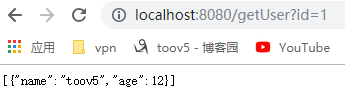
修改数据库的值

再次加载
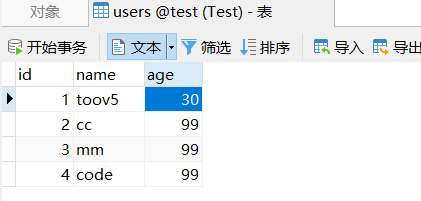
注:配置文件相关信息
参数相关配置
1、diskStore :指定数据(.data and .index)存储位置,可指定磁盘中的文件夹位置期 The diskStore element is optional. It must be configured if you have overflowToDisk or diskPersistent enabled for any cache. If it is not configured, a warning will be issues and java.io.tmpdir will be used.
2、defaultCache : 默认的管理策略
Ehcache 使用Map集合实现的 element 其实就是 key 和value
一、以下属性是必须的:
1、name: Cache的名称,必须是唯一的(ehcache会把这个cache放到HashMap里)。
2、maxElementsInMemory:在内存中缓存的element的最大数目。
3、maxElementsOnDisk:在磁盘上缓存的element的最大数目,默认值为0,表示不限制。
4、eternal:设定缓存的elements是否永远不过期。如果为true,则缓存的数据始终有效,如果为false那么还要根据timeToIdleSeconds,timeToLiveSeconds判断。
5、overflowToDisk: 如果内存中数据超过内存限制,是否要缓存到磁盘上。
二、以下属性是可选的:
1、timeToIdleSeconds: 对象空闲时间,指对象在多长时间没有被访问就会失效。只对eternal为false的有效。默认值0,表示一直可以访问。
2、timeToLiveSeconds: 对象存活时间,指对象从创建到失效所需要的时间。只对eternal为false的有效。默认值0,表示一直可以访问。
3、diskPersistent: 是否在磁盘上持久化。指重启jvm后,数据是否有效。默认为false。
4、diskExpiryThreadIntervalSeconds: 对象检测线程运行时间间隔。标识对象状态的线程多长时间运行一次。
5、diskSpoolBufferSizeMB: DiskStore使用的磁盘大小,默认值30MB。每个cache使用各自的DiskStore。
6、memoryStoreEvictionPolicy: 如果内存中数据超过内存限制,向磁盘缓存时的策略。默认值LRU,可选FIFO、LFU。
解决缓存与DB同步问题
1、重启服务,jvm也会关闭重启
2、主动通知或者定时Job