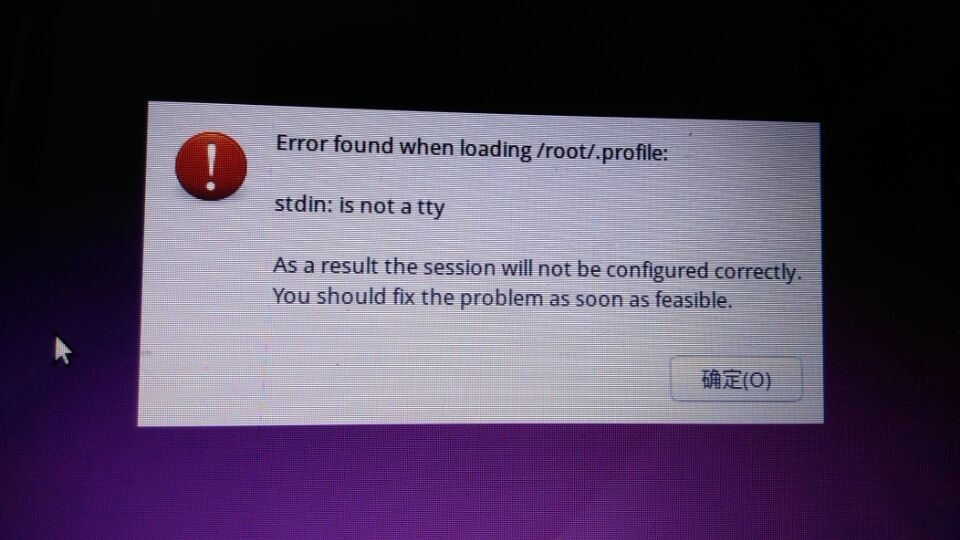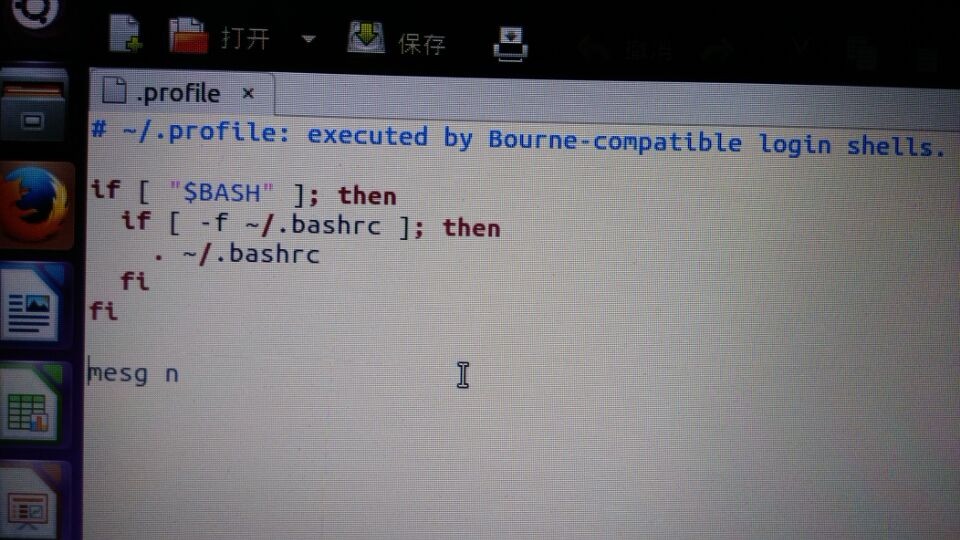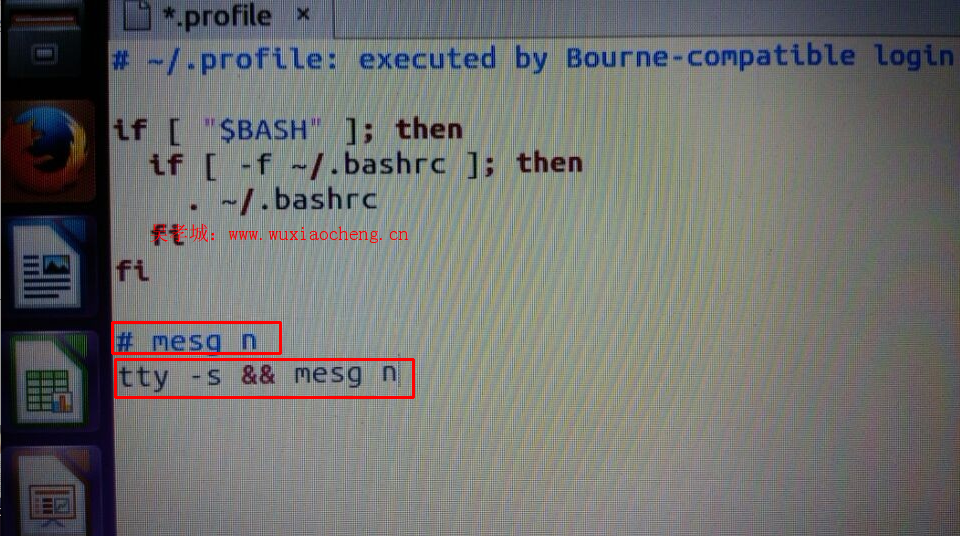版权声明:本文为博主原创文章,未经博主允许不得转载。 https://blog.csdn.net/wu_wxc/article/details/48939071
转载请标明出处:http://blog.csdn.net/wu_wxc/article/details/48939071
本文出自【吴孝城的CSDN博客】
一、设置root登录
Ubuntu想要用root帐户登录,可在普通帐户权限下打开终端,输入
cd /usr/share/lightdm/lightdm.conf.dgreeter-show-manual-login=true保存

如果还没给root帐户设置密码的在终端输入
sudo passwd roothttp://blog.csdn.net/wu_wxc/article/details/48861891
设置好后重启,
终端输入
reboot登录后打开终端
可以看到是
root@wu:~#
root超级管理员帐户登录的
二、错误出现
登录后如果出现
Error found when loading /root/.profile:
stdin:is not a tty
As result the session will not be configured correctly.
You should fix the problem as soon as feasible.
解决方法
终端输入
gedit /root/.profilemesg n把它改为
tty -s && mesg n我是把它注释掉,重写一行的
当然,这一步可以在前面设置管理员root登录时完成,用root权限sudo执行就行
OK