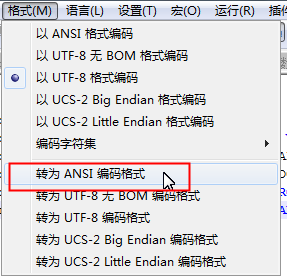分享一下我老师大神的人工智能教程!零基础,通俗易懂!http://blog.csdn.net/jiangjunshow
也欢迎大家转载本篇文章。分享知识,造福人民,实现我们中华民族伟大复兴!
[Err] 1064 - You have an error in your SQL syntax; check the manual that corresponds to your MySQL server version for the right syntax to use near at line 3
MySQL 5.6,Navicat For MySQL 10.0.10 中执行SQL语句时提示此错误,在CMD中执行SQL文件中的语句时提示以下错误:
D:\Users\Aven>mysql -uroot -p < F:\Publish\Data\share_update.sqlWarning: Using a password on the command line interface can be insecure.ERROR 1064 (42000) at line 4: You have an error in your SQL syntax; check the manual that corresponds to your MySQL server version for the right syntax to use near 'ALTER聽TABLE聽mcu聽CHANGE聽`LOCAL_ID`聽`LOCAL_ID`聽VARCHAR(50)聽'at line 1
- 1
- 2
- 3
- 4
- 5
- 6
- 7
解决方案:
发现解决该问题的关键,是错误提示中的空格都是“聽”,这让我想到是文件的编码问题,然后做文件编码的转换。
推荐使用Notepad++,编码转换非常方便,如图: 
转换为UTF-8格式,问题依旧,再转为ANSI格式试试:
哈哈,原形毕露了吧!把?都替换为空格,保存,再执行,一切OK了。
反思:
为什么会出现这种问题呢?
这些语句是从QQ复制到Word中,又从Word中复制到Notepad++中,
估计是从QQ或Word中复制出来的空格有问题。
给我老师的人工智能教程打call!http://blog.csdn.net/jiangjunshow