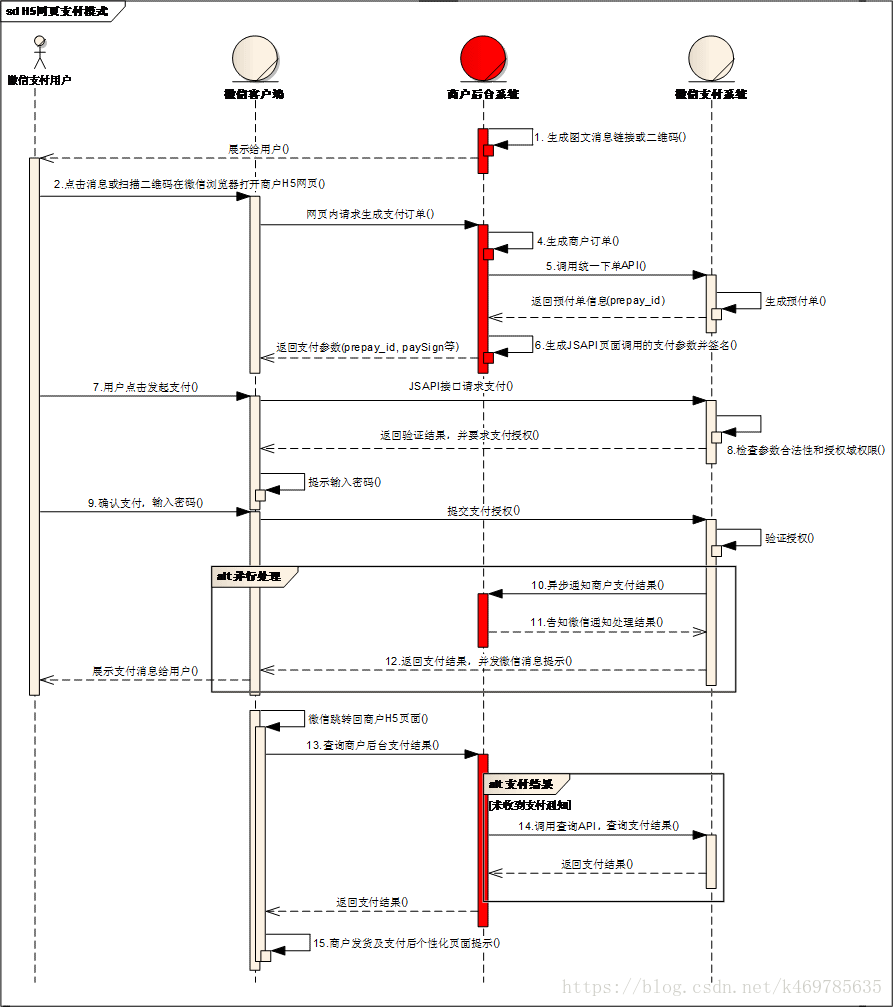微信公众号支付开发
微信公众号支付业务流程如下:
设置授权域名
统一下单
授权登录,获取openid
下单之前,前端要先判断是否有openid,如果没有,需要首先调用后台授权接口得到openid。我们可以使用第三方SDK来做授权操作,这样比较简单。参考:微信公众号支付授权登录。
首先,项目中引入第三方SDK的依赖:
<dependency>
<groupId>com.github.binarywang</groupId>
<artifactId>weixin-java-mp</artifactId>
<version>3.0.0</version>
</dependency>
授权登录需要商户的AppId和AppSecret,可以通过配置文件注入。首先在application.yml中配置这两个属性:
wechat: myAppId: wx47a9d71b80dd945f myAppSecret: 075419ce8d3f95a3b49304d84d98cee5
然后创建一个类用来存放这些属性的值:
@Component @ConfigurationProperties(prefix = "wechat") @Data public class WeChatAccountConfig { /** * 开发者ID(AppID) */ private String myAppId; /** * 开发者密码(AppSecret) */ private String myAppSecret; /** * 商户号 */ private String mchId; /** * 商户秘钥 */ private String mchKey; /** * 商户证书路径 */ private String keyPath; /** * 微信支付异步通知地址 */ private String notifyUrl; }
然后将AppId和AppSecret设置到WxMpService中:
@Component public class WeChatMpConfig { @Autowired private WeChatAccountConfig weChatAccountConfig; @Bean public WxMpService wxMpService() { WxMpService wxMpService = new WxMpServiceImpl(); wxMpService.setWxMpConfigStorage(wxMpConfigStorage()); return wxMpService; } @Bean public WxMpConfigStorage wxMpConfigStorage() { WxMpInMemoryConfigStorage wxMpConfigStorage = new WxMpInMemoryConfigStorage(); wxMpConfigStorage.setAppId(weChatAccountConfig.getMyAppId()); wxMpConfigStorage.setSecret(weChatAccountConfig.getMyAppSecret()); return wxMpConfigStorage; } }
最后调用SDK的接口进行授权:
@Controller @RequestMapping("/wechat") @Slf4j public class WeChatController { @Autowired private WxMpService wxMpService; @GetMapping("/authorize") public String authorize(@RequestParam("returnUrl") String returnUrl) { String url = "http://rc6wah.natappfree.cc/sell/wechat/userInfo"; String redirectUrl = wxMpService.oauth2buildAuthorizationUrl(url, WxConsts.OAuth2Scope.SNSAPI_USERINFO, URLEncoder.encode(returnUrl)); log.info("【微信网页授权】 获取code, result={}", redirectUrl); return "redirect:" + redirectUrl; }
@GetMapping("/userInfo") public String userInfo(@RequestParam("code") String code, @RequestParam("state") String returnUrl) { WxMpOAuth2AccessToken wxMpOAuth2AccessToken = new WxMpOAuth2AccessToken(); try { wxMpOAuth2AccessToken = wxMpService.oauth2getAccessToken(code); } catch (WxErrorException e) { log.error("【微信网页授权】 {}", e); throw new SellException(ResultEnum.WECHAT_MP_ERROR.getCode(), e.getError().getErrorMsg()); } String openId = wxMpOAuth2AccessToken.getOpenId(); return "redirect:" + returnUrl + "?openid=" + openId; } }
上面,returnUrl是前端传进来的,表示授权登陆后要跳转的页面。此时,就已经获得openid,返回给前台。
支付
支付这块为了方便使用,一样引用第三方SDK:
<dependency> <groupId>cn.springboot</groupId> <artifactId>best-pay-sdk</artifactId> <version>1.2.0</version> </dependency>
支付完成之后微信会有一个异步通知,我将这两个接口写在同一个controller中了。代码如下:
@Controller @RequestMapping("/pay") public class PayController { @Autowired private OrderMasterService orderMasterService; @Autowired private PayService payService; /** * 微信支付 * @param orderId * @param returnUrl * @param map * @return */ @GetMapping("/create") public ModelAndView create(@RequestParam("orderId") String orderId, @RequestParam("returnUrl") String returnUrl, Map<String, Object> map) { //查询订单 OrderMasterDto orderMasterDto = orderMasterService.findOne(orderId); if (orderMasterDto == null) { throw new SellException(ResultEnum.ORDER_NOT_EXIST); } //发起支付 PayResponse payResponse = payService.create(orderMasterDto); map.put("payResponse", payResponse); map.put("returnUrl", returnUrl); return new ModelAndView("pay/create", map); } /** * 微信异步通知 * @param notifyData */ @PostMapping("/notify") public ModelAndView notify(@RequestBody String notifyData) { payService.notify(notifyData); //返回给微信处理结果 return new ModelAndView("pay/success"); } }
先说支付,两个入参:orderId表示要支付订单的订单号,returnUrl表示异步通知地址,可以在配置文件中配置,即下面的notifyUrl:
wechat: myAppId: wx47a9d71b80dd945f myAppSecret: 075419ce8d3f95a3b49304d84d98cee5 mchId: mchKey: keyPath: /var/weixin_cert/h5.p12 notifyUrl: http://rc6wah.natappfree.cc/sell/pay/notify
支付接口中,payService的create方法为:
public PayResponse create(OrderMasterDto orderMasterDto) { PayRequest payRequest = new PayRequest(); payRequest.setOpenid(orderMasterDto.getOrderId()); payRequest.setOrderAmount(orderMasterDto.getOrderAmount().doubleValue()); payRequest.setOrderId(orderMasterDto.getOrderId()); payRequest.setOrderName(ORDER_NAME); payRequest.setPayTypeEnum(BestPayTypeEnum.WXPAY_H5); log.info("【微信支付】 发起支付,request={}", JsonUtil.toJson(payRequest)); PayResponse payResponse = bestPayService.pay(payRequest); log.info("【微信支付】 发起支付,response={}", JsonUtil.toJson(payResponse)); return payResponse; }
最后返回一个payResponse,这个对象为:
/** * 支付时的同步返回参数 */ @Data public class PayResponse { private String prePayParams; private URI payUri; /** 以下字段仅在微信h5支付返回. */ private String appId; private String timeStamp; private String nonceStr; @JsonProperty("package") private String packAge; private String signType; private String paySign; /** 以下字段在微信异步通知下返回. */ private Double orderAmount; private String orderId; //第三方支付的流水号 private String outTradeNo; /** 以下支付是h5支付返回*/ private String mwebUrl; }
最后把这个对象和异步通知地址通过重定向返回给create页面。create页面路径:
create.ftl内容如下:
<script> function onBridgeReady(){ WeixinJSBridge.invoke( 'getBrandWCPayRequest', { "appId":${payResponse.appId}, //公众号名称,由商户传入 "timeStamp":${payResponse.timeStamp}, //时间戳,自1970年以来的秒数 "nonceStr":${payResponse.nonceStr}, //随机串 "package":${payResponse.packAge}, "signType":"MD5", //微信签名方式: "paySign":${payResponse.paySign} //微信签名 }, function(res){ if(res.err_msg == "get_brand_wcpay_request:ok" ) {} // 使用以上方式判断前端返回,微信团队郑重提示:res.err_msg将在用户支付成功后返回 ok,但并不保证它绝对可靠。 location.href = "${returnUrl}" } ); } if (typeof WeixinJSBridge == "undefined"){ if( document.addEventListener ){ document.addEventListener('WeixinJSBridgeReady', onBridgeReady, false); }else if (document.attachEvent){ document.attachEvent('WeixinJSBridgeReady', onBridgeReady); document.attachEvent('onWeixinJSBridgeReady', onBridgeReady); } }else{ onBridgeReady(); } </script>
成功之后就会调用returnUrl,即配置文件中配置的notifyUrl地址,此处就是上面controller中的notify接口。
异步通知
Notify接口中,notify方法如下:
/** * 微信异步通知 * @param notifyData * @return */ @Override public PayResponse notify(String notifyData) { //1.验证签名 //2.支付的状态 //3.支付金额 //4.支付人(下单人 == 支付人) PayResponse payResponse = bestPayService.asyncNotify(notifyData); log.info("【微信支付】 异步通知, payResponse={}", payResponse); //查询订单 String orderId = payResponse.getOrderId(); OrderMasterDto orderMasterDto = orderMasterService.findOne(orderId); if (orderMasterDto == null) { log.error("【微信支付】 异步通知,订单不存在,orderId={}", orderId); throw new SellException(ResultEnum.ORDER_NOT_EXIST); } //判断金额是否一致 if (!MathUtil.equals(orderMasterDto.getOrderAmount().doubleValue(), payResponse.getOrderAmount())) { log.error("【微信支付】 异步通知,订单金额不一致, orderId={}, 微信通知金额={}, 系统金额={}", orderId, payResponse.getOrderAmount(), orderMasterDto.getOrderAmount()); throw new SellException(ResultEnum.WXPAY_NOTIFY_MONNEY_VERIFY); } //修改订单支付状态 orderMasterService.paid(orderMasterDto); return payResponse; }
主要是修改订单支付状态,成功之后,返回success界面,通知微信已经成功,不需再调用异步通知接口了。success路径:
内容:
<xml> <return_code><![CDATA[SUCCESS]]></return_code> <return_msg><![CDATA[OK]]></return_msg> </xml>