1.预处理
首先在网上找一份常用汉字大全,我这里找了一份2994字的常用汉字作为训练,712字的次常用汉字作为测试。
操作系统内就自带字体文件,后缀为ttc和ttf,Mac的路径为 /System/Library/Fonts,选取若干个作为分类的对象。
接着用PIL库来生成字体图片,生成的时候本想每个字居中显示。但是当一个字体中的字居中了,另外字体的字就会跑偏,因此这里用numpy来框出字体位置,然后再在四个方向加边框,代码如下:
#!/usr/bin/env python
# -*- coding: utf-8 -*-
import os
import sys
reload(sys)
sys.setdefaultencoding('utf8')
import Queue
import threading
from PIL import Image, ImageFont, ImageDraw
import numpy as np
from tqdm import tqdm
def draw_font(text, font, save_path=None, mode='train'):
image_name = '{}{}.png'.format(save_path, text)
if mode == 'train' and os.path.isfile(image_name):
return
im = Image.new("RGB", (256, 256), (255, 255, 255))
dr = ImageDraw.Draw(im)
font = ImageFont.truetype(font, 128)
dr.text((64, 64), text.decode('utf8'), font=font, fill="#000000")
im_slice = np.asarray(im)[:,:,0]
y, x = np.where(im_slice != 255)
x_max, x_min, y_max, y_min = np.max(x), np.min(x), np.max(y), np.min(y)
frame = 10
box = (x_min - frame, y_min - frame, x_max + frame, y_max + frame)
im = im.crop(box)
return im, image_name
在外层使用多线程来生成图片:
def generator(fonts, texts, consumer_num):
with tqdm(total=len(fonts)*len(texts)) as counter:
for font in fonts:
save_path = 'images/{}/'.format(font.split('.')[0])
if not os.path.isdir(save_path):
os.mkdir(save_path)
for text in texts:
font = os.path.join(os.getcwd(), 'fonts', font)
result = draw_font(text, font, save_path)
if result:
message.put(result)
counter.update(1)
for _ in xrange(consumer_num):
message.put(None)
def writer():
while True:
msg = message.get()
if msg:
im, image_name = msg
im.save(image_name)
else:
break
def read_text(file_name):
with open(file_name, 'r') as f:
texts = f.read().split(' ')
return texts
def run():
file_name = u'中国汉字大全.txt'
texts = read_text(file_name)
fonts = os.listdir('fonts')
consumer_1 = threading.Thread(target=writer)
consumer_2 = threading.Thread(target=writer)
consumer_num = 2
producer = threading.Thread(target=generator, args=(fonts, texts, consumer_num,))
producer.start()
consumer_1.start()
consumer_2.start()
message.join()
if __name__ == '__main__':
message = Queue.Queue(1000)
run() 最后生成的图片内容如下:
2.数据流
读入数据使用TensorFlow最近发布的1.4版本的Dataset API。
先根据目录树结构,来读取图片与标签

#!/usr/bin/env python
# -*- coding: utf-8 -*-
import sys
import os
import random
import tensorflow as tf
from tensorflow.python.framework import ops
from tensorflow.python.framework import dtypes
dir_path, _ = os.path.split(os.path.realpath(__file__))
class_num = 2
def read_labeled_image_list(images_dir):
folders = [folder for _, folder, _ in os.walk(images_dir) if folder][0]
filenames = []
labels = []
for index, folder in enumerate(folders):
image_dir = os.path.join(images_dir, folder)
filename = [os.path.join(image_dir, f) for f in os.listdir(image_dir) if f[0] != '.']
filenames += filename
label = index
labels += [label] * len(filename)
return filenames, labels, folders这里返回的folders是标签的顺序
接着就是读取功能
def read_data(batch_size):
with tf.name_scope('input_pipeline'):
filenames, labels, annotation = read_labeled_image_list(os.path.join(dir_path, 'images'))
instances = zip(filenames, labels)
random.shuffle(instances)
filenames, labels = zip(*instances)
filenames, labels = list(filenames), list(labels)
dataset = tf.data.Dataset.from_tensor_slices((filenames, labels))
dataset = dataset.map(parse_function)
dataset = dataset.shuffle(100).batch(batch_size).repeat()
return dataset, annotationdataset.map()类似map()的用法,接收一个函数,作用于每个元素。这里parse_function的作用是读取图片,调整尺寸并标准化(非归一化),对标签进行one-hot编码,代码如下:
def parse_function(filenames, label):
label = tf.one_hot(label, class_num)
file_contents = tf.read_file(filenames)
example = tf.image.decode_png(file_contents, channels=3)
example = tf.cast(tf.image.resize_images(example, [224, 224]), tf.uint8)
example = tf.image.per_image_standardization(example)
return example, label参考资料:
3.模型-vgg16
这里的分类模型选择VGG16,fc层调整为[2048, 2048, 类别数],代码如下:
#!/usr/bin/env python
# -*- coding: utf-8 -*-
import tensorflow as tf
def conv_op(input_op, name, n_out, kh=3, kw=3, dh=1, dw=1):
n_in = input_op.get_shape()[-1].value
with tf.name_scope(name) as scope:
kernel = tf.get_variable(scope + 'w', shape=[kh, kw, n_in, n_out], dtype=tf.float32, initializer=tf.contrib.layers.xavier_initializer_conv2d())
conv = tf.nn.conv2d(input_op, kernel, (1, dh, dw, 1), padding='SAME')
bias_init_val = tf.constant(.0, shape=[n_out], dtype=tf.float32)
bias = tf.Variable(bias_init_val, trainable=True, name='b')
z = tf.nn.bias_add(conv, bias)
activation = tf.nn.relu(z, name=scope)
tf.summary.histogram('histogram', activation)
return activation
def fc_op(input_op, name, n_out):
n_in = input_op.get_shape()[-1].value
with tf.name_scope(name) as scope:
kernel = tf.get_variable(scope+'w', shape=[n_in, n_out], dtype=tf.float32, initializer=tf.contrib.layers.xavier_initializer())
biases = tf.Variable(tf.constant(.1, shape=[n_out], dtype=tf.float32), name='b')
activation = tf.nn.relu_layer(input_op, kernel, biases, name=scope)
tf.summary.histogram('histogram', activation)
return activation
def mpool_op(input_op, name, kh=2, kw=2, dh=2, dw=2):
return tf.nn.max_pool(input_op, ksize=[1, kh, kw, 1], strides=[1, dh, dw, 1], padding='SAME', name=name)
def vgg(input_op, class_num, keep_prob):
with tf.name_scope('vgg'):
conv1_1 = conv_op(input_op, name='conv1_1', n_out=64)
conv1_2 = conv_op(conv1_1, name='conv1_2', n_out=64)
pool1 = mpool_op(conv1_2, name='pool1')
conv2_1 = conv_op(pool1, name='conv2_1', n_out=128)
conv2_2 = conv_op(conv2_1, name='conv2_2', n_out=128)
pool2 = mpool_op(conv2_2, name='pool2')
conv3_1 = conv_op(pool2, name='conv3_1', n_out=256)
conv3_2 = conv_op(conv3_1, name='conv3_2', n_out=256)
conv3_3 = conv_op(conv3_2, name='conv3_3', n_out=256)
pool3 = mpool_op(conv3_3, name='pool3')
conv4_1 = conv_op(pool3, name='conv4_1', n_out=512)
conv4_2 = conv_op(conv4_1, name='conv4_2', n_out=512)
conv4_3 = conv_op(conv4_2, name='conv4_3', n_out=512)
pool4 = mpool_op(conv4_3, name='pool4')
conv5_1 = conv_op(pool4, name='conv5_1', n_out=512)
conv5_2 = conv_op(conv5_1, name='conv5_2', n_out=512)
conv5_3 = conv_op(conv5_2, name='conv5_3', n_out=512)
pool5 = mpool_op(conv5_3, name='pool5')
shp = pool5.get_shape()
flattened_shape = shp[1].value * shp[2].value * shp[3].value
resh1 = tf.reshape(pool5, [-1, flattened_shape], name='resh1')
fc6 = fc_op(resh1, name='fc6', n_out=2048)
fc6_drop = tf.nn.dropout(fc6, keep_prob, name='fc6_drop')
fc7 = fc_op(fc6_drop, name='fc7', n_out=2048)
fc7_drop = tf.nn.dropout(fc7, keep_prob, name='fc6_drop')
fc8 = fc_op(fc7_drop, name='fc8', n_out=class_num)
softmax = tf.nn.softmax(fc8)
return softmax
4.训练
在训练时用softmax计算交叉熵,容易出现浮点下溢,导致log(0)的计算,这就造成了从此次以后的loss都是Nan,解决方法是限制网络输出范围:tf.log(tf.clip_by_value(pred, 1e-5, 1.0))。学习率过大也会造成Nan,一般出现这种情况的话每次学习率除以10地进行调试。
TensorFlow实现训练大致分两种方法。
最低效的是将data pipeline与训练的graph分割成两部分,然后在session中分次执行。代码示意如左,另一种是将data pipeline写进训练的graph中,让TensorFlow自动多线程处理,代码示意如右。
|
|
然而TensorFlow自动多线程的实现并不是很好,设置batch size 128,iter 1000次测试两种方法,分别耗时665.52s, 654.39s, 基本差别不大。GPU使用率曲线分别如下:
理论上来说,如果把训练数据全部读取到内存,那么只需要在内存与GPU直接通信就行了,但实际上训练集都会非常大,因此最耗时的是在硬盘读取上。所以要获得高效的训练,最好自己实现多线程。在这里我使用Python自带的Queue库和threading库,用4个producer产生数据,一个consumer训练网络,代码如下:
#!/usr/bin/env python
# -*- coding: utf-8 -*-
import os
import time
import Queue
import threading
import tensorflow as tf
from dataset.read_data import read_data
from nnets.vgg import vgg
os.environ['CUDA_VISIBLE_DEVICES'] = '1'
class_num = 2
def data_pipline(batch_size):
data_batch, annotation = read_data(batch_size)
iterator = data_batch.make_initializable_iterator()
inputs, outputs = iterator.get_next()
with tf.Session() as sess:
sess.run(iterator.initializer)
for _ in xrange(250):
data = sess.run([inputs, outputs])
message.put(data)
message.put(None)
def train():
inputs = tf.placeholder(tf.float32, shape=[None, 128, 128, 3])
outputs = tf.placeholder(tf.float32, shape=[None, class_num])
tf.summary.image('inputs', inputs, 16)
lr = tf.placeholder(tf.float32)
keep_prob = tf.placeholder(tf.float32)
pred = vgg(inputs, class_num, keep_prob)
with tf.name_scope('cross_entropy'):
cross_entropy = tf.reduce_mean(-tf.reduce_sum(outputs * tf.log(tf.clip_by_value(pred, 1e-5, 1.0)), reduction_indices=[1]))
tf.summary.scalar('cross_entropy', cross_entropy)
with tf.name_scope('accuracy'):
correct = tf.equal(tf.argmax(pred, 1), tf.argmax(outputs, 1))
accuracy = tf.reduce_mean(tf.cast(correct, tf.float32))
tf.summary.scalar('accuracy', accuracy)
with tf.name_scope('optimizer'):
optimizer = tf.train.AdamOptimizer(lr).minimize(cross_entropy)
merged = tf.summary.merge_all()
saver = tf.train.Saver()
with tf.Session() as sess:
writer = tf.summary.FileWriter('./log/', sess.graph)
sess.run(tf.global_variables_initializer())
i, stop_count = 0, 0
st = time.time()
while True:
i += 1
if stop_count == producer_num:
break
msg = message.get()
if msg is None:
stop_count += 1
continue
image, label = msg
learning_rate = 1e-5 if i < 500 else 1e-6
sess.run(optimizer, feed_dict={inputs:image, outputs:label, lr:learning_rate, keep_prob:0.5})
# if i % 50 == 0:
# summary, acc, l = sess.run([merged, accuracy, cross_entropy], feed_dict={inputs:image, outputs:label ,keep_prob:1.0})
# print 'iter:{}, acc:{}, loss:{}'.format(i, acc, l)
# writer.add_summary(summary, i)
print 'run time: ', time.time() - st
saver.save(sess, './models/vgg.ckpt')
return
if __name__ == '__main__':
BATCH_SIZE = 128
producer_num = 4
message = Queue.Queue(200)
for i in xrange(producer_num):
producer_name = 'p{}'.format(i)
locals()[producer_name] = threading.Thread(target=data_pipline, args=(BATCH_SIZE,))
locals()[producer_name].start()
c = threading.Thread(target=train)1
c.start()
message.join()耗时527.11s,下图为GPU使用率,可以看到基本上是100%。取消76-80行的注释会把中间结果写进tensorboard,但会多耗时一些,在执行这个步骤时GPU使用率也会降到0。
在这里只使用Baoli和Xingkai两种字体来做二分类,下图分别是训练时的accuracy和loss
5.评估
这里使用712字的次常用汉字来作为测试。测试是要注意的是,在训练时使用tf.image.per_image_standardization来将数据集进行标准化,若测试集用归一化,或者不做处理输出网络,那么所有的预测结果都会偏向于同一类。
如下是测试代码,在测试的时候偷了个懒,网络每次只接收一张图片,若要提升代码速度的话可以批量读取图片到内存,然后一起送进网络。
#!/usr/bin/env python
# -*- coding: utf-8 -*-
import os
import random
import numpy as np
from scipy.misc import imresize, imrotate
import matplotlib.pyplot as plt
import tensorflow as tf
from dataset.generator import read_text, draw_font
from nnets.vgg import vgg
def generator_images(texts, fonts):
for text in texts:
for font in fonts:
image, _ = draw_font(text, font, mode='test')
image = np.asarray(image)
yield image, text
def run():
file_name = u'test.txt'
# file_name = u'dataset/中国汉字大全.txt'
texts = read_text(file_name)
fonts_dir = os.path.join('dataset', 'fonts')
fonts = [os.path.join(os.getcwd(), fonts_dir, path) for path in os.listdir(fonts_dir)]
images_gen = generator_images(texts, fonts)
inputs = tf.placeholder(tf.float32, shape = [None, None, 3])
example = tf.cast(tf.image.resize_images(inputs, [128, 128]), tf.uint8)
example = tf.image.per_image_standardization(example)
example = tf.expand_dims(example, 0)
outputs = vgg(example, 2, 1.0)
sess = tf.Session()
restorer = tf.train.Saver()
restorer.restore(sess, 'models/vgg.ckpt')
error = 0
error_texts = []
for index, info in enumerate(images_gen):
image, text = info
pred = sess.run(outputs, feed_dict={inputs:image})
pred = np.squeeze(pred)
label = np.squeeze(np.where(pred==np.max(pred)))
if index % 2 != label:
error_texts.append((text, pred.tolist()))
error += 1
print 'test num: {}, error num: {}, acc: {}'.format(index + 1, error, 1 - float(error) / index)输出结果如下:
test num: 1424, error num: 6, acc:0.9957865168539326
因为类别为2,所以测试集大小为712×2=1424
接着将错误的类别可视化:
def show_errors(error_infos, fonts):
length = len(error_infos)
labels = len(fonts)
for i in xrange(length):
text, pred = error_infos[i]
index = pred.index(max(pred))
for j in xrange(labels):
axis = plt.subplot(length, labels, i * labels + j + 1)
axis.axis('off')
font = fonts[j]
image, _ = draw_font(text, font, mode='test')
if index == j:
plt.title(str(pred))
plt.imshow(image)
plt.show()

可以看到被误分类的字分别是皿、吆、蚣、豺、鹦、豁。具体的误分类情况为:
- Baoli的皿以0.978的概率被判断为Xingkai
- Xingkai的吆以0.783的概率被判断为Baoli
- Baoli的蚣以0.801的概率被判断为Xingkai
- Xingkai的豺以0.591的概率被判断为Baoli
- Baoli的鹦以0.827的概率被判断为Xingkai
- Baoli的豁以0.578的概率被判断为Xingkai
test num: 5988, error num: 0, acc:1.0
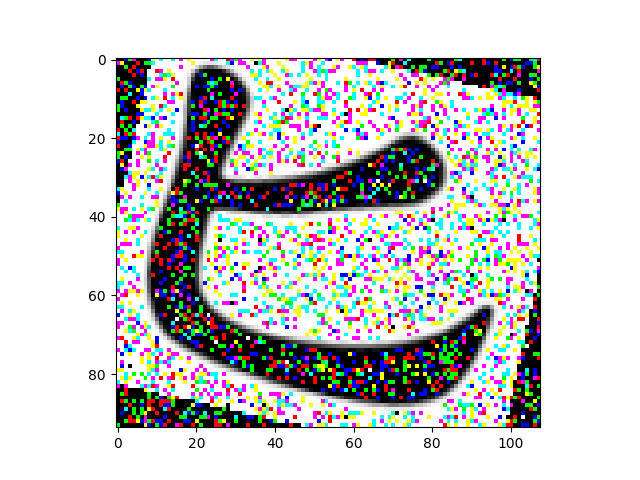
def generator_images(texts, fonts):
mean, sigma = 0, 1
random_rotate = 30
random_scale = 0.2
for text in texts:
for font in fonts:
image, _ = draw_font(text, font, mode='test')
image = np.asarray(image)
image = imresize(image, random.uniform(1-random_scale, 1+random_scale))
image = imrotate(image, random.uniform(-random_rotate, random_rotate))
image = image + np.random.normal(mean, sigma, size = image.shape)
yield image, text





