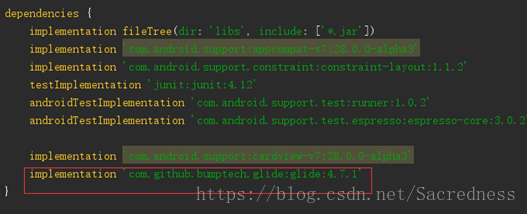Glide是一个用来加载图片的工具,使用Glide加载图片有很多好处,比如大像素的图片Glide会自动进行压缩,不需要担心内存溢出的问题。
使用步骤
- 加载Glide依赖:
最新版可以访问Glide的github主页:https://github.com/bumptech/glide
- 使用Glide类调用静态with()方法获得一个RequestManager实例,这个方法有以下重载。
- public static RequestManager with(@NonNull Context context)
- public static RequestManager with(@NonNull Activity activity)
- public static RequestManager with(@NonNull View view)
- 用RequestManager实例调用load()方法加载图片,并获得一个RequestBuilder的实例,这个方法有以下重载。
- public RequestBuilder<Drawable> load(@RawRes @DrawableRes @Nullable Integer resourceId) //用这个方法可以直接传入项目中图片的id了
- public RequestBuilder<Drawable> load(@Nullable Bitmap bitmap)
- public RequestBuilder<Drawable> load(@Nullable Uri uri)
- public RequestBuilder<Drawable> load(@Nullable URL url)
- public RequestBuilder<Drawable> load(@Nullable File file)
- 用RequestBuilder的实例调用into()方法为布局中的组件设置图片
public ViewTarget<ImageView, TranscodeType> into(@NonNull ImageView view)
例子